2 Write the steps in calibrating an a ECG machine b Pressure
Solution
2.a. Most ECG machines calibrate themselves when they are turned on. The unit performs a short self test each time the power switch is turned on. Therefore, it is not necessary for the technicians to perform any additional calibration procedures. Older or cheaper models may need prompting which is different for each model. Calibration is usually set to 1mV = 10 small squares. This can be manually adjusted if the patient has an unusually large QRS complex. The biomedical engineer will periodically calibrate and check the unit with a \"fake heart beat\" calibrator.
2.b. The following calibration steps are quite common in most blood pressure monitor.
1. Place the blood pressure cuff on the patient’s arm.
2. Press the START button. The cuff will begin to inflate.
3. Watch the display screen as the cuff deflates. When the Measurement symbol appears, the pressure numbers should decline in increments of 2 to 5 mmHg.
4. If the pressure numbers decrease in increments of 2 to 5 mmHg, the blood pressure monitor is calibrated appropriately. If the increments are not within 2 to 5 mmHg, proceed to Step 5.
5. Press the START button to turn the monitor Off.
6. Locate the adjustment screw on the underside of the monitor. If there is a thin black plastic disk adhered to the adjustment screw, peel off the plastic disk using your fingernail.
7. Adjust the exhaust velocity. Using a small screwdriver, rotate the adjustment screw about ¼ of a turn (or 90 degrees) counterclockwise to lower the exhaust velocity.
8. Repeat the above steps until the exhaust velocity is appropriately adjusted. The pressure numbers should decline in increments of 2 to 5 mmHg.
2.c. Here are some common steps to calibrate and test a defribillator.
1. Unplug from the mains.
2. Crank up the energy level to maximum.
3. Carry out ten consecutive charges and discharges (into a tester) at max output.
4. Note first and last output readings.
5. Do a couple more discharges at a lower energy setting.
6. Check that those (lower) outputs are within limits.
If they pass that test, then they are good for use. If they fail the test, the problem is most likely due to a dead battery. Then plug the defibrillator back into the mains to re-charge the batteries.
3. Patient Simulators are testing devices used in performing output measurement tests and performance verification on electrocardiograph and/or defibrillator equipment. Mostly, these multifaceted devices performs primary measurements of a twelve-lead ECGs performance waves (e.g. heartrates, NSR w/ PVCs, V-Tachycardia, V-Fibrillation, Asystole, Bigeminy, Pacer, Trigeminy, ST+, Block, Square Waves), Respiration, Invasive Blood Pressure, Cardiac Output , and Temperature measurements. Lastly, technicians can store, print data, or possibly transfer it to an automated computerized maintainence management system for archival.
8. Here is a checklist of PM procedures.
1. Ensure that the vaporizer is filled and with the correct gas anesthetic.
2. Replace soda lime when needed. Soda lime should be changed every month or when the color changes to purple. Be sure not overfill the canister.
3. Change F-air canisters after 12 hours of use or when there is a 50-gram weight increase. Make sure you weigh canisters before use will allow you to determine when a 50-gram increase has occurred.
4. Wash breathing tubes with mild soap and water. Rinse and hang to dry.
5. Rinse and hang the rebreathing bag.
6. If one-way valves have excessive moisture, remove dome and wipe dry.
7. Check vaporizer connections.
8. Check soda lime canister for a proper seal.
9. Perform a pressure test.
9. Here is the standard calibration procedure of an ESU.
1. Use the test leads supplied with the analyzer to connect it to the ESU being tested. The leads are color coded. Make sure that both electrodes are insulated from each other and other conductive surfaces. Formica or other surfaces normally considered to be insulators may be inadequate at the frequencies being measured. This applies to electrostatic pads as well.
2. From MANUAL mode, select an isolated load as specified by the ESU manufacturer (50-1550 available range on the 454A). Activate the ESU for two seconds to take a reading. Press the HOLD key (F1) to save the parameters and then deactivate the ESU. A PRINT prompt will appear above F2 only after an output is no longer detected. Press the RELEASE key (F1) to show the data.
3. This test can only be conducted on ESUs with isolated outputs only. Other ESUs are ground referenced or have an output balanced to ground. They do not require this test.
Select the active or dispersive electrode. Select the load value (50-1550). Activate the ESU for two seconds to take a reading. Press the HOLD key to save the parameters and then deactivate the ESU. Press the RELEASE key after the PRINT prompt to show the data.
4. This test provides a method to measure RF Current using an external test load. This is a direct connection to the wide band current transformer. Since the impedance between the top panel and the positive and negative jacks is zero, do not connect an external RF source directly across this input without a load of adequate power. Connect an external load at the current loop, positive jack and negative jack. Measured RMS current is displayed.
Here is how to perform a PM procedure in ESU.
1. Qualitative Tests
1.1 Chassis - verify physical integrity, cleanliness
1.2 Mount/Fasteners - verify physical integrity of mounts (wall, equipment, cart, etc.)
1.3 Casters/Brakes – if mounted on casters, verify physical integrity including brakes
1.4 AC Plug - verify integrity
1.5 Line Cord - verify proper insulation and integrity
1.6 Strain Reliefs - verify physical integrity at both ends of line cord
1.7 Circuit Breaker/Fuse - verify integrity of external circuit breaker and/or value of external fuse
1.8 Cables - inspect cables (footswitch, etc.) as appropriate
1.9 Connectors examine all cable connectors
1.10 Dispersive Electrodes – verify supply and connection
1.11 Filters – check condition of filters as appropriate
1.12 Controls/Switches - verify proper operation
1.13 Indicators/Displays - verify proper illumination and operation
1.14 Dispersive Cable Continuity Monitor – verify proper operation
1.15 Audible Signal - confirm appropriate volume and operation of volume controls
1.16 Labeling - verify presence and placement of all labels, placards, instruction cards, etc.
1.17 Accessories (footswitch) – verify physical integrity, connection, and proper operation
1.18 Special Protective Features – verify proper operation as indicated by the manufacturer
2. Quantitative Tests
2.1 Grounding Resistance [< 0.5 ohm chassis, footswitch] [>20 Megaohm return electrode (except grounded output units)]
2.2 Chassis Leakage [< 300 microamps] Electrode Leakage [< 10 microamps (G)]
2.3 Output Isolation [Manufacturer’s specifications or >80%]
2.4 Output Power - verify that delivered energy is within specified range. Select the low, middle and maximum power settings, using the following test loads on the ESU analyzer
2.5 RF Leakage [<200 milliamps]
3. Waveform Analysis
Verify and document the output waveform characteristics (frequency, duty cycle, crest factor, etc.). View waveform on an oscilloscope connected to the appropriate jack on the ESU analyzer.
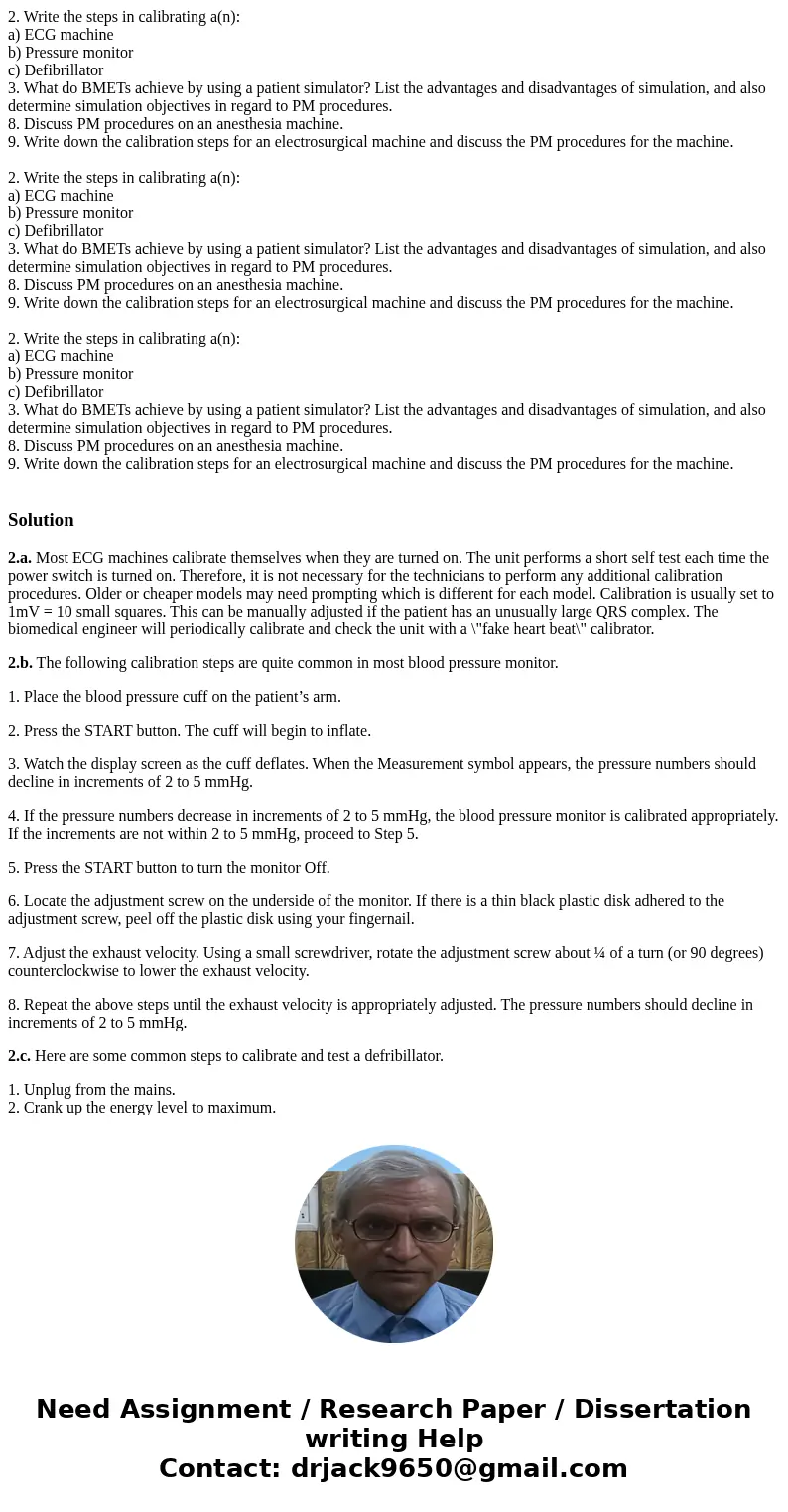
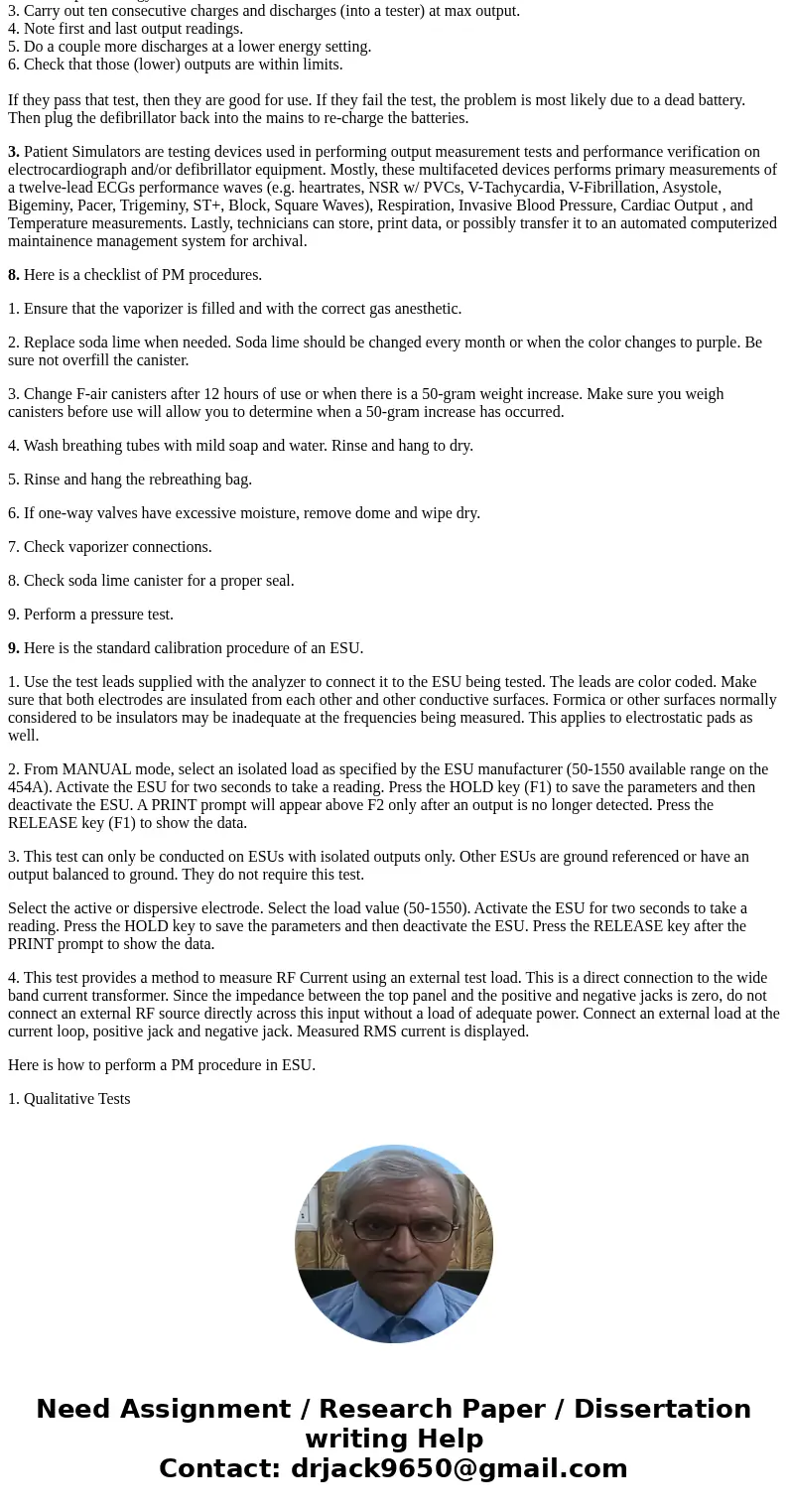
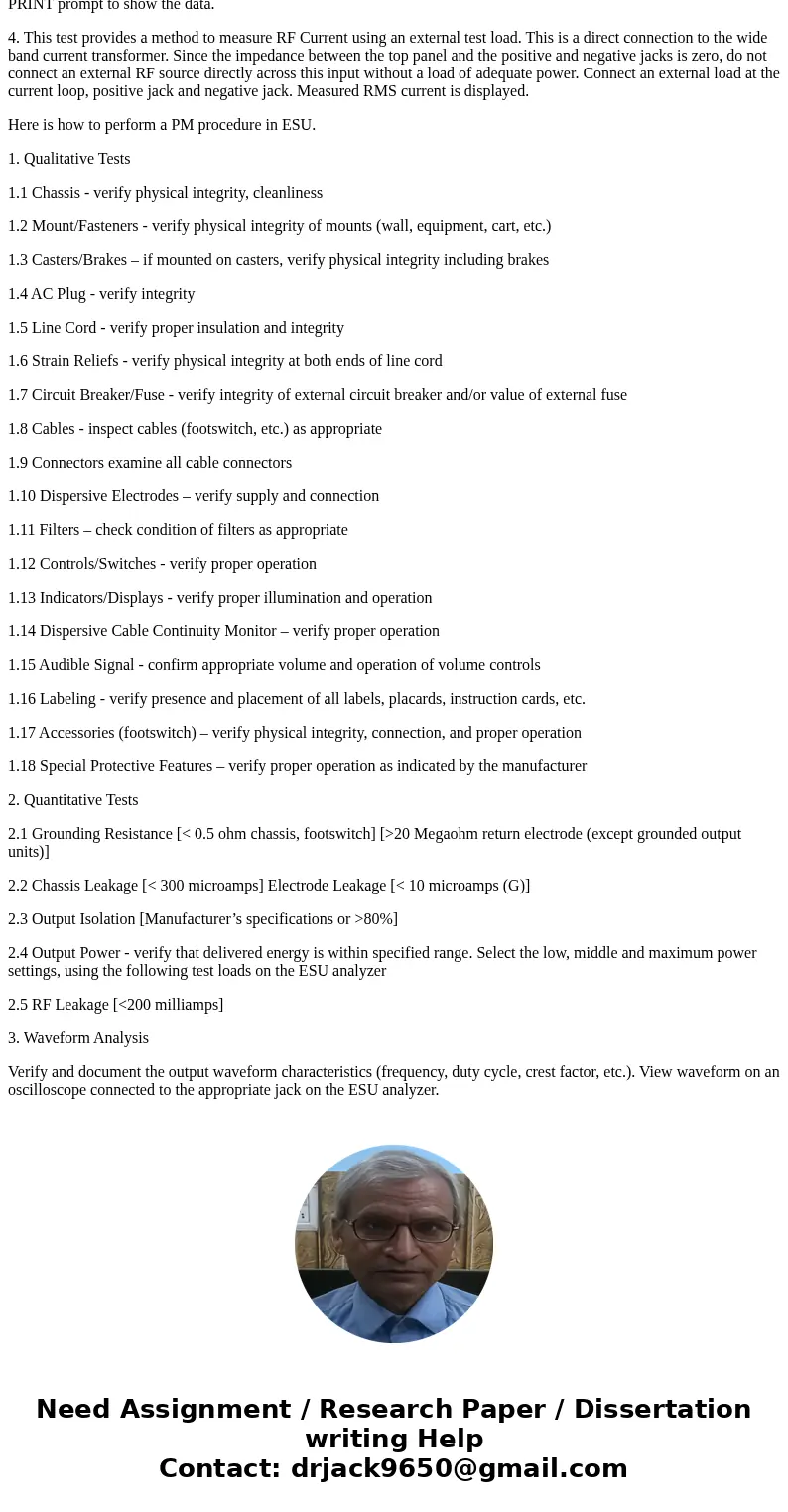
 Homework Sourse
Homework Sourse