The voltage waveform shown in Figure 1 is applied to the RC
Solution
function [v, t] = rectangular_RC(vs, r, c)
tau = r * c;
% Use the correct formula
t1 = linspace(20,500);
v1 = vs * (1 - exp(-t1/tau));
% Second half of the pulse: 0.51 to 1 seconds.
% Take into account the max voltage reached.
% Use the appropriate formula.
Vm = v1(end);
t2 = linspace(0.51, 1, 50);
v2 = Vm * exp(-t1/tau);
% Assemble the final vectors to return
t = [t1 t2];
v = [v1 v2];
Now, we are going to call the function from our main code, like this
% Given constants
vs = 10;
c = 10e-6;
% Case 1. R = 500kohms
r1 = 5e3;
[v1, t1] = rectangular_RC(vs, r1, c);
% Case 2. R = 500kohms
r2 = 20e3;
[v2, t2] = rectangular_RC(vs, r2, c);
% Plot the responses
plot(t1, v1, \'bo\', t2, v2, \'r+\')
grid on
% Add labels
title(\'RC circuit - rectangular input\')
xlabel(\'Time (s)\')
ylabel(\'Voltage (V)\')
legend([\'R_1 = \' num2str(r1)], ...
[\'R_2 = \' num2str(r2)])
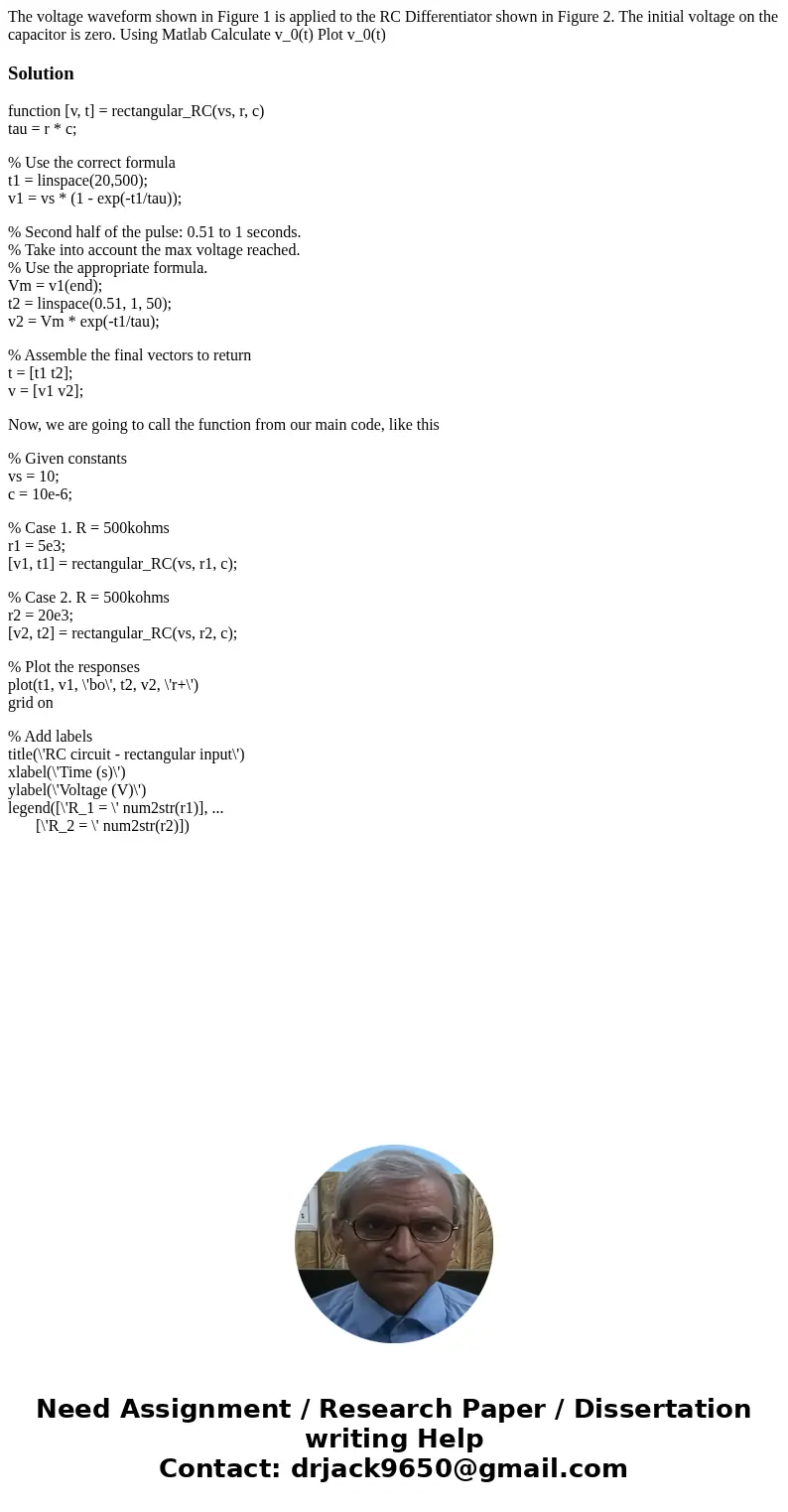
 Homework Sourse
Homework Sourse