please help me with two part I Bold it out as wrong part whi
please help me with two part
I Bold it out as wrong part which in the first part of code and the last part of it.
JAVA CODE
import java.util.List;
import javafx.application.Application;
import javafx.event.Event;
import javafx.event.EventHandler;
import javafx.geometry.Insets;
import javafx.geometry.Pos;
import javafx.scene.Node;
import javafx.scene.Scene;
import javafx.scene.control.Button;
import javafx.scene.control.Label;
import javafx.scene.control.TextField;
import javafx.scene.input.MouseEvent;
import javafx.scene.layout.BorderPane;
import javafx.scene.layout.GridPane;
import javafx.scene.layout.HBox;
import javafx.stage.Stage;
// class for revrse multiplication table
public class RC_revmul extends Application
{
// over ride nethod for setup the grid
@Override
public void start(Stage primaryStage)
{
BorderPane RCpane = new BorderPane();
RCpane.setTop(getHbox1());
HBox RCprompt = new HBox(15);
RCprompt.setPadding(new Insets(15, 15, 15, 15));
RCprompt.setAlignment(Pos.TOP_CENTER);
RCprompt.getStyleClass().add(\"hbox2\");
Label lblRCProblem = new Label(\"Enter Answer: \");
RCprompt.getChildren().add(lblRCProblem);
TextField tfRCProblem = new TextField();
RCprompt.getChildren().add(tfRCProblem);
GridPane RCgridPane = setUpGrid();
GridpaneHelper gh = new GridpaneHelper(RCgridPane); // this lane is wrong but why ?
Button btnRCFindAnswer = new Button(\"Find problems\");
btnRCFindAnswer.addEventHandler(MouseEvent.MOUSE_CLICKED, new EventHandler<Event>()
{
@Override
public void handle(Event arg0)
{
List<int[]> RCx = showFactors(tfRCProblem);
for (int[] RCx1 : RCx) {
Node node = gh.RCgetChildren()[RCx1[0]][RCx1[1]];
node.setStyle(\"-fx-background-color: green\");
}
}
});
RCprompt.getChildren().add(btnRCFindAnswer);
RCpane.setCenter(RCprompt);
RCpane.setBottom(RCgridPane);
Scene scene = new Scene(RCpane, 550, 650);
scene.getStylesheets().add(getClass().getResource(\"application.css\").toExternalForm());
primaryStage.setTitle(\"lab 6\");
primaryStage.setScene(scene);
primaryStage.show();
}
// method for grid layout
private HBox getHbox1()
{
HBox RChbox = new HBox(15);
RChbox.setPadding(new Insets(15, 15, 15, 15));
RChbox.setAlignment(Pos.TOP_CENTER);
RChbox.getStyleClass().add(\"hbox1\");
Label lblRCProblem = new Label(\"Reverse Multiplication Table\");
RChbox.getChildren().add(lblRCProblem);
return RChbox;
}
// method to setup a grid
public GridPane setUpGrid() {
GridPane RCpane = new GridPane();
Label[][] RClabels = new Label[11][11];
for (int RCrow = 0; RCrow < 11; RCrow++) {
for (int RCcol = 0; RCcol < 11; RCcol++) {
Label RClbl = new Label();
setUpLabel(RClbl, RCcol, RCrow);
RClabels[RCrow][RCcol] = RClbl;
RCpane.add(RClbl, RCcol, RCrow);
}
}
return RCpane;
}
// method to setup label
public void setUpLabel(final Label RClbl, final int RCcol, final int RCrow)
{
RClbl.setPrefHeight(50);
RClbl.setPrefWidth(50);
RClbl.setAlignment(Pos.CENTER);
RClbl.setStyle(\"-fx-stroke-border: black; -fx-border-width: 1;\");
String RCa = String.valueOf(RCrow);
String RCb = String.valueOf(RCcol);
if (RCrow == 0 || RCcol == 0) {
RClbl.getStyleClass().add(\"gridBorders\");
if (RCrow == 0) {
RClbl.setText(RCb);
} else if (RCcol == 0) {
RClbl.setText(RCa);
}
} else {
RClbl.setText(RCa + \" * \" + RCb);
RClbl.getStyleClass().add(\"gridInside\");
}
}
// method to setup display factor
public List<int[]> showFactors(TextField RCproblem)
{
RCFactCalc RCcalc = new RCFactCalc();
int RCnumber = Integer.parseInt(RCproblem.getText());
System.out.println(RCnumber);
List<int[]> factors = RCcalc.FactFind(RCnumber, 10);
System.out.println(factors);
return factors;
}
// main method
public static void main(String[] args) {
launch(args);
}
}
////////////////////////
// import required packages
import javafx.scene.Node;
import javafx.scene.layout.GridPane;
// class RC_GridHelp
public class RC_GridHelp
{
// pane object
GridPane RCgridPane;
//constructor
public RC_GridHelp(GridPane RCgridPane)
{
this.RCgridPane = RCgridPane;
}
// grid size
private int RCsize()
{
return RCgridPane.getChildren().size();
}
// method to get column size
public int RCgetColumnSize()
{
int RCnumRows = RCgridPane.getRowConstraints().size();
for (int Rci = 0; Rci < RCgridPane.getChildren().size(); Rci++)
{
Node RCchild = RCgridPane.getChildren().get(Rci);
if (RCchild.isManaged())
{
int RCcolumnIndex = GridPane.getColumnIndex(RCchild);
int columnEnd = GridPane.getColumnIndex(RCchild);
RCnumRows = Math.max(RCnumRows, (columnEnd != GridPane.REMAINING ? columnEnd : RCcolumnIndex) + 1);
}
}
return RCnumRows;
}
// method to get row size
public int RCgetRowSize()
{
int RCnumRows = RCgridPane.getRowConstraints().size();
for (int Rci = 0; Rci < RCgridPane.getChildren().size(); Rci++) {
Node RCchild = RCgridPane.getChildren().get(Rci);
if (RCchild.isManaged()) {
int RCrowIndex = GridPane.getRowIndex(RCchild);
int RCrowEnd = GridPane.getRowIndex(RCchild);
RCnumRows = Math.max(RCnumRows, (RCrowEnd != GridPane.REMAINING ? RCrowEnd : RCrowIndex) + 1);
}
}
return RCnumRows;
}
// mehtod to ge column childs
public Node[] RCgetColumnChilds(int RCcolumnNo) {
if (RCcolumnNo < RCgetRowSize())
{
return RCgetChildren()[RCcolumnNo];
}
return null;
}
// mehtod to get row childs
public Node[] RCgetRowChilds(int RCrowNo)
{
Node RCn[] = new Node[RCgetRowSize()];
if (RCrowNo <= RCgetRowSize())
{
for (int Rci = 0; Rci < RCgetRowSize(); Rci++)
{
RCn[Rci] = RCgetColumnChilds(Rci)[RCrowNo];
}
return RCn;
}
return null;
}
// mehtod to get child row
public Node[] RCgetChildRowVia()
{
Node RCn[] = new Node[RCsize()];
int RCcol = RCgetColumnSize();
int RCarrIncre = 0;
for (int Rci = 0; Rci < RCcol; Rci++)
{
for (Node RCn1 : RCgetRowChilds(Rci))
{
if (RCn1 != null)
{
RCn[RCarrIncre] = RCn1;
RCarrIncre++;
}
}
}
return RCn;
}
// method to get the childs
public Node[][] RCgetChildren() {
Node[][] RCnodes = new Node[RCgetRowSize()][RCgetColumnSize()];
for (Node RCnode : RCgridPane.getChildren()) {
int RCrow = RCgridPane.getRowIndex(RCnode);
int RCcolumn = RCgridPane.getColumnIndex(RCnode);
RCnodes[RCrow][RCcolumn] = RCnode;
}
return RCnodes;
}
// method to get the position
public Integer RCpostion(Node RCnode, Pos RCpos) {
if (RCnode != null) {
switch (RCpos) {
case RCRow:
return RCgridPane.getRowIndex(RCnode);
case RCColumn:
return RCgridPane.getColumnIndex(RCnode);
}
}
return null;
}
//enumerator
enum Pos
{
RCRow,
RCColumn;
}
}
///////////////////////////////////////////////////
import java.util.ArrayList;
import java.util.List;
// class to compute factor
class RCFactCalc
{
public List<Integer> valLst = new ArrayList<Integer>();
private int valproblem = 0;
// mehtod for finding the facts
public List<int[]> FactFind(int valproblem, int limit)
{
int incval = 1;
this.valproblem = valproblem;
while (incval <= limit)
{
if (valproblem % incval == 0)
{
valLst.add(incval);
}
incval++;
}
return funcCombi();
}
// method for functional computation
public List<int[]> funcCombi()
{
List<int[]> ValArys = new ArrayList<>();
for (int lp = 0; lp < valLst.size(); lp++)
{
for (int j = 0; j < valLst.size(); j++) {
if (valLst.get(lp) * valLst.get(j) == valproblem)
{
int[] inx = new int[2];
inx[0] = valLst.get(lp);
inx[1] = valLst.get(j);
ValArys.add(inx);
}
}
}
return ValArys;
}
}
//application.css
/// Syntax error on tokens, delete these tokens
how to fix this part
{
-fx-text-alignment: center;
}
.hbox1 {
-fx-background-color: gray;
}
.hbox2 {
-fx-background-color: white;
}
.gridBorders {
-fx-background-color: red;
-fx-text-fill:#A3FF47;
-fx-border-style: solid;
-fx-border-width: 1;
-fx-stroke-border: black;
}
.gridInside {
-fx-background-color: gray;
-fx-text-fill: white;
-fx-border-style: solid;
-fx-border-width: 1;
-fx-stroke-border: black;
}
.gridAnswer {
-fx-background-color: white;
-fx-text-fill: black;
}
Solution
Hi,
For GridpaneHelper gh = new GridpaneHelper(RCgridPane); problem, you should declare class GridpaneHelper which will initialize your GridPane object.
Until and unless you won\'t define that class this line shows you error.
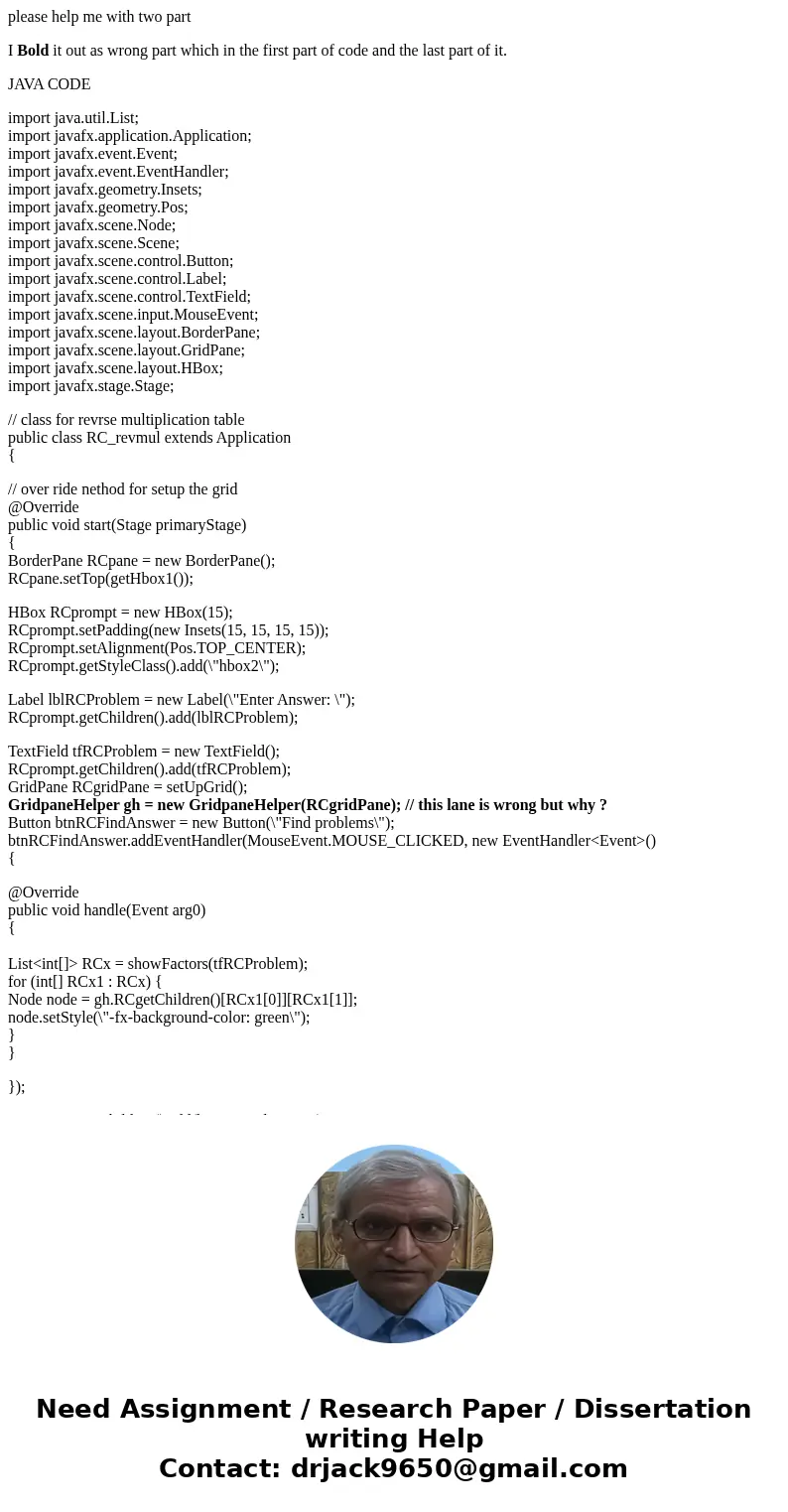
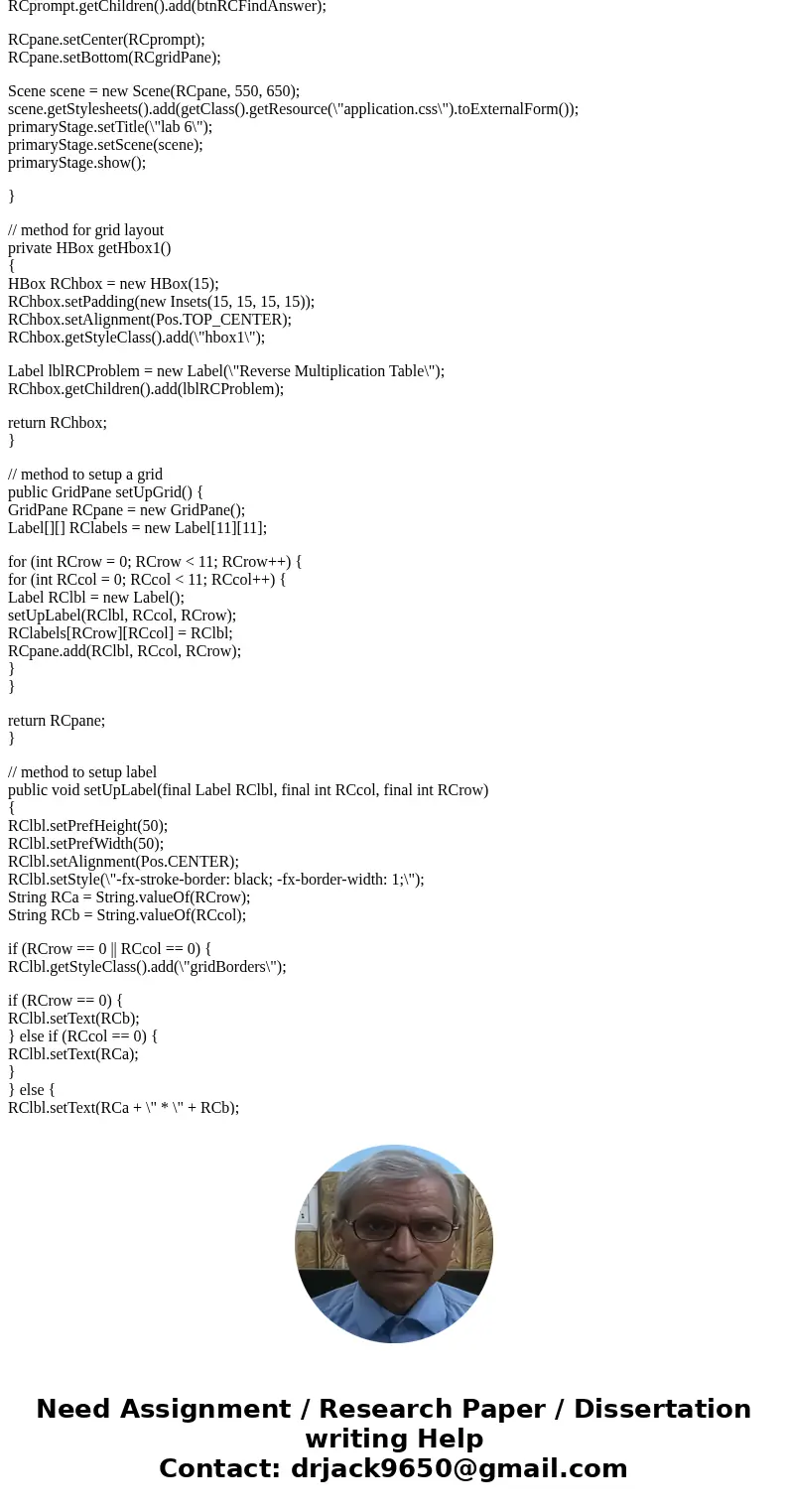
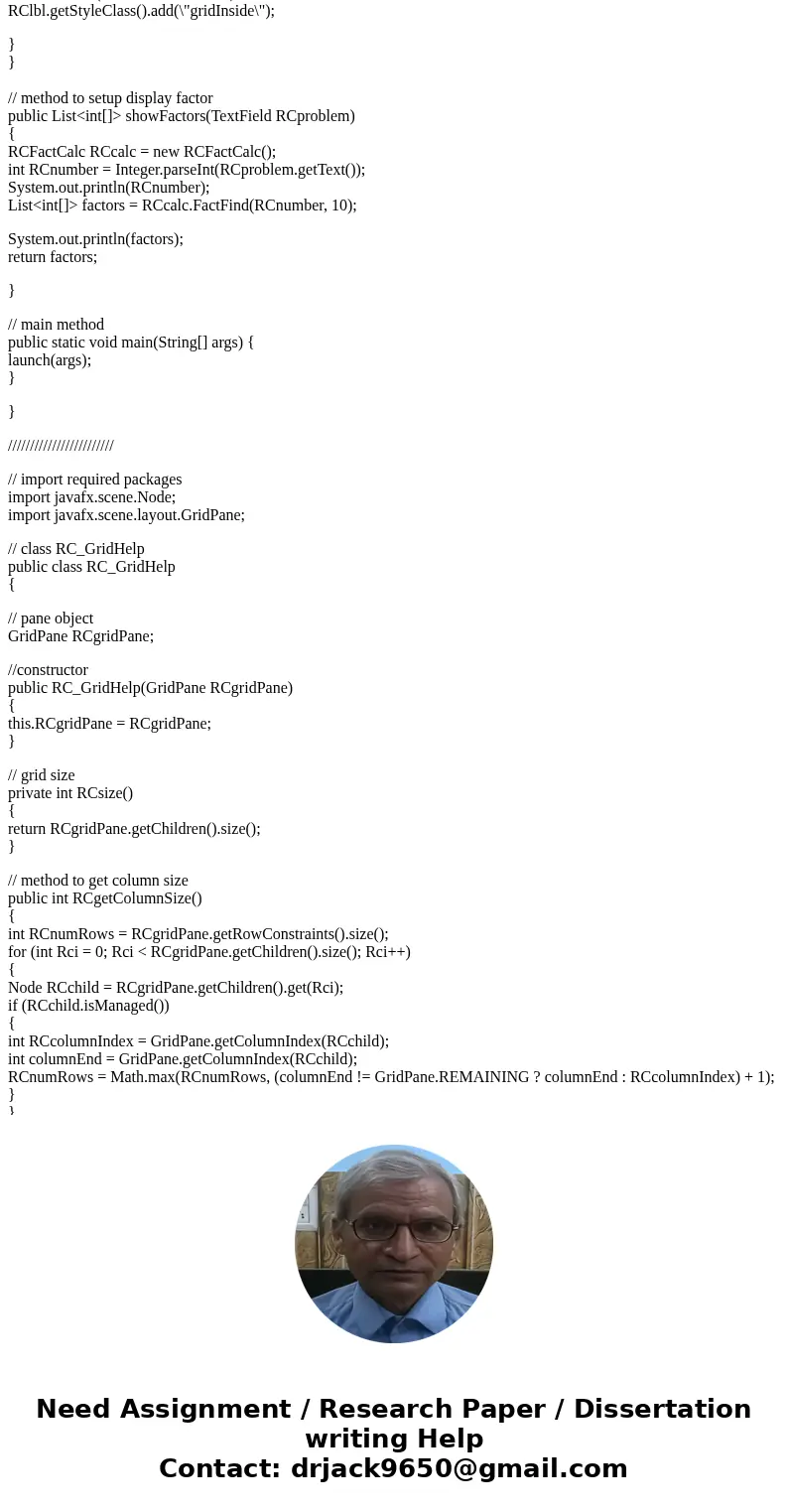
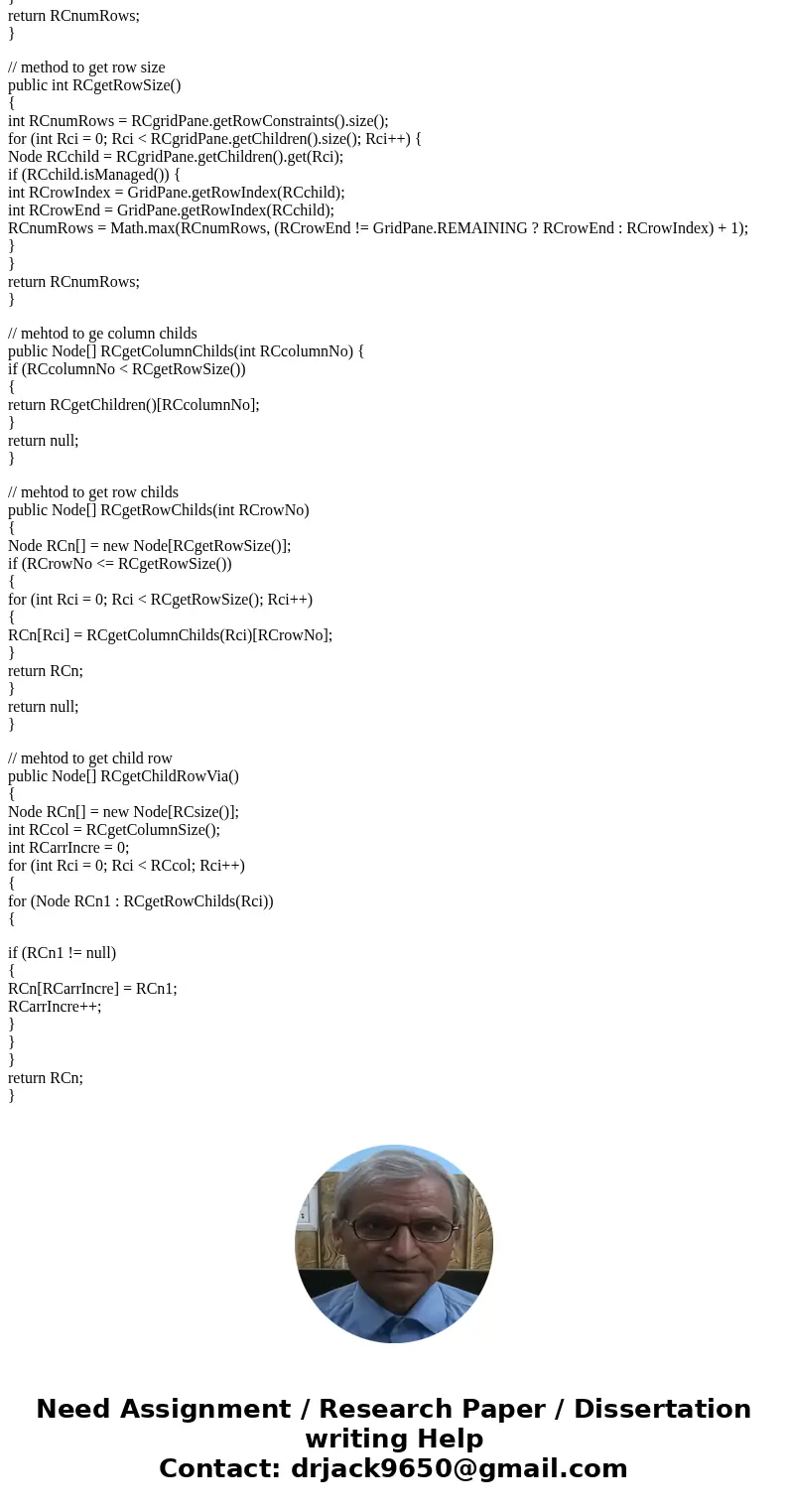
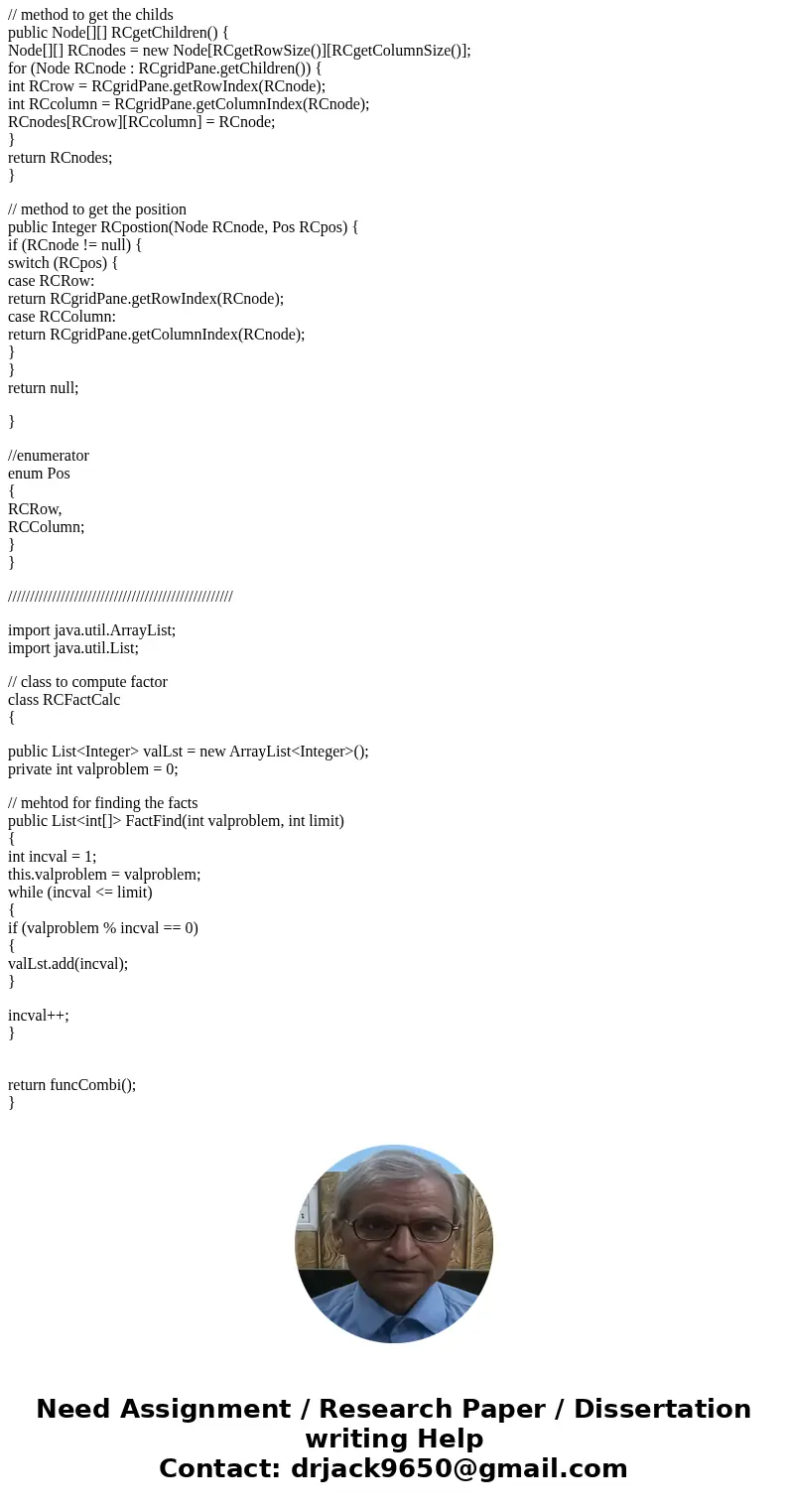
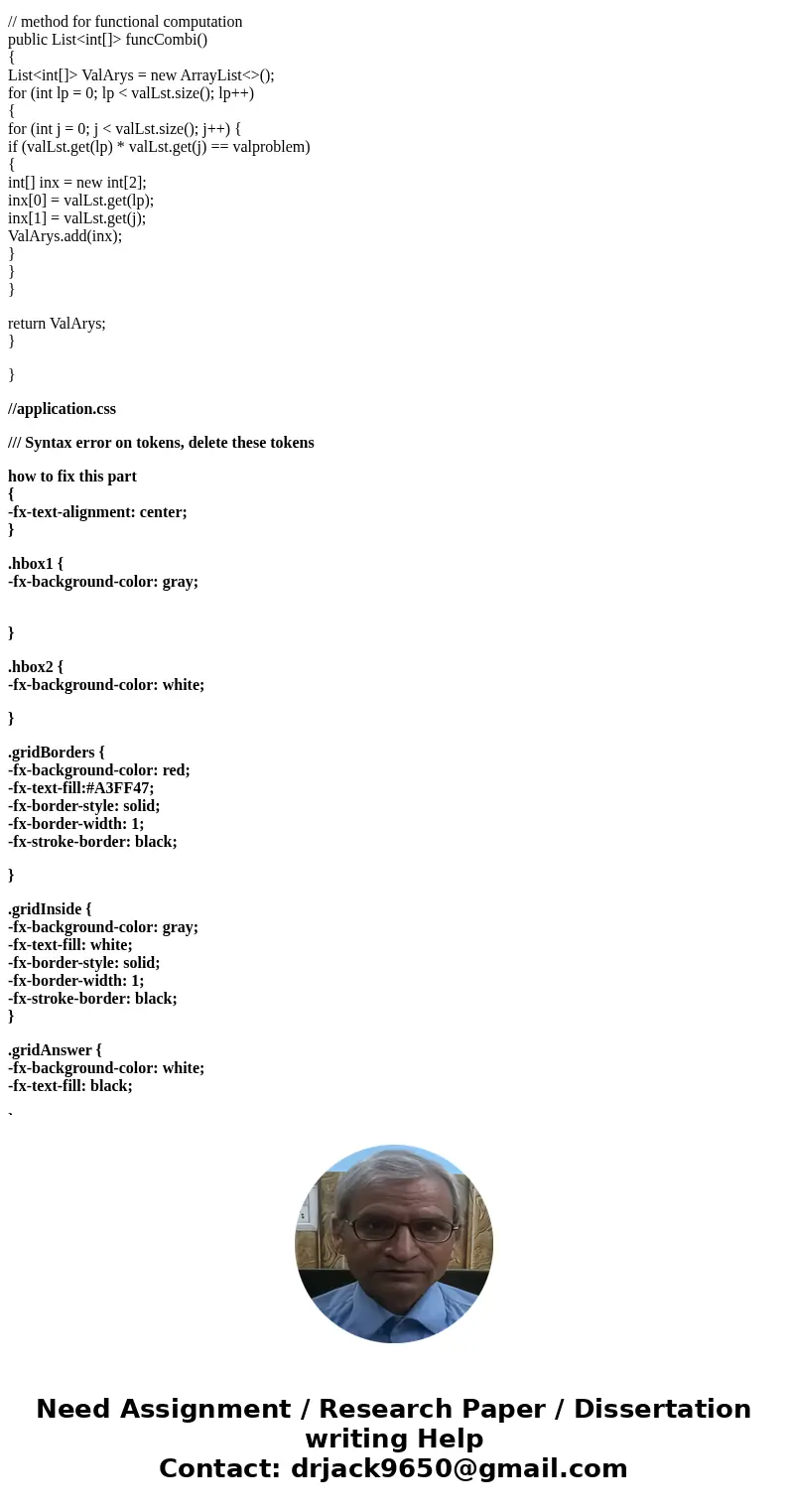
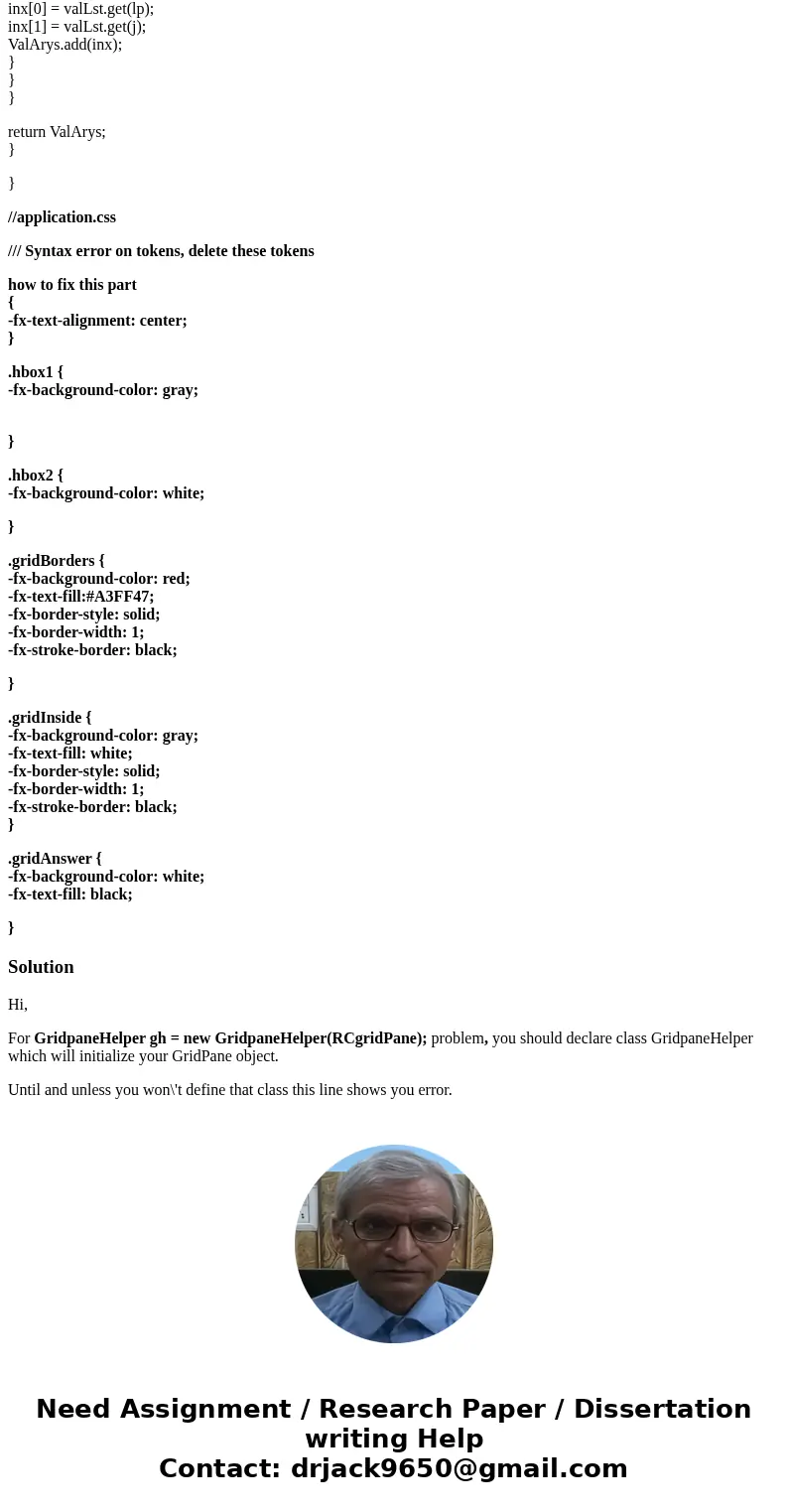
 Homework Sourse
Homework Sourse