C programming Upon starting and immediately following any co
C programming Upon starting, and immediately following any complete action, the program displays a menu, described as follows: Program prints \"Make a selection: (a)dd, (r)emove, (t)otal, or (q)uit. \" a. After the user makes a selection, the next text varies. If the user selects (a): i. The program prints \"Enter a Price/Pound: \". The user must enter the price per pound as a float. ii. The program prints \"Enter a Weight: \". The user must enter the weight as a float. iii. The program prints a single newline character and returs to the beginning of the menu. b. If the user selects (r): i. The program prints \"Enter a Weight: \". The user must enter the weight as a float. ii. The program prints a single newline character and returs to the beginning of the menu. c. If the user selects (t): i. The program prints \"The current total is: $X.\", where X is replaced by the current total as a float with exactly two digits after the decimal place. Truncate any extra digits rather than rounding. ii. The program prints a single newline character and returs to the beginning of the menu. d. If the user selects (q), the program quits immediately. - The program prints \"Invalid entry.\ \ \" when the user enters an invalid weight or price/pound. Invalid cases include negative entries and entries including characters other than numbers and periods. The program then returns to the point where the user was asked to enter the value. - The program prints \"Invalid entry, try again.\ \ \" when the user enters something invalid into the menu. The program then returns to the beginning of the menu. - The program allows for an arbitrary number of transactions, rather than 500 max. You must still allow for 500 cart size.
Solution
// C code
#include <stdio.h>
#include <string.h>
int main()
{
char choice;
float price, weight;
float total = 0;
while(1)
{
printf(\"\ Make a selection: (a)dd, (r)emove, (t)otal, or (q)uit: \");
scanf(\" %c\" ,&choice);
if(choice == \'a\')
{
printf(\"\ Enter a price/pound: \");
scanf(\"%f\",&price);
while(1)
{
if(price < 0)
{
printf(\"Invalid entry\ \ \");
printf(\"Enter a price/pound: \");
scanf(\"%f\",&price);
}
else
break;
}
printf(\"\ Enter a weight: \");
scanf(\"%f\",&weight);
while(1)
{
if(weight < 0)
{
printf(\"Invalid entry\ \ \");
printf(\"Enter a weight: \");
scanf(\"%f\",&weight);
}
else
break;
}
total = total + price*weight;
}
else if(choice == \'r\')
{
printf(\"\ Enter a weight: \");
scanf(\"%f\",&weight);
while(1)
{
if(weight < 0)
{
printf(\"Invalid entry\ \ \");
printf(\"Enter a weight: \");
scanf(\"%f\",&weight);
}
else
break;
}
total = total - 2.0*weight;
}
else if(choice == \'t\')
{
printf(\"\ Total: %f\ \ \",total );
}
else if(choice == \'q\')
{
break;
}
else
{
printf(\"Invalid entry, try again.\ \ \");
}
}
return 0;
}
/*
output:
Make a selection: (a)dd, (r)emove, (t)otal, or (q)uit: a
Enter a price/pound: -3
Invalid entry
Enter a price/pound: 3
Enter a weight: 4
Make a selection: (a)dd, (r)emove, (t)otal, or (q)uit: 1
Invalid entry, try again.
Make a selection: (a)dd, (r)emove, (t)otal, or (q)uit: a
Enter a price/pound: 3
Enter a weight: 4
Make a selection: (a)dd, (r)emove, (t)otal, or (q)uit: t
Total: 24.000000
Make a selection: (a)dd, (r)emove, (t)otal, or (q)uit: a
Enter a price/pound: 3
Enter a weight: 4
Make a selection: (a)dd, (r)emove, (t)otal, or (q)uit: t
Total: 36.000000
Make a selection: (a)dd, (r)emove, (t)otal, or (q)uit: r
Enter a weight: 2
Make a selection: (a)dd, (r)emove, (t)otal, or (q)uit: t
Total: 32.000000
Make a selection: (a)dd, (r)emove, (t)otal, or (q)uit: q
*/

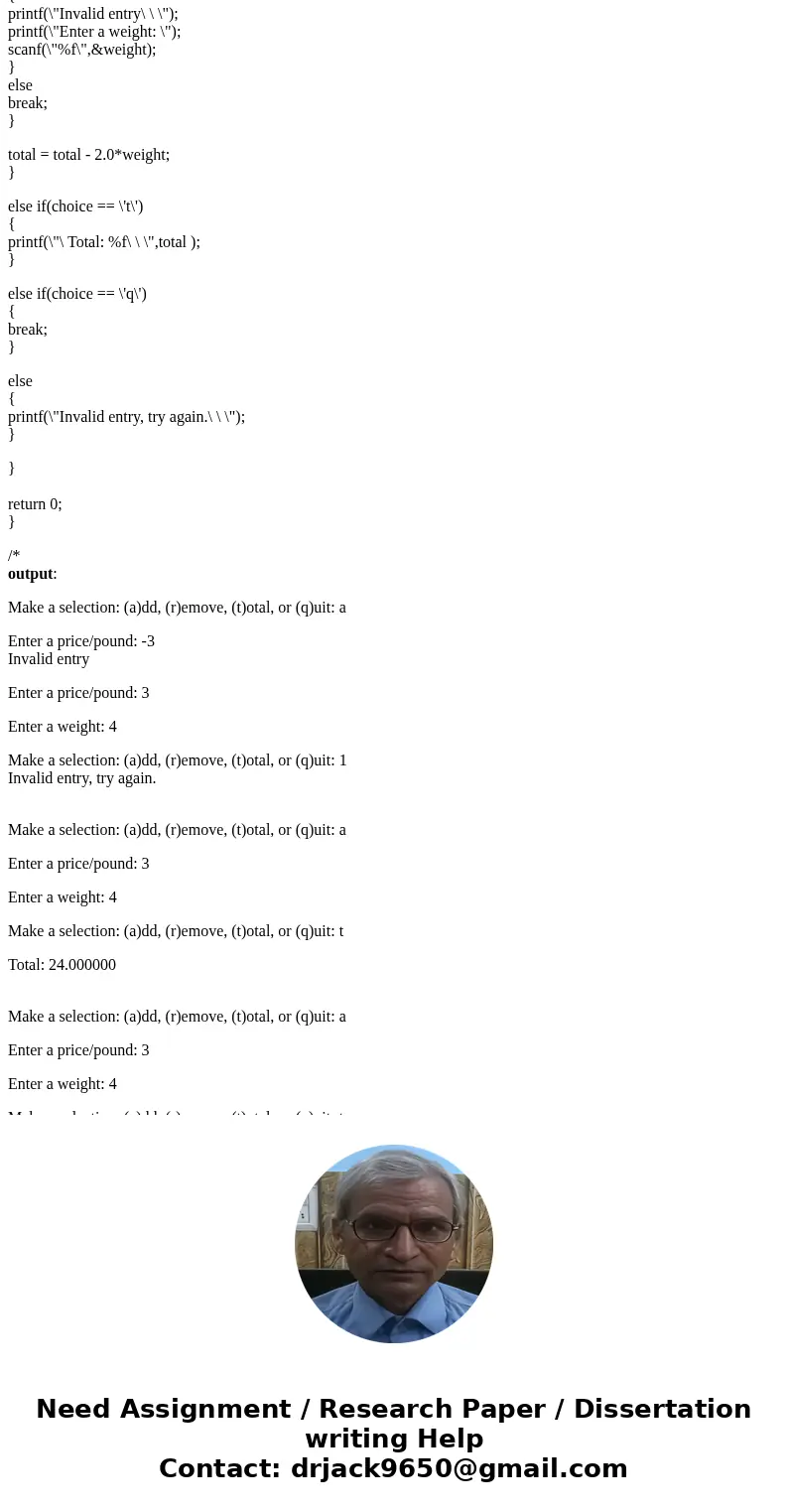
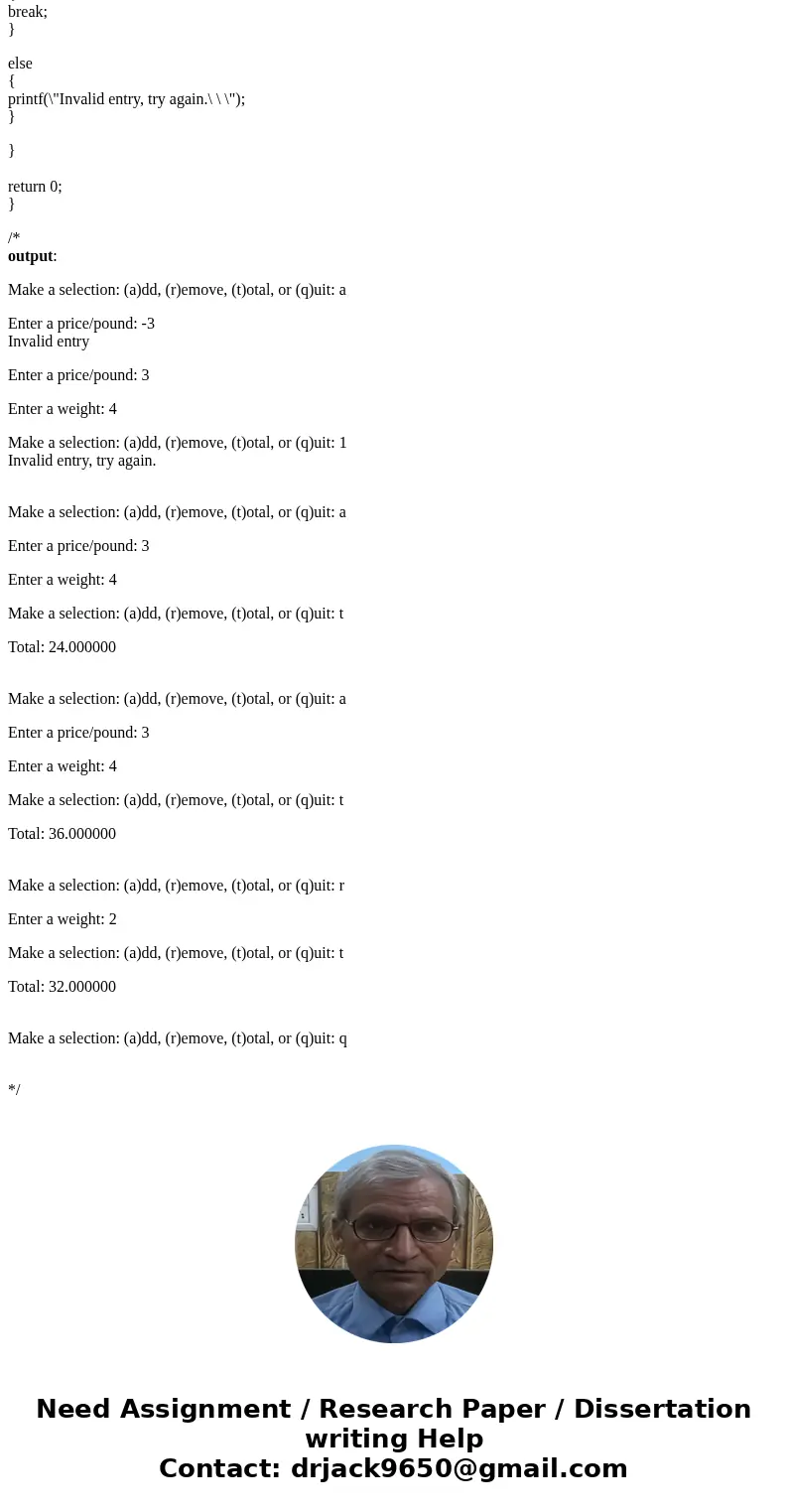
 Homework Sourse
Homework Sourse