Youre configuring HyperV Replica You need to make sure that
You’re configuring Hyper-V Replica. You need to make sure that if an unplanned failover occurs and the replica VM is damaged, you can revert it to an earlier state when the VM was working. You want to be able to go back at least 24 hours on an hourly basis. What’s the best option for doing this?
a. Use Task Scheduler to create periodic checkpoints on the source VM.
b. Configure Volume Shadow Copy Service by using vssadmin.
c. Configure recovery points, and select the “Create additional hourly recovery points” option.
d. Schedule backups of the VM to occur every hour by using wbadmin.
| a. Use Task Scheduler to create periodic checkpoints on the source VM. | ||
| b. Configure Volume Shadow Copy Service by using vssadmin. | ||
| c. Configure recovery points, and select the “Create additional hourly recovery points” option. | ||
| d. Schedule backups of the VM to occur every hour by using wbadmin. |
Solution
C. Hyper-V Replica alows hourly recovery points which provide recovery to the latest point-in-time, and also allows to go back a certain number of hours.
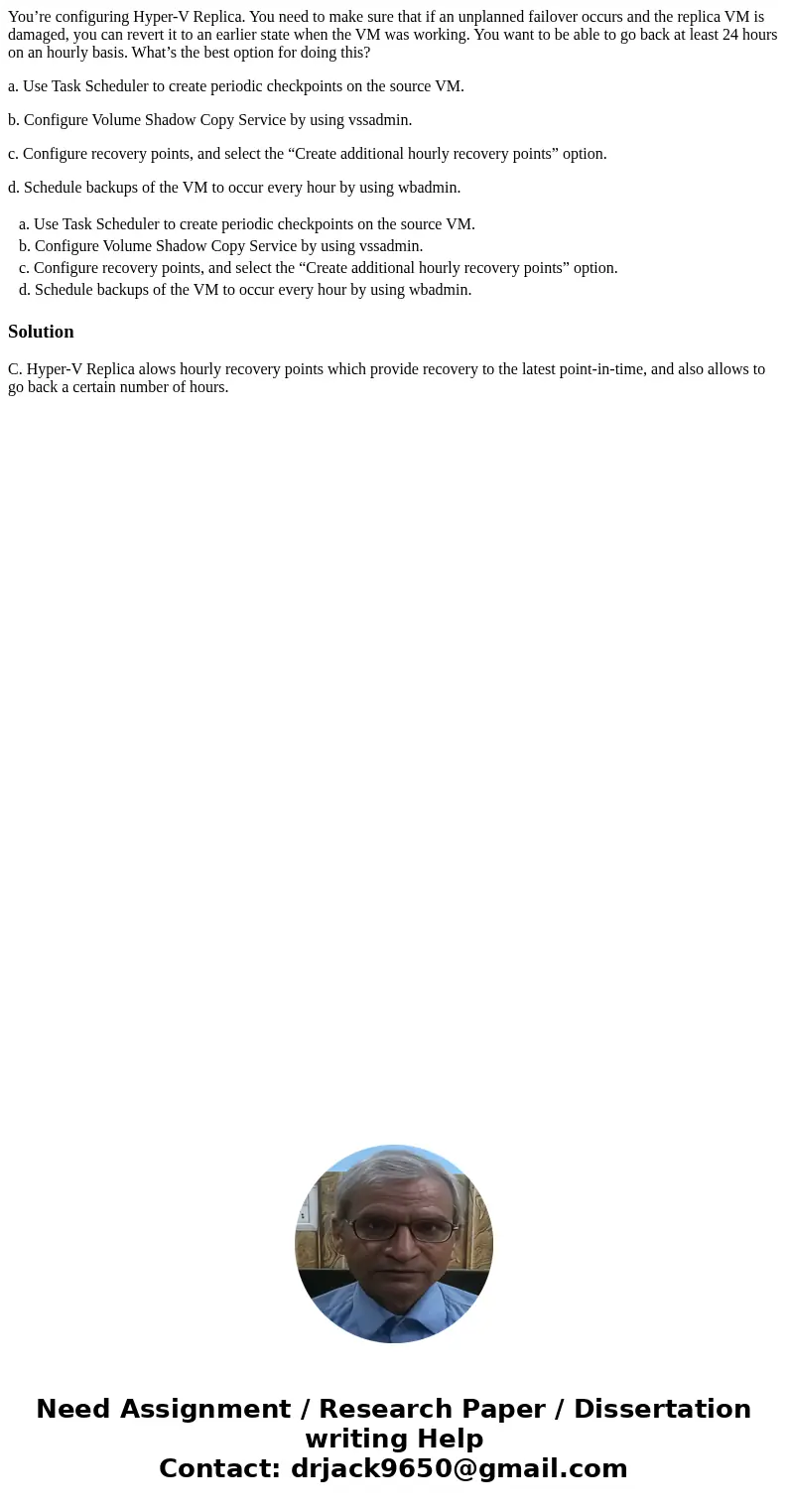
 Homework Sourse
Homework Sourse