This Needs To Be Done In Visual C Drink Vending Machine Simu
This Needs To Be Done In Visual C#
Drink Vending Machine Simulator Create an application that simulates a soft-drink vending machine. The application should let the user select one of the following soft drinks: • Cola ($1.00 each) • Root Beer ($1.00 each) • Lemon Lime Soda ($1.00 each) • Grape Soda ($1.50 each) • Cream Soda ($1.50 each)
Figure 8-22shows an example of the application’s form. (The images that are displayed in the PictureBox controls are in the Images\\ Drink Machine folder of the
Figure 8-22 Drink vending machine simulator Student Sample Programs.)
When the application starts, the vending machine will have 20 of each type of soft drink. Each time the user selects a drink, the application should subtract 1 from the quantity of the selected drink. It should also update and display the total amount of sales. If the user selects a drink that is sold out, a message should be displayed indicating so. In the application’s code, create a structure that has fields for the following data: Drink name Drink cost Number of drinks in machine The program should create an array of five structure objects. Each element of the array should keep data for a specific type of soft drink.
I need the form to be clickable pictures and auto updating drinks left labels and total label.
I have currently made the form, for the drinks remaining and totalsales i have used labels they are named as follows
coladrinksleft
creamsodadrinksleft
grapesodadrinksleft
lemonlimesodadrinksleft
rootbeerdrinksleft
totalsalesoutput
the code i have needs to basically be completely done, all that i have is the picture clicks and an exit button but here is the code that needs to be completed.
using System;
using System.Collections.Generic;
using System.ComponentModel;
using System.Data;
using System.Drawing;
using System.Linq;
using System.Text;
using System.Threading.Tasks;
using System.Windows.Forms;
namespace drinkvendingmachine
{
public partial class Form1 : Form
{
public Form1()
{
InitializeComponent();
}
private void exitbtn_Click(object sender, EventArgs e)
{
this.Close();
}
private void colapic_Click(object sender, EventArgs e)
{
}
private void creamsodapic_Click(object sender, EventArgs e)
{
}
private void grapesodapic_Click(object sender, EventArgs e)
{
}
private void lemonlimesodapic_Click(object sender, EventArgs e)
{
}
private void rootbeersodapic_Click(object sender, EventArgs e)
{
}
}
}
Solution
Create an application that simulates a soft-drink vending machine.The application should let the user select one of the drinks:
using System;
using System.Collections.Gneric;
using System.ComponentModel;
using System.Data;
using System.Drawing;
using System.text;
using System.Windows.Forms;
namespace Windows.FormsApplication1
{
struct Drinks
{
public string drinkname;
public string drinkcost;
public string inventory;
}
public partial class VendingMachine:Form
{
public VendingMachine()
{
InitializeComponent();
}
int grapeTotal = 0;
int lemonTotal = 0;
int rootTotal = 0;
int colaTotal = 0;
int creamTotal = 0;
int cokeTotal;
int rootbeartotal;
int lemonlimeTotal;
int grapesodaTotal;
int creamsodaTotal;
int EndTotal;
int colaCounte= 20;
int rootCounter = 20;
int grapeCounter= 20;
int creamCounter = 20;
string[,] drinkDesc = new string[,]
{
{\"Cola\", \"1.00\",\"20\"},
{\"Root Beer\", \"1.00\", \"20\",},
{\"Lemon Lime\", \"1.00\", \"20\",},
{\"Grape Soda\", \"1.00\", \"20\"},
{\"Cream Soda\", \"1.00\", \"20\"}
};
Drinks vend;
private void ColaPictureBox_Click (object sender, EventArgs e)
{
Vend.drinkname = drinkDesc[0,0];
Vend.drinkcost = drinkDesc[0,1];
Vend.inventory = drinkDesc[0,2];
colaCounter = colaCounter-1;
{
CokeCountLabel.text = colaCounter.ToString();
if(colaCounter < 1)
{
MesssageBox.Show(\"Sorry out of cokes\");
}
colaTotal = colaTotal +1;
cokeTotal = colaTotal * 1;
}
}
private void RootPictureBox_Click(object sender, EvenArgs e)
{
vend.drinkname = drinkDesc[1,0];
vend.drinkcost = drinkDesc[1,1];
vend.inventory = drinkDesc[1,2];
rootCounter = rootCounter-1;
{
RootBeerLabel.text = rootCOunter.ToString();
if(rootCounter < 1)
{
MessageBox.Show(\"sorry out of stock\");
}
rootTotal = rootTotal +1;
rootBeerTotal = rootTotal*1;
}
}
private void exitButton_Click(object sender, EventArgs e)
{
this.CLose();
}
private void LemonPictureBox_Click(object sender, EventArgs e)
{
Vend.drinkname = drinkDesc[2,0];
Vend.drinkcost = drinkDesc[2,1];
Vend.inventory = drinkDesc[2,2];
lemonCountr = lemonCounter - 1;
{
lemonCountlabel.Text = lemonCounter.ToString();
if(lemonCounter <1)
{
MessageBox.Show{@sorry out of stock@);
}
lemonTotal = lemonTotal+1;
lemonlimeTotal = lemonTotal*1;
}
}
private void GrapePictureBox_Click(object sender, EventArgs e)
{
Vend.drinkname = drinkDesc[3,0];
Vend.drinkcost = drinkDesc[3,1];
Vend.inventory = drinkDesc[3,2];
grapeCounter = grapeCounter -1;
{
GrapeCountLabel.Text = grapeCounter.toString();
if(grapeCounter < 1)
{
MessageBox.Show(\"sorry out of stock\");
}
grapeTotal = grapeTotal +1;
grapeSodaTotal = Vend.inventory*Vend.drinkcost;
}
}
private void CreamPictureBox_Click(object sender, EventArgs e)
{
Vend.drinkname = drinkDesc[4,0];
Vend.drinkcost = drinkDesc[4,1];
Vend.inventory = drinkDesc[4,2];
creamCounter = creamCounter -1;
{
creamCountLabel.text = creamCounter.toString();
if(creamCounter < 1)
{
Messagebox.Show(\"sorry out of stock\");
}
creamtotal = creamTotal +1;
creamtotal = creamTotal *1.5;
}
}
private void TotalpictureBox_Click(object sender, EventArgs e)
{
EndTotal = (cokeTotal+rootBeerTotal+lemonlimeTotal+grapeSodaTotal*creamSodaTotal);
Totallabel.text=EndTotal.Tostring(\"c\");
}
}
}
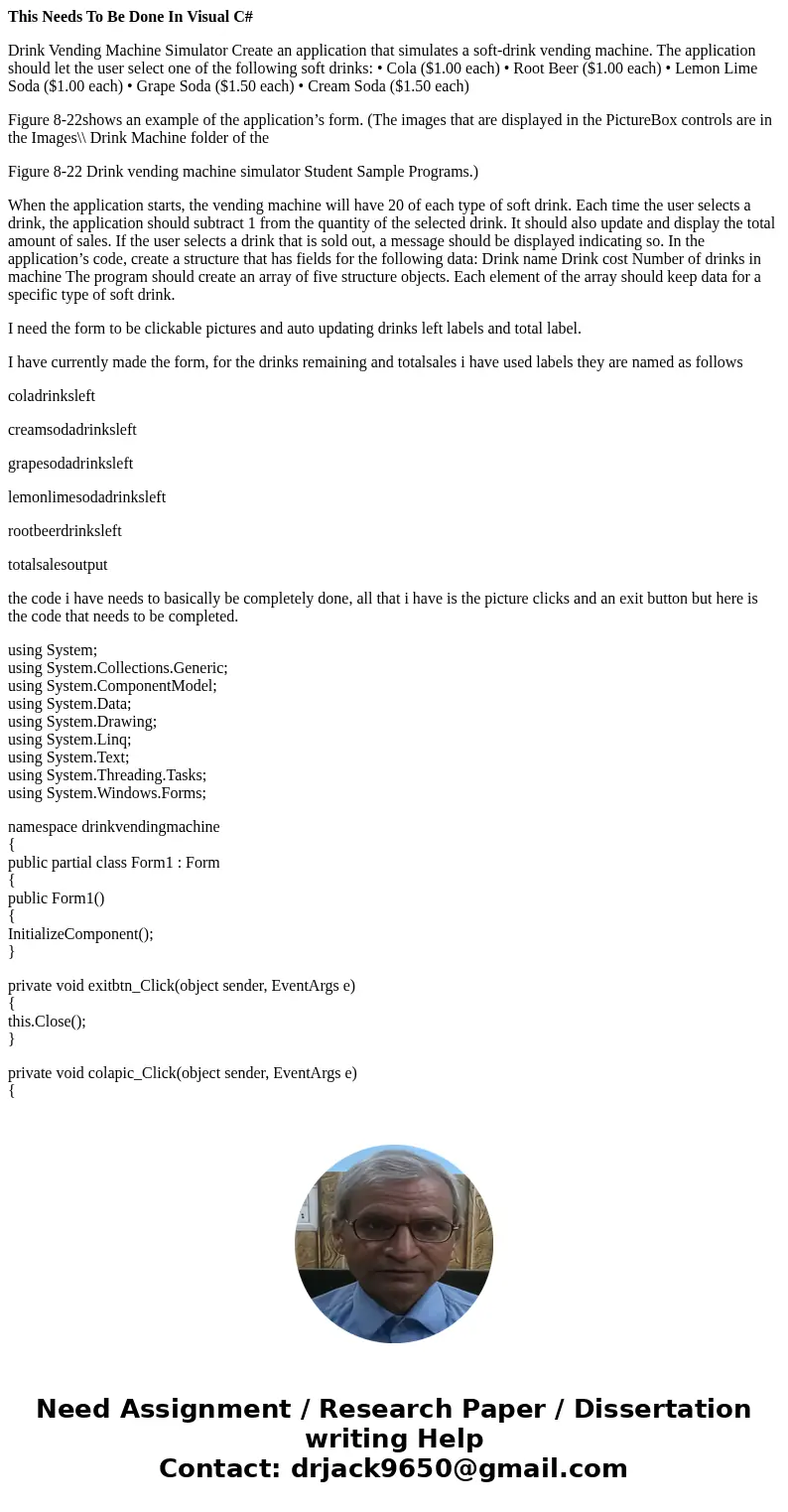
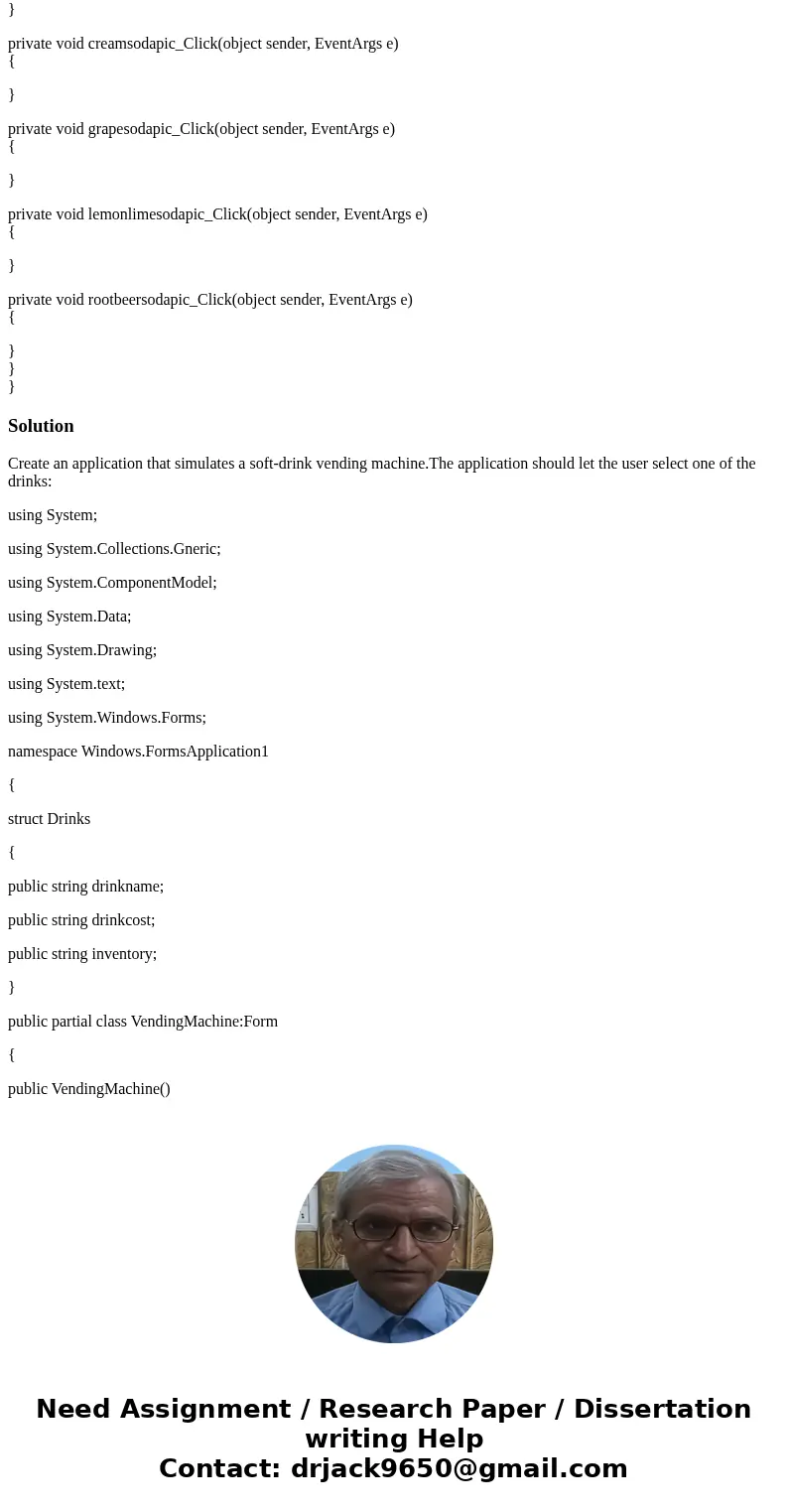
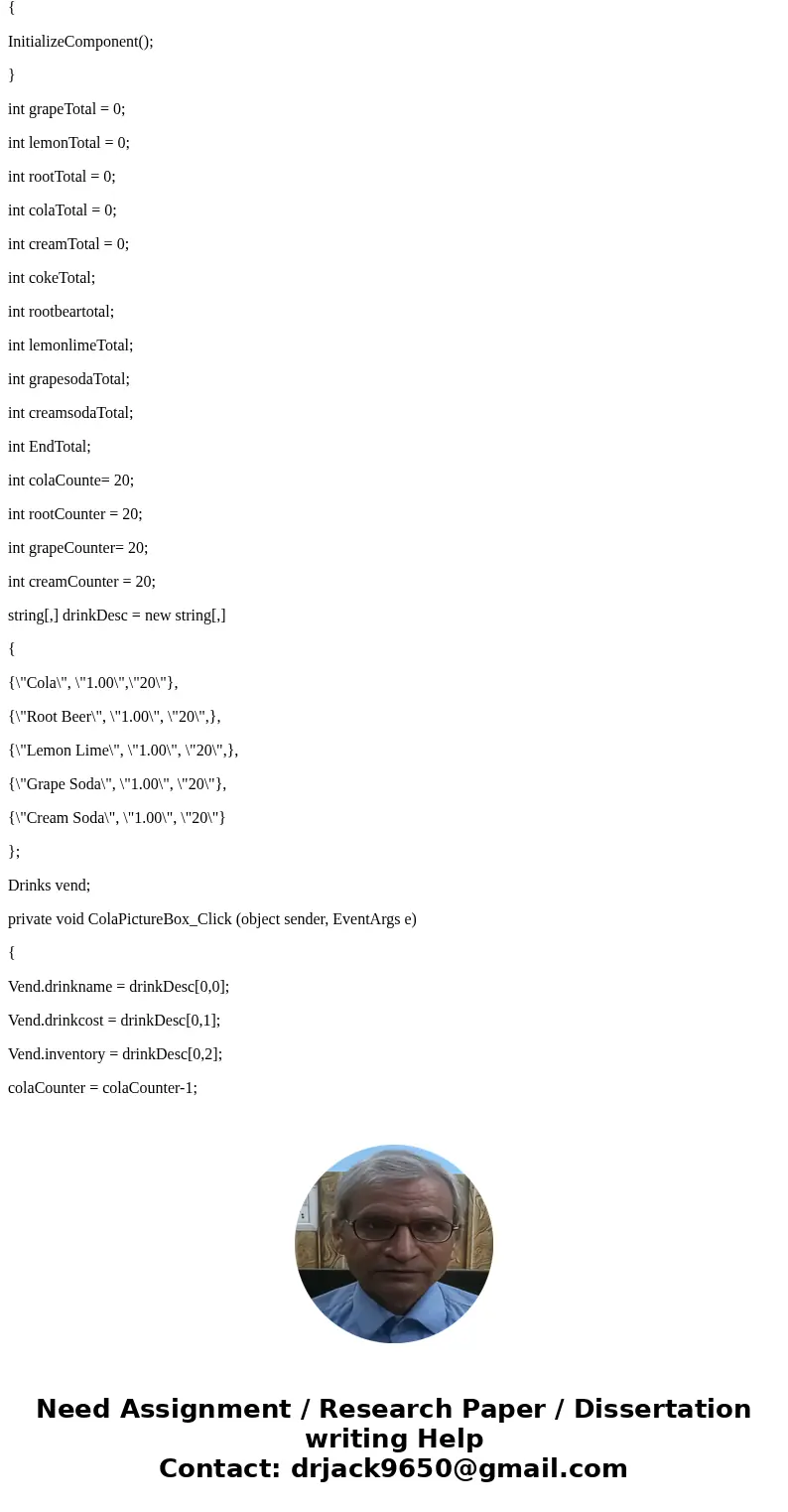
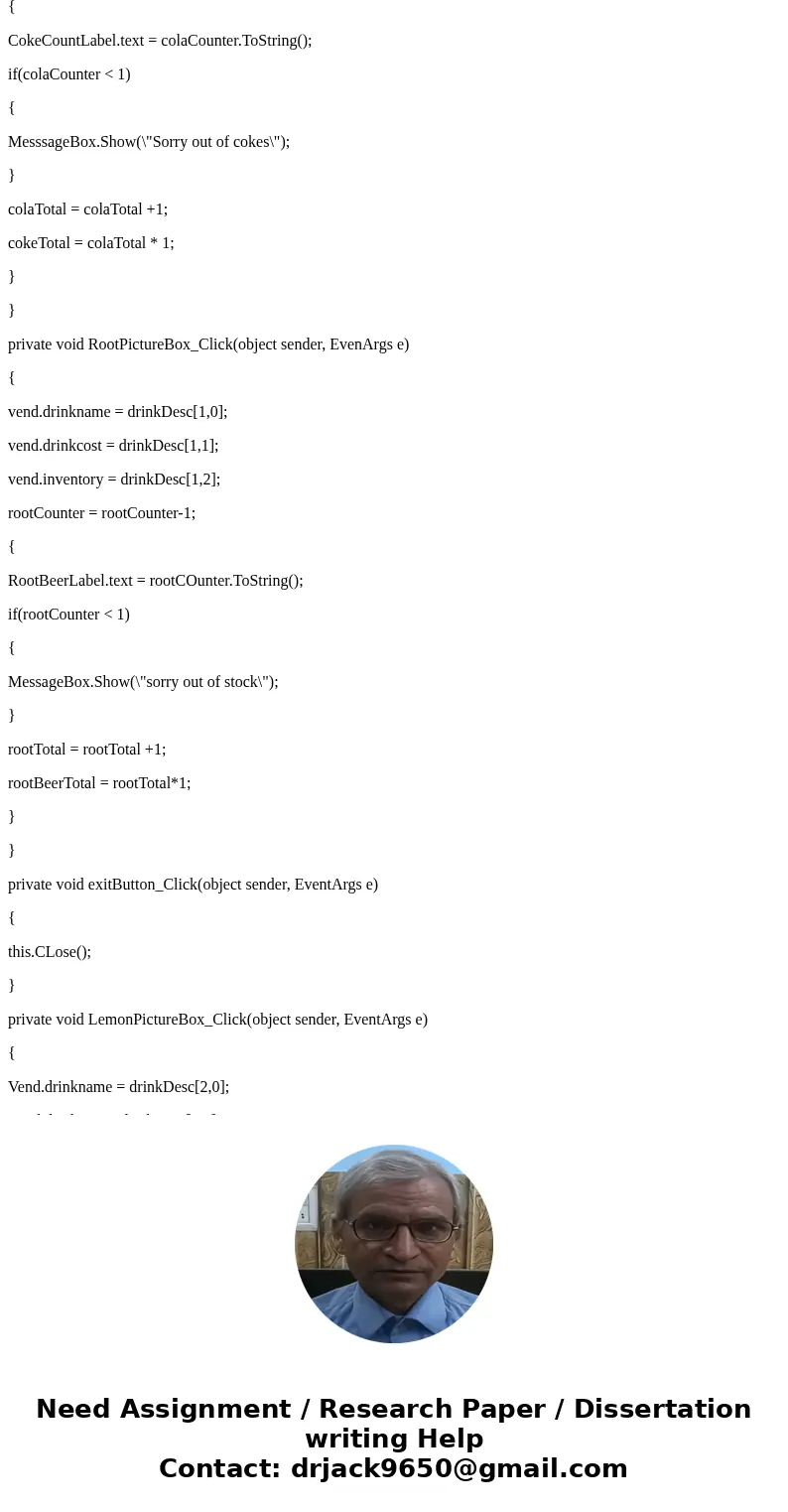
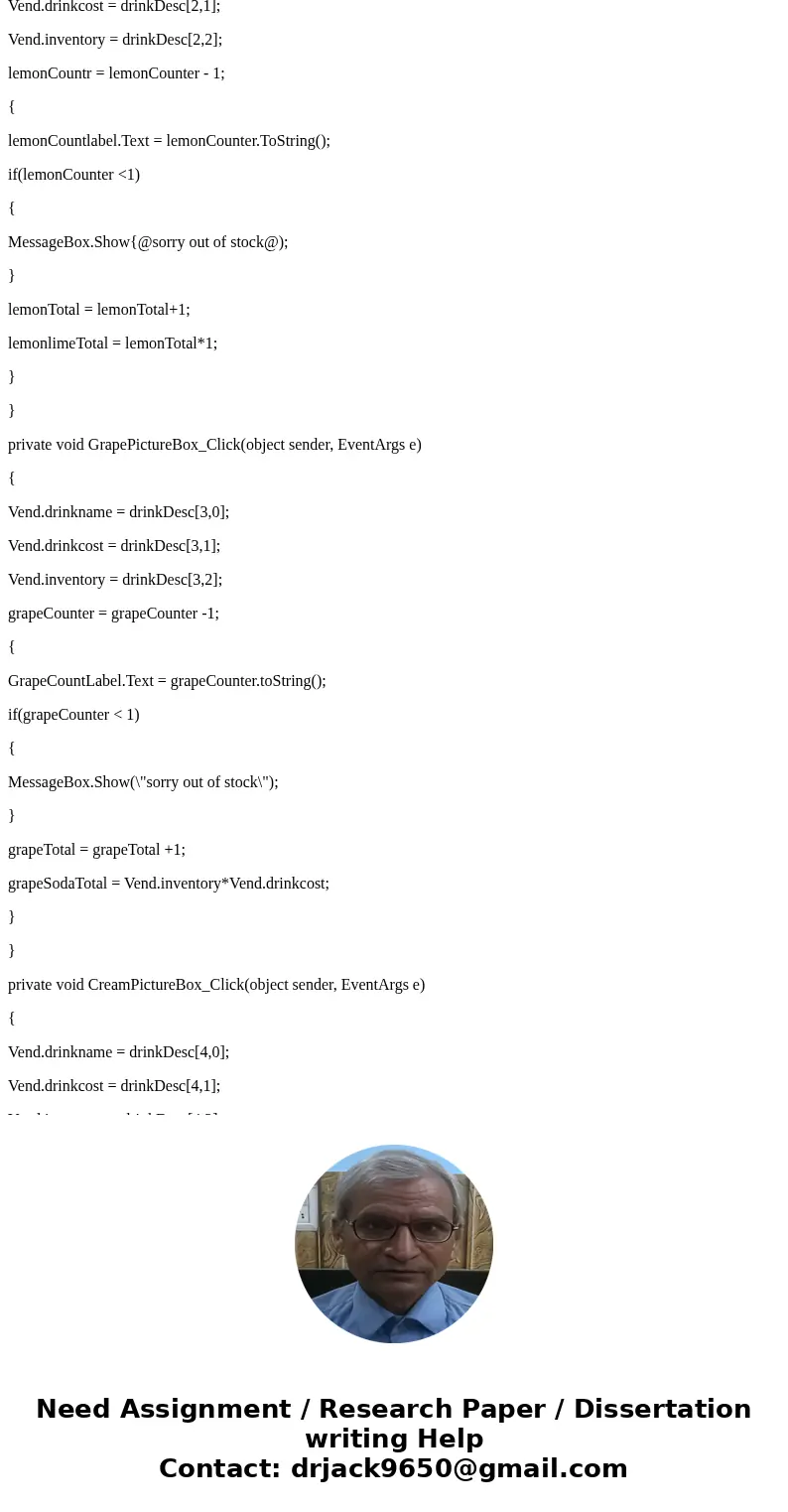
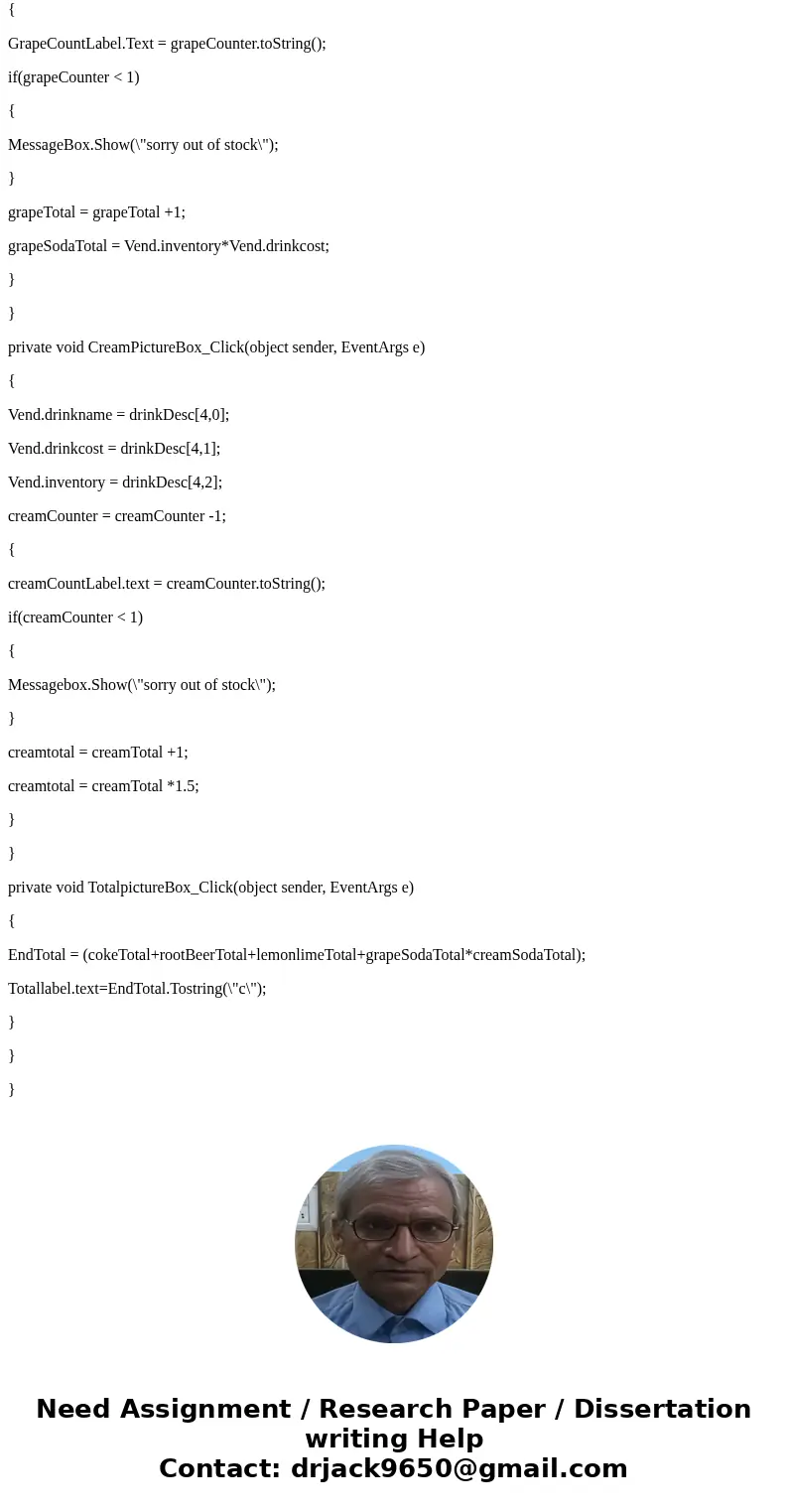
 Homework Sourse
Homework Sourse