Student attendance calculator is a application that will hel
Student attendance calculator is a application that will help the students to calculate their attendance in each course and the aggregate attendance based on the number of based on number of lectures delivered till that week and no of lectures student have missed in a particular course. This application will help the student to have a check on his attendance for each course in order to avoid the detention from the final exams.
Mini-project development process:
Login/Authentication Module :
In this function, an admin have a unique id and password by which he/she can access the complete system according to his/her authority. This will add the security factor. Students need to use the concept of formatted and unformatted function for password.
Enter Password: @@@@@@
Structure Formation for Data Entry
Construct one structure that will maintain the information of a student such as his name, Roll no, aggregate mark, and aggregate attendance in a file named “info”.
Designing Switch Case for Different Choices
Design a switch case that will ask the choice of user among four available functions. If user enters 1, then he is going to enter his information in file and function “insert” will be called. If user enters 2, then all the records should be displayed and function “display” will be called. If user enters 3, he wants to search a particular student record from file and function “display” will be called. If user enters 4, he wants to delete a record so function “delete” will be called. If user enters 5, then program should exit.
1. Insert
2. Display
3. Search
4. Delete
5. Exit
Insert Module
An admin can insert the new data of a student, he/she can enter the details of student i.e. Student Name, Roll No, aggregate marks, but aggregate attendance will be calculated here using “calc” function and finally all the details of student are stored permanently in a file. In “calc” function admin will fix the number of subjects and not of classes in a week per subject in two different arrays. Then user will enter the current week passed and number of classes he missed in each subject based on that his aggregate attendance will be calculated.
DISPLAY Module:
This module helps Admin to retrieve all information of all students in one go. Student will use file handling concept where all data already saved in the record file. With the help of File input and output function; student can easily display all data. Student’s name, roll no, mark and aggregate attendance will be printed on screen.
SEARCH Module:
Searching by student Roll no, software returns all the student details like roll no, mark and aggregate attendance. This Module requires the concept of comparison operator. While comparing, if the condition is true then details of student will display on the screen otherwise display message “invalid roll no.”
DELETE Module:
Admin can delete the data of any student by enter his/ her roll no. And for verification, admin can use the DISPLAY Module where he can check whether the record of student is deleted or not. In this case, student will use two files and where he/ she will copy the data from old file to another expect that data which he/she wants to delete. So, student will use the concept of copying data from one file to another.
endance percentage in every subject and finally the total aggregate attendance
Solution
import javax.swing.JFrame; import javax.swing.JPanel; import javax.swing.JScrollPane; import javax.swing.JTable; import javax.swing.table.AbstractTableModel; import java.awt.Dimension; import java.awt.GridLayout; import javax.swing.SwingUtilities; public class NewJFrame3 extends JPanel { public NewJFrame3() { super(new GridLayout(1,0)); JTable table = new JTable(new MyTableModel()); table.setPreferredScrollableViewportSize(new Dimension(500, 70)); table.setFillsViewportHeight(true); JScrollPane scrollPane = new JScrollPane(table); add(scrollPane); } class MyTableModel extends AbstractTableModel { private String[] columnNames = {\"1st Name\", \"Last Name\", \"ID/NUMBER\", \"PRESENT\"}; private Object[][] data = { {\"Joel\", \"Hails\", \"110023\", new Boolean(false)}, {\"John\", \"Doe\", \"343409\", new Boolean(true)}, {\"Sue\", \"well\", \"899800\", new Boolean(false)}, {\"Jane\", \"White\", \"990909\", new Boolean(true)}, }; public int getColumnCount() { return columnNames.length; } public int getRowCount() { return data.length; } public String getColumnName(int col) { return columnNames[col]; } public Object getValueAt(int row, int col) { return data[row][col]; } public Class getColumnClass(int c) { return getValueAt(0, c).getClass(); } } private static void createAndShowGUI() { //Create and set up the window. JFrame frame = new JFrame(\"TableDemo\"); frame.setDefaultCloseOperation(JFrame.EXIT_ON_CLOSE); NewJFrame3 newContentPane = new NewJFrame3(); newContentPane.setOpaque(true); //content panes must be opaque frame.setContentPane(newContentPane); //Display the window. frame.pack(); frame.setVisible(true); } public static void main(String[] args) { SwingUtilities.invokeLater(new Runnable() { public void run() { createAndShowGUI(); } }); } }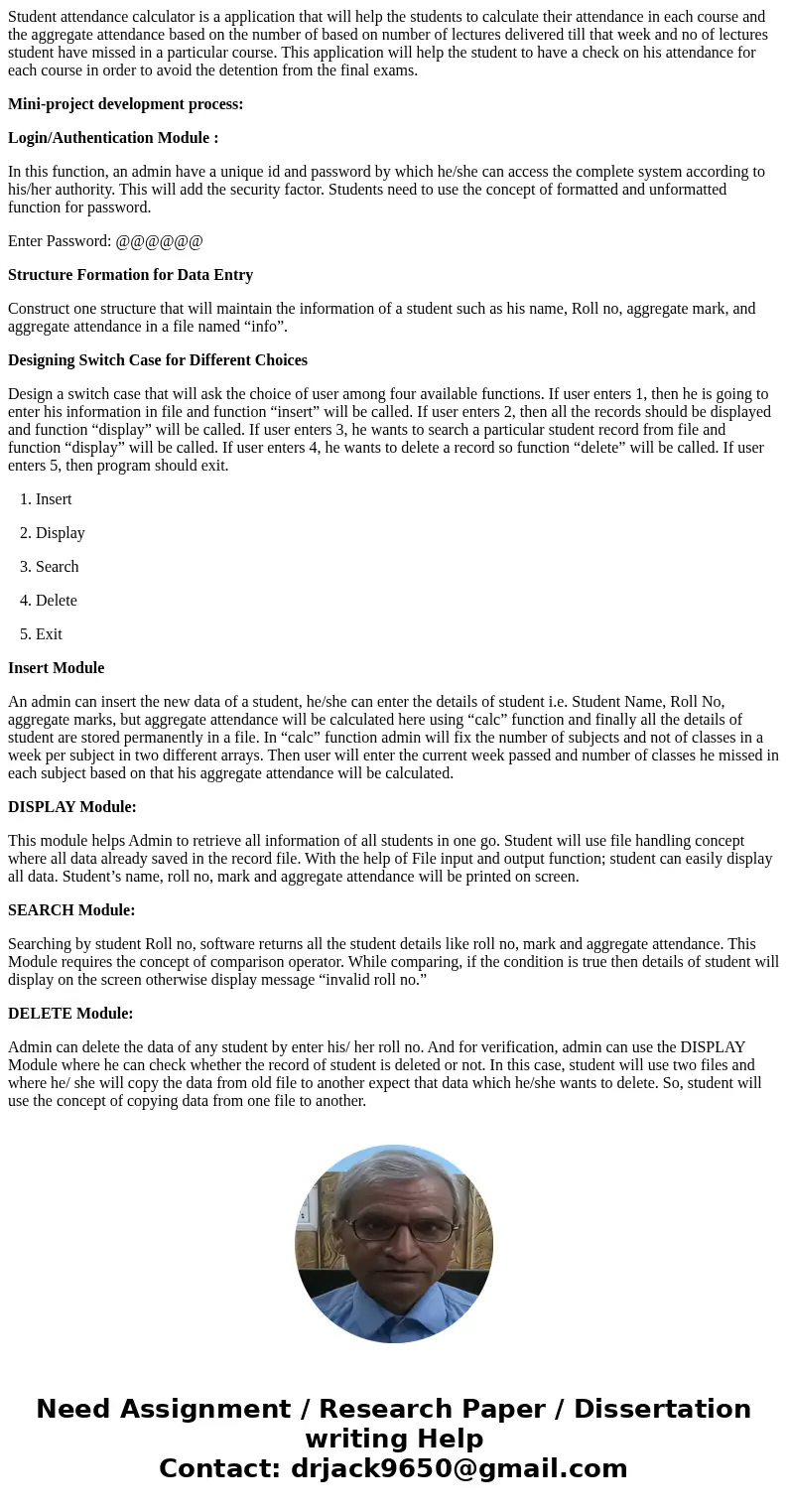
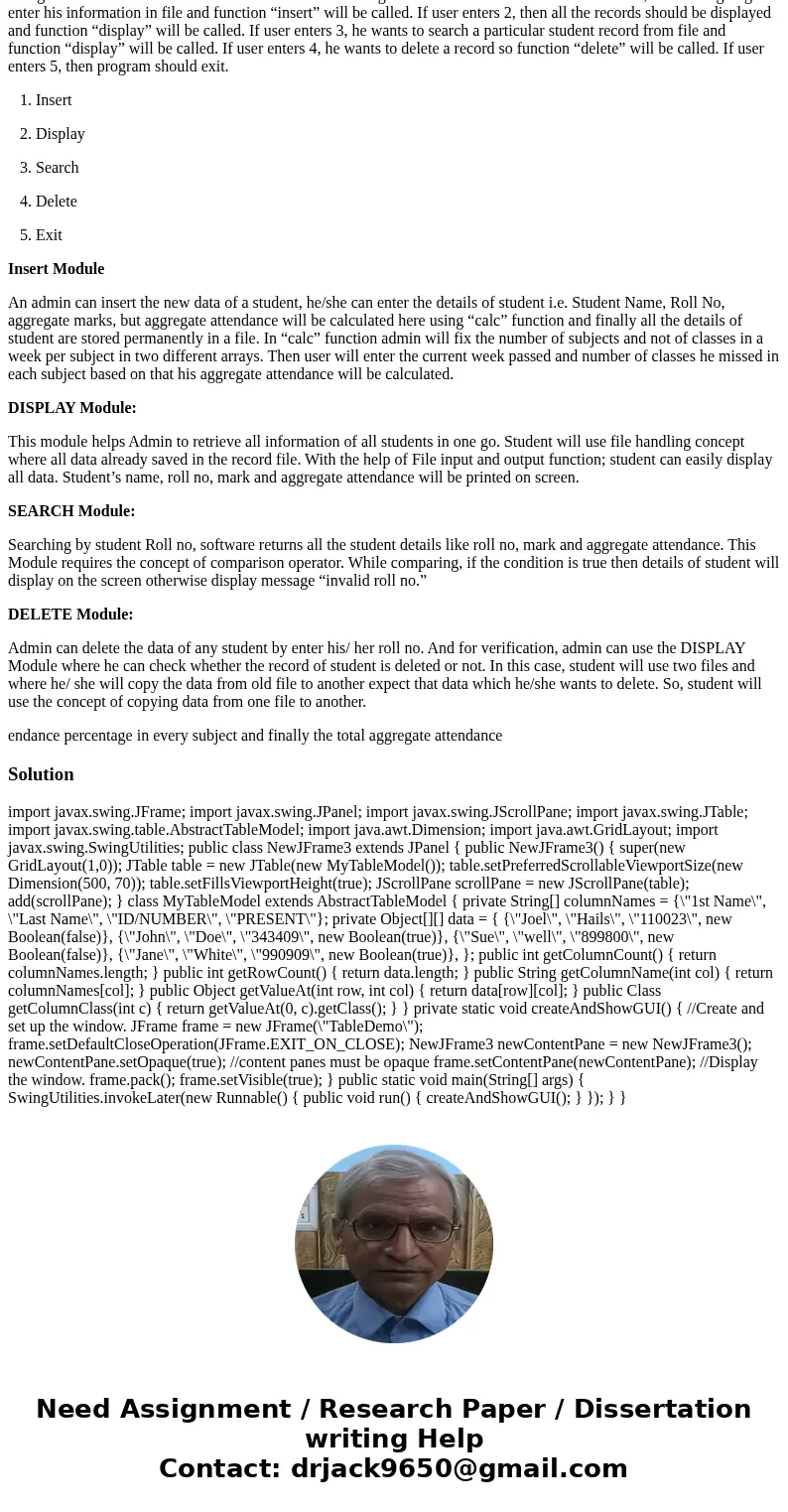
 Homework Sourse
Homework Sourse