In this lab you will learn to use MATLAB filter design tools
In this lab. you will learn to use MATLAB filter design tools to design and filter impairments to your own recorded speech signal. At the end of the session, you should be able to: 1. Record and play speech signal. 2. Use MATLAB help function to learn details of any commands and/or functions. 3. Generate random noise and develop noisy speech. 4. Design digital filters using MATLAB sptool\' to remove noise. 5. Design IIR filters using MATLAB functions and study their frequency responses. 6. Write a project report. The completion of each part must be documented and verified by your teaching assistant (TA). General Guidelines Whenever in doubt, type \"help functionname\" on the MATLAB window to get documentation on the function - \"functionname\". Open a separate word window and record every observation under appropriate headings This will become your lab report Attach an MATLAB listings and plots to the lab report To create a MATLAB listing, save the commands in a file and assign a file name to create the file \"filename.m\". You may copy the content of these files into your report Similarly the figures can be selected in the MATLAB and copied into the clipboard prior to pasting into your report. Recording the Speech Signal Use a microphone headphone set (from your lab TA) to record a speech. On MATLAB. you can use the following to record 30000 samples (3.5 sec) at 8 kHz rate of your own voice: 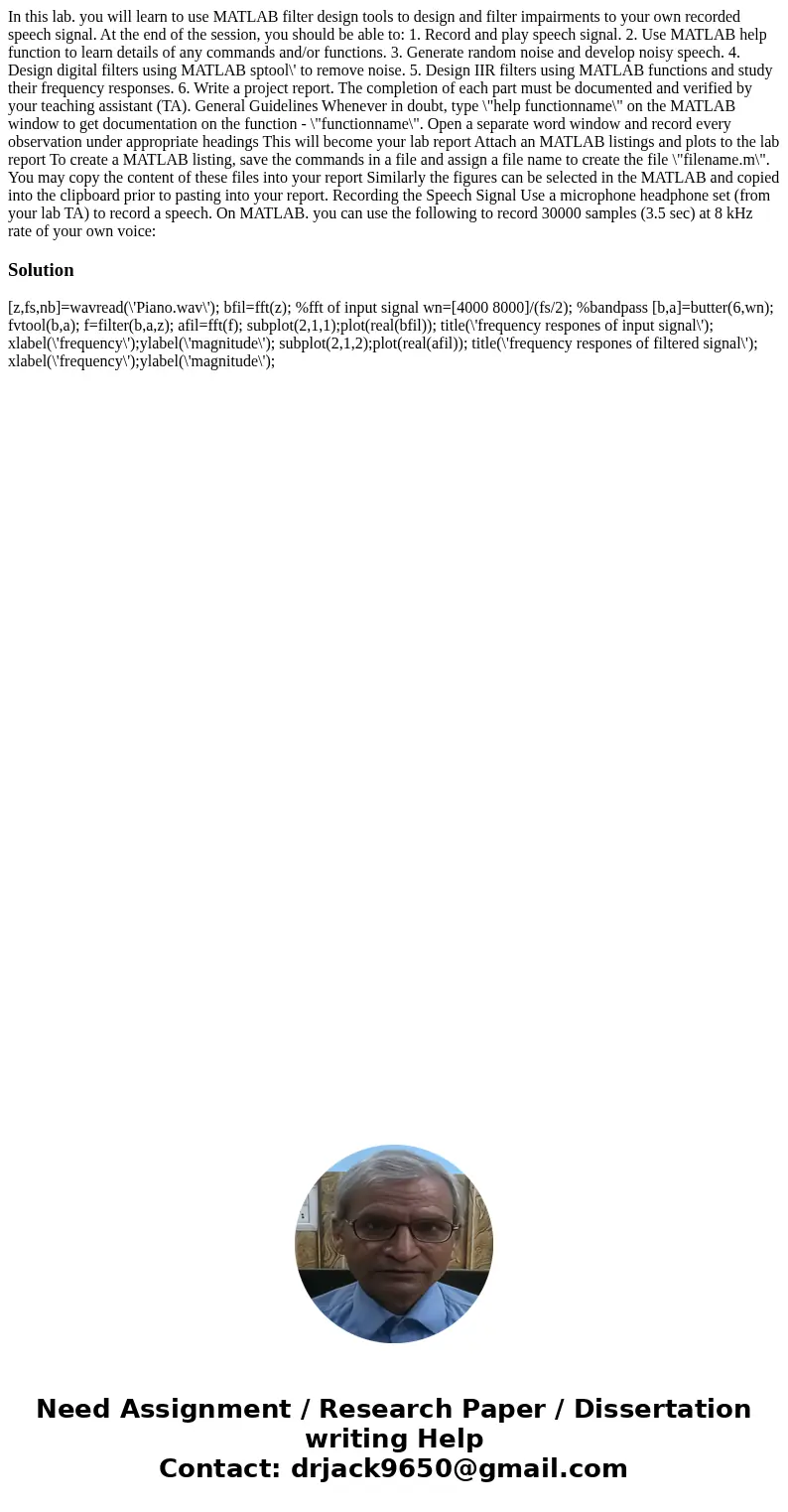
Solution
[z,fs,nb]=wavread(\'Piano.wav\'); bfil=fft(z); %fft of input signal wn=[4000 8000]/(fs/2); %bandpass [b,a]=butter(6,wn); fvtool(b,a); f=filter(b,a,z); afil=fft(f); subplot(2,1,1);plot(real(bfil)); title(\'frequency respones of input signal\'); xlabel(\'frequency\');ylabel(\'magnitude\'); subplot(2,1,2);plot(real(afil)); title(\'frequency respones of filtered signal\'); xlabel(\'frequency\');ylabel(\'magnitude\');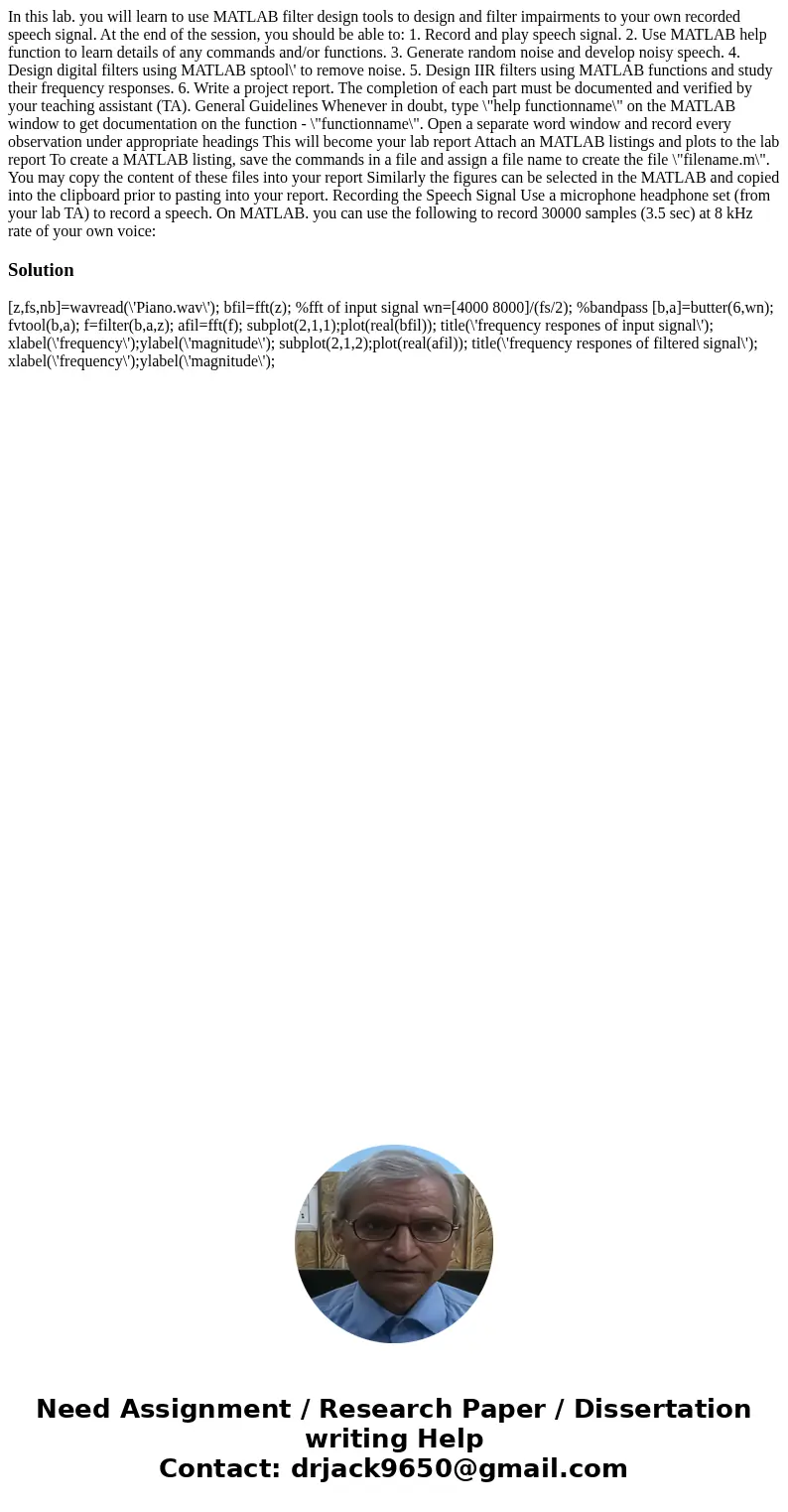
 Homework Sourse
Homework Sourse