i need help in matlab answer with true or fales MatLab can s
i need help in matlab
answer with true or fales
MatLab can solve the \"burning sugar problem\" with one statement ........... \"Excape characters\" control the cursor position ........ Fprintf formats output and/or prints to a file ......... fprintf(\'Hf\\b\\b\') prints nothing ........ \"Placeholder\" % is optional for formatting a variable......... \"Conversion characters\" like f, e, l, e are optional for formatting variables......... fprintf is \"vectorized\"........... A 200 times 2 matrix z can be printed by fprintf(%i %10.2f\ \',z)......... A MatLab statement can open a file on disk........ Permissions like read only or write are mandatory....... The load statement works with.doc files but not with.txt files......... The fclose statement saves a file on disk......... It is easier for debugging to have long statements on one line.......... It is easier for debugging to use more than the required number of parantheses.......... The plot command can plot 200 x-values against 201 y-values.......... If x = 3 and a corresponding y-value results from 0/0, MatLab still plots that points........... fplot is not a valid MatLab statement............ Printing a yellow line on black paper is a cool idea........... The hold on command deletes an open figure window........... The hold command can be used with on but not with off............ Formatting plots must be done before the actual plot command.......... grid off removes all tick-marks from all axes.......... Logarithmic scales only apply to the y-axis........... Errorbars are not used in enginerring, where everything is exact............ Pie plots are MatLab\'s preprogrammed functions for the pizza industry..........Solution
47) false
48) false
49)The fprintf function allows you to \"write\" information to the screen for the user to view. This veryimportant when user interaction is involved. The \'f\' in printf stands for formatted. This means you can \"format\" how the data is printed in such a manner as to make it easy to read
50) true
51) true
52)true
53) true
54)false
55)true
56) true\\
57) false
58) false
59) true
60) true
61) true
62) true
63) valid true
64) true
65) false
66)false
To make a previous figure remain on the plot, we use the \"hold on;\" command. When we want to resume clearing the figure for each new plot, we use the \"hold off;\" command.
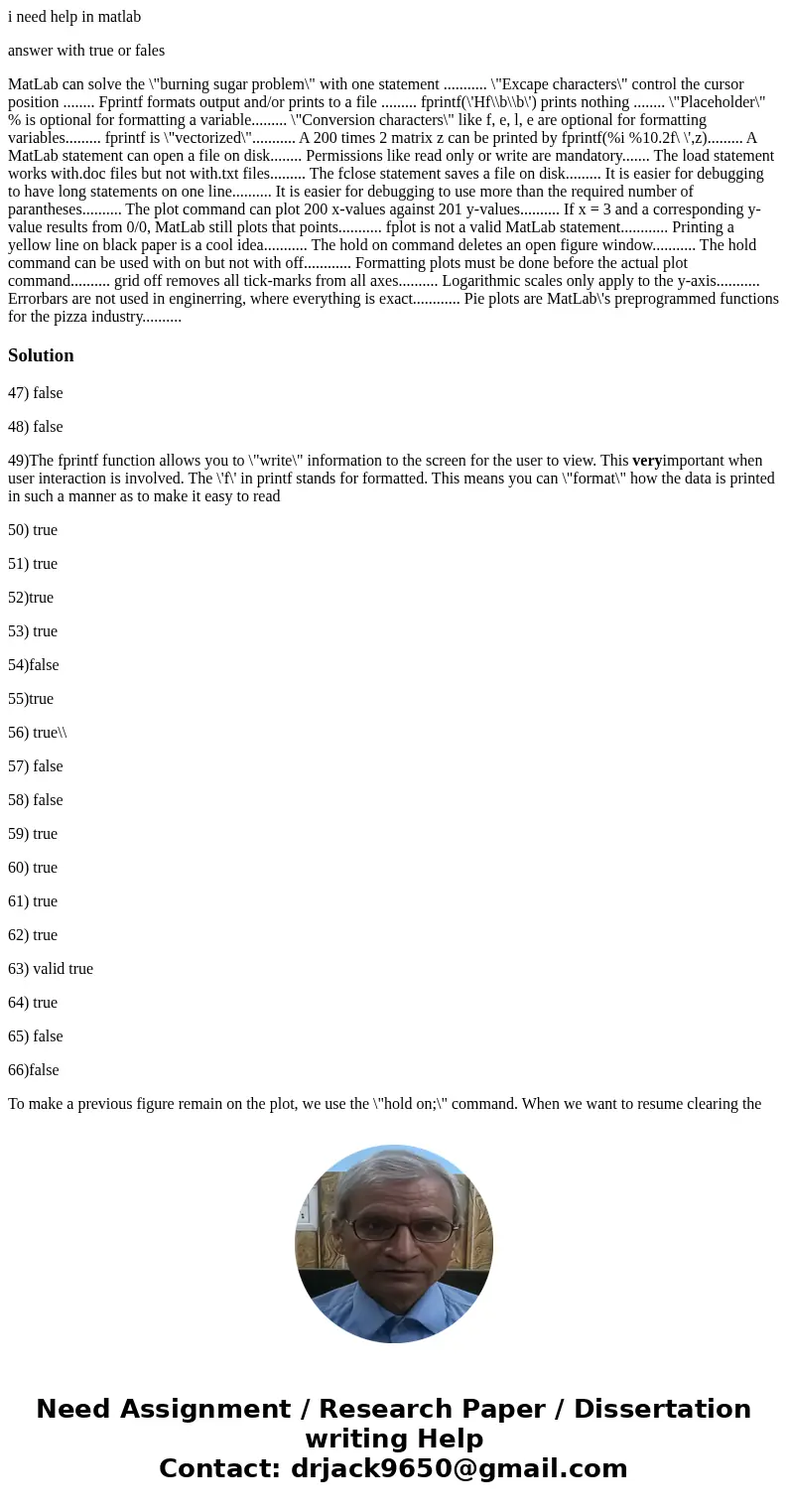
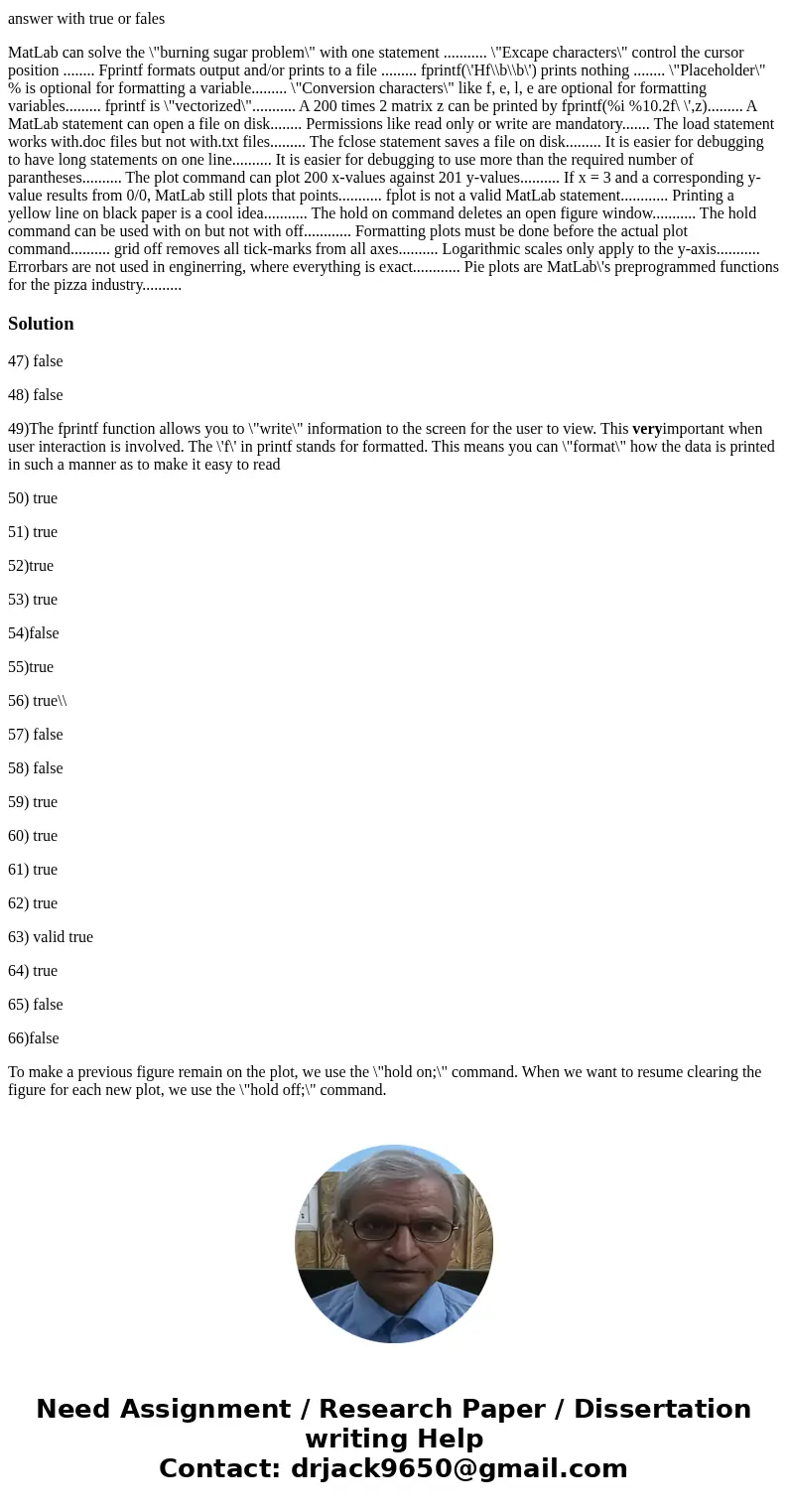
 Homework Sourse
Homework Sourse