Q1 From your Linux OS and in your home make two directories
Q1
From your Linux OS, and in your home, make two directories in the Documents folder and name them Linux and Bioinformatics. Write down the commands you used at the terminal for making the directories and confirming that they have been created. (2mks)
Go to Bioinformatics directory and make two files, Cleaned and Original.confirm the creation of files.write down the commands you used at the terminal. (2mks)
Write the following information about BLAST tool in the Cleaned file created above.
1.Basic Local Alignment Search Tool
2. Finds regions of similarity between Biological sequences
3. The program compares nucleotide or protein sequences to database.
4.Calculates the statistical significance
i. what command did you write at the terminal to accomplish c above? (1mk)
save the file.
Write the command that will display the lines with the word ‘sequences’ and count the number of lines.write down the output.(2mks)
Go back to documents.
Write down the commands you will use at the terminal to;
move the cleaned file from Bioinformatics to linux directory. (1mk)
Rename Bioinformatics to Introduction. (1mk)
Copy Introduction to Linux.(1mk)
View the cleaned file.(1mk)
Solution
To create directory linux and bio-informatics:
$ mkdir linux bio-informatics
To check the directories created:
ls -d */
To create files(cleaned, original) in the directory Bio-informatics:
cd bio-informatics
> cleaned.txt
> original.txt
To write about blast tool in the cleaned.txt
To get the word count:
wc cleaned.txt
To move the cleaned file from bio-informatics to linux directory.
To rename the directory from bio-informatics to introduction
mv bio-informatics introduction.
To copy the introduction directory to linux directory.
To view the cleaned file:
vi cleaned.txt
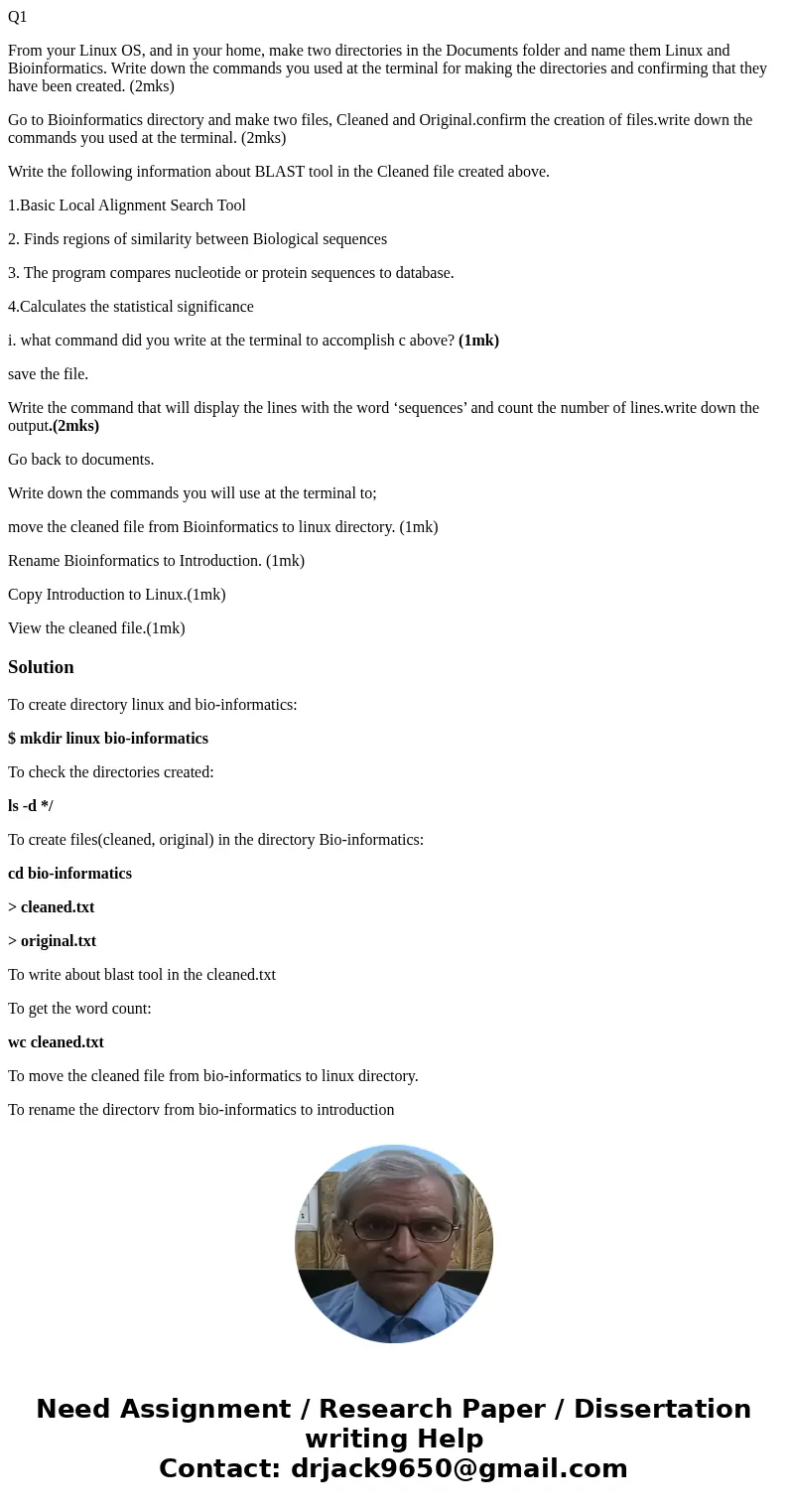
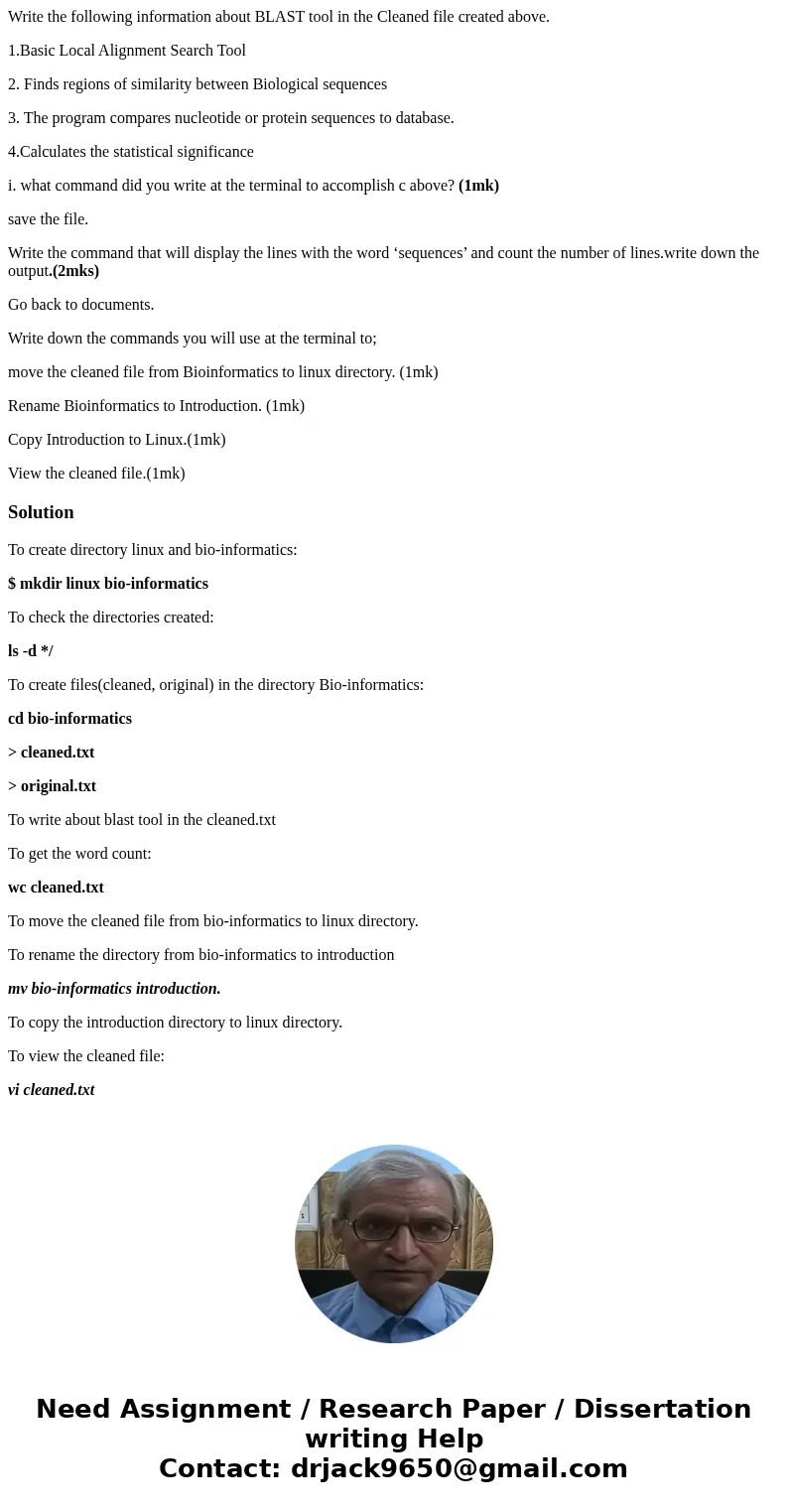
 Homework Sourse
Homework Sourse