Give you practice using the Microsoft Visual Studio Net IDE
Solution
1.
aspx.cs file
using System;
using System.Collections.Generic;
using System.Linq;
using System.Web;
using System.Web.UI;
using System.Web.UI.WebControls;
public partial class _Default : System.Web.UI.Page
{
protected void Page_Load(object sender, EventArgs e)
{
}
protected void Button1_Click(object sender, EventArgs e)
{
double miles = Convert.ToDouble(TextBox1.Text);
double kms = miles * 1.6093440;
TextBox2.Text = kms.ToString();
}
}
.aspx
<html xmlns=\"http://www.w3.org/1999/xhtml\">
<head runat=\"server\">
<title></title>
</head>
<body>
<form id=\"form1\" runat=\"server\">
<div>
<br />
Enter Miles
<asp:TextBox ID=\"TextBox1\" runat=\"server\"></asp:TextBox>
Kms<asp:TextBox ID=\"TextBox2\" runat=\"server\"></asp:TextBox>
<br />
<br />
<asp:Button ID=\"Button1\" runat=\"server\" onclick=\"Button1_Click\"
Text=\"Convert Miles to Kms\" />
</div>
</form>
</body>
</html>
2.
#include <stdio.h>
int main(void)
{
int x,y,temp;
printf(\"\ Enter the value of two integers\");
scanf(\"%d %d\",&x,&y);
printf(\"\ x = %d\",x);
printf(\"\ y = %d\",y);
temp = x; //store value of x in temp variable
x = y; // assign value of y to x
y = temp; // assign value stored in temp to y
printf(\"\ swapped value of x = %d \",x);
printf(\"\ swapped value of y = %d\",y);
return 0;
}
output:
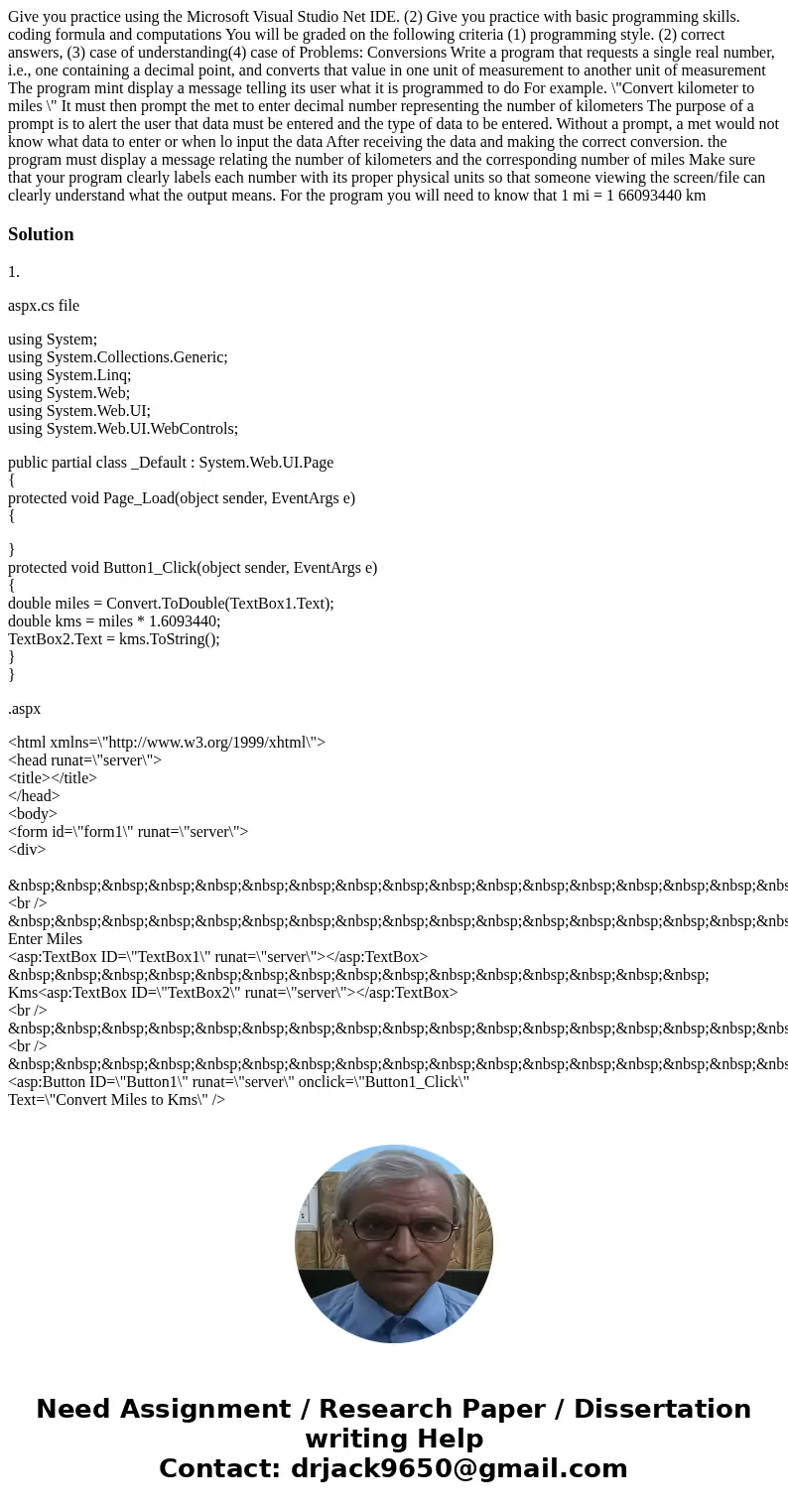
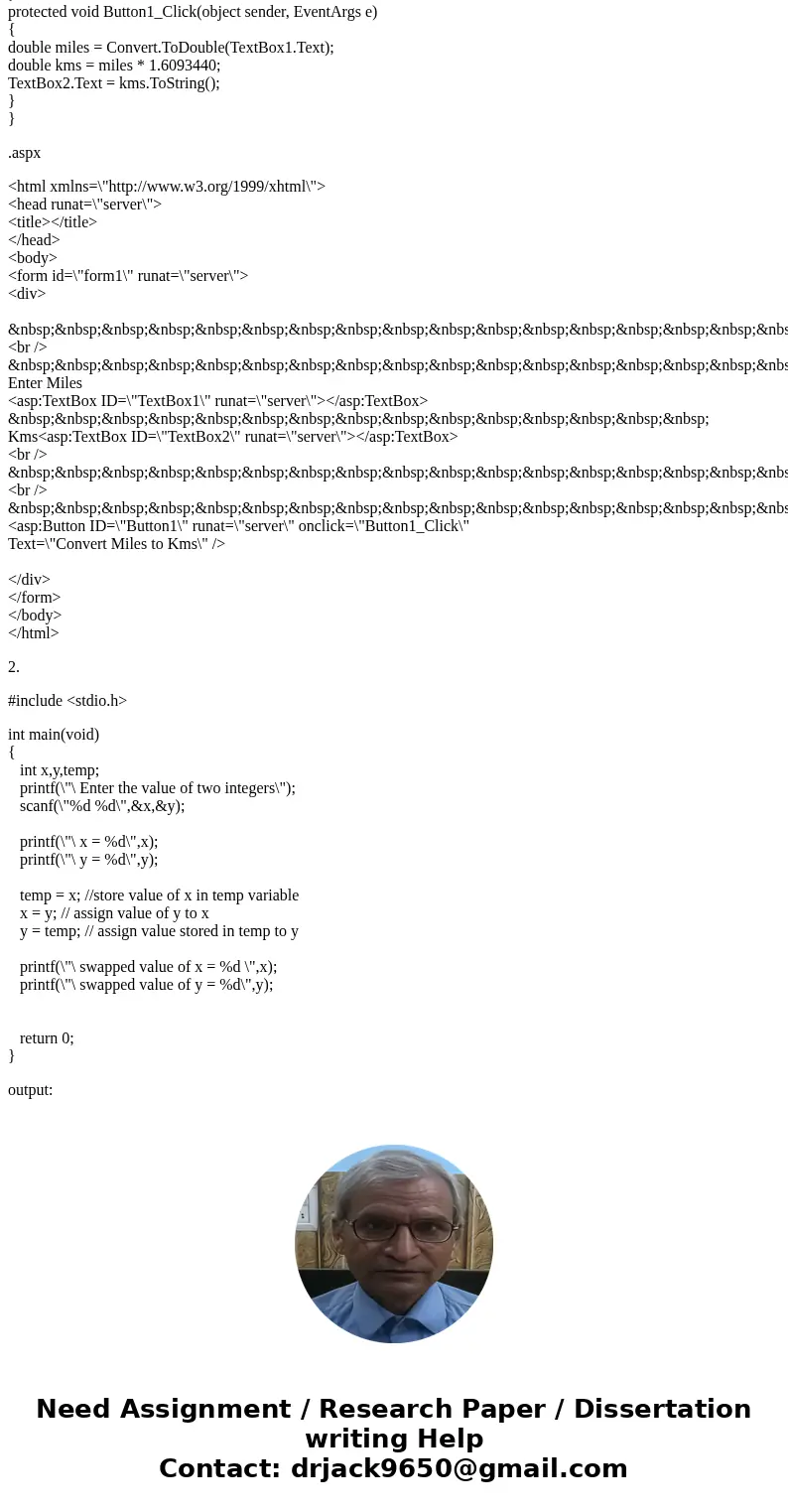
 Homework Sourse
Homework Sourse