Write an application containing three parallel arrays that h
Write an application containing three parallel arrays that hold 10 elements each. The first array hold four-digit student ID numbers, the second array holds first names, and the third array holds the students’ grade point averages. Use dialog boxes to accept a student ID number and display the student’s first name and grade point average. If a match is not found, display an error message that includes the invalid ID number and allow the user to search for a new ID number.
Solution
package javaapplication;
public class BoxJFrame extends javax.swing.JFrame {
/**
* Creates new form BoxJFrame
*/
private int[] studentsID = {10, 11, 12, 13, 14, 15, 16, 17, 18, 19};
private String[] studentsName ={\"Alan\", \"Cris\", \"Joe\", \"Suzzy\", \"Stan\", \"Eminem\", \"Josh\", \"Ann\", \"Katy\", \"Ralph\"};
private double[] studentsGP = {2.8, 4.1, 3.5, 4.0, 3.8, 3.75, 3.0, 4.2, 3.9, 3.6};
public BoxJFrame() {
initComponents();
}
/**
* This method is called from within the constructor to initialize the form.
* WARNING: Do NOT modify this code. The content of this method is always
* regenerated by the Form Editor.
*/
@SuppressWarnings(\"unchecked\")
// <editor-fold defaultstate=\"collapsed\" desc=\"Generated Code\">
//GEN-BEGIN:initComponents
private void initComponents() {
jScrollPane1 = new javax.swing.JScrollPane();
jTextPane1 = new javax.swing.JTextPane();
jLabel1 = new javax.swing.JLabel();
jScrollPane2 = new javax.swing.JScrollPane();
jTextPane2 = new javax.swing.JTextPane();
jButton1 = new javax.swing.JButton();
jLabel2 = new javax.swing.JLabel();
jScrollPane3 = new javax.swing.JScrollPane();
jTextArea1 = new javax.swing.JTextArea();
jScrollPane1.setViewportView(jTextPane1);
setDefaultCloseOperation(javax.swing.WindowConstants.EXIT_ON_CLOSE);
jLabel1.setText(\"Input student ID\");
jScrollPane2.setViewportView(jTextPane2);
jButton1.setText(\"Search\");
jButton1.addActionListener(new java.awt.event.ActionListener() {
public void actionPerformed(java.awt.event.ActionEvent evt) {
jButton1ActionPerformed(evt);
}
}
);
jLabel2.setText(\"Result\");
jTextArea1.setColumns(20);
jTextArea1.setRows(5);
jScrollPane3.setViewportView(jTextArea1);
javax.swing.GroupLayout layout = new javax.swing.GroupLayout(getContentPane());
getContentPane().setLayout(layout);
layout.setHorizontalGroup(
layout.createParallelGroup(javax.swing.GroupLayout.Alignment.LEADING)
.addGroup(layout.createSequentialGroup()
.addGroup(layout.createParallelGroup(javax.swing.GroupLayout.Alignment.LEADING)
.addGroup(layout.createSequentialGroup()
.addGap(25, 25, 25)
.addComponent(jLabel1, javax.swing.GroupLayout.PREFERRED_SIZE, 135, javax.swing.GroupLayout.PREFERRED_SIZE)
.addPreferredGap(javax.swing.LayoutStyle.ComponentPlacement.RELATED)
.addComponent(jScrollPane2, javax.swing.GroupLayout.PREFERRED_SIZE, 179, javax.swing.GroupLayout.PREFERRED_SIZE)
.addGap(42, 42, 42)
.addComponent(jButton1))
.addGroup(layout.createSequentialGroup()
.addGap(226, 226, 226)
.addComponent(jLabel2)))
.addContainerGap(43, Short.MAX_VALUE))
.addGroup(javax.swing.GroupLayout.Alignment.TRAILING, layout.createSequentialGroup()
.addGap(0, 0, Short.MAX_VALUE)
.addComponent(jScrollPane3, javax.swing.GroupLayout.PREFERRED_SIZE, 291, javax.swing.GroupLayout.PREFERRED_SIZE)
.addGap(101, 101, 101)) );
layout.setVerticalGroup(
layout.createParallelGroup(javax.swing.GroupLayout.Alignment.LEADING)
.addGroup(layout.createSequentialGroup()
.addGroup(layout.createParallelGroup(javax.swing.GroupLayout.Alignment.LEADING)
.addGroup(layout.createSequentialGroup()
.addGap(27, 27, 27)
.addGroup(layout.createParallelGroup(javax.swing.GroupLayout.Alignment.LEADING, false)
.addComponent(jScrollPane2, javax.swing.GroupLayout.DEFAULT_SIZE, 30, Short.MAX_VALUE)
.addComponent(jLabel1, javax.swing.GroupLayout.DEFAULT_SIZE, javax.swing.GroupLayout.DEFAULT_SIZE, Short.MAX_VALUE)))
.addGroup(javax.swing.GroupLayout.Alignment.TRAILING, layout.createSequentialGroup()
.addGap(26, 26, 26)
.addComponent(jButton1, javax.swing.GroupLayout.PREFERRED_SIZE, 31, javax.swing.GroupLayout.PREFERRED_SIZE)))
.addGap(51, 51, 51)
.addComponent(jLabel2)
.addPreferredGap(javax.swing.LayoutStyle.ComponentPlacement.UNRELATED)
.addComponent(jScrollPane3, javax.swing.GroupLayout.PREFERRED_SIZE, javax.swing.GroupLayout.DEFAULT_SIZE, javax.swing.GroupLayout.PREFERRED_SIZE)
.addContainerGap(110, Short.MAX_VALUE)) );
pack();
}
// <editor-fold>//GEN-END:initComponents
private void jButton1ActionPerformed(java.awt.event.ActionEvent evt)
{
//GEN-FIRST:event_jButton1ActionPerformed
// TODO add your handling code here:
boolean flag = false;
try{
int num = Integer.parseInt(jTextPane2.getText());
for(int i=0; i<10; i++){
if(studentsID[i]==num){
flag = true;
jTextArea1.setText(\"ID: \" + num + \"\ \" + \"Name: \" + studentsName[i] + \"\ \" + \"GPA: \" + studentsGP[i]);
break;
}
}
if(!flag)
jTextArea1.setText(\"Wrong ID! Try again!\");
}
catch(Exception e){
jTextArea1.setText(\"Error input!\");
}
}
//GEN-LAST:event_jButton1ActionPerformed
public static void main(String args[]) {
try {
for (javax.swing.UIManager.LookAndFeelInfo info : javax.swing.UIManager.getInstalledLookAndFeels()) {
if (\"Nimbus\".equals(info.getName())) {
javax.swing.UIManager.setLookAndFeel(info.getClassName());
break;
}
}
}
catch (ClassNotFoundException ex) {
java.util.logging.Logger.getLogger(BoxJFrame.class.getName()).log(java.util.logging.Level.SEVERE, null, ex);
}
catch (InstantiationException ex) {
java.util.logging.Logger.getLogger(BoxJFrame.class.getName()).log(java.util.logging.Level.SEVERE, null, ex);
}
catch (IllegalAccessException ex) {
java.util.logging.Logger.getLogger(BoxJFrame.class.getName()).log(java.util.logging.Level.SEVERE, null, ex);
}
catch (javax.swing.UnsupportedLookAndFeelException ex)
{
java.util.logging.Logger.getLogger(BoxJFrame.class.getName()).log(java.util.logging.Level.SEVERE, null, ex);
}
//<editor-fold>
/* Create and display the form */
java.awt.EventQueue.invokeLater(new Runnable()
{
public void run()
{
new BoxJFrame().setVisible(true);
}
});
}
// Variables declaration - do not modify
//GEN-BEGIN:variables
private javax.swing.JButton jButton1;
private javax.swing.JLabel jLabel1;
private javax.swing.JLabel jLabel2;
private javax.swing.JScrollPane jScrollPane1;
private javax.swing.JScrollPane jScrollPane2;
private javax.swing.JScrollPane jScrollPane3;
private javax.swing.JTextArea jTextArea1;
private javax.swing.JTextPane jTextPane1;
private javax.swing.JTextPane jTextPane2;
// End of variables declaration
//GEN-END:variables
}
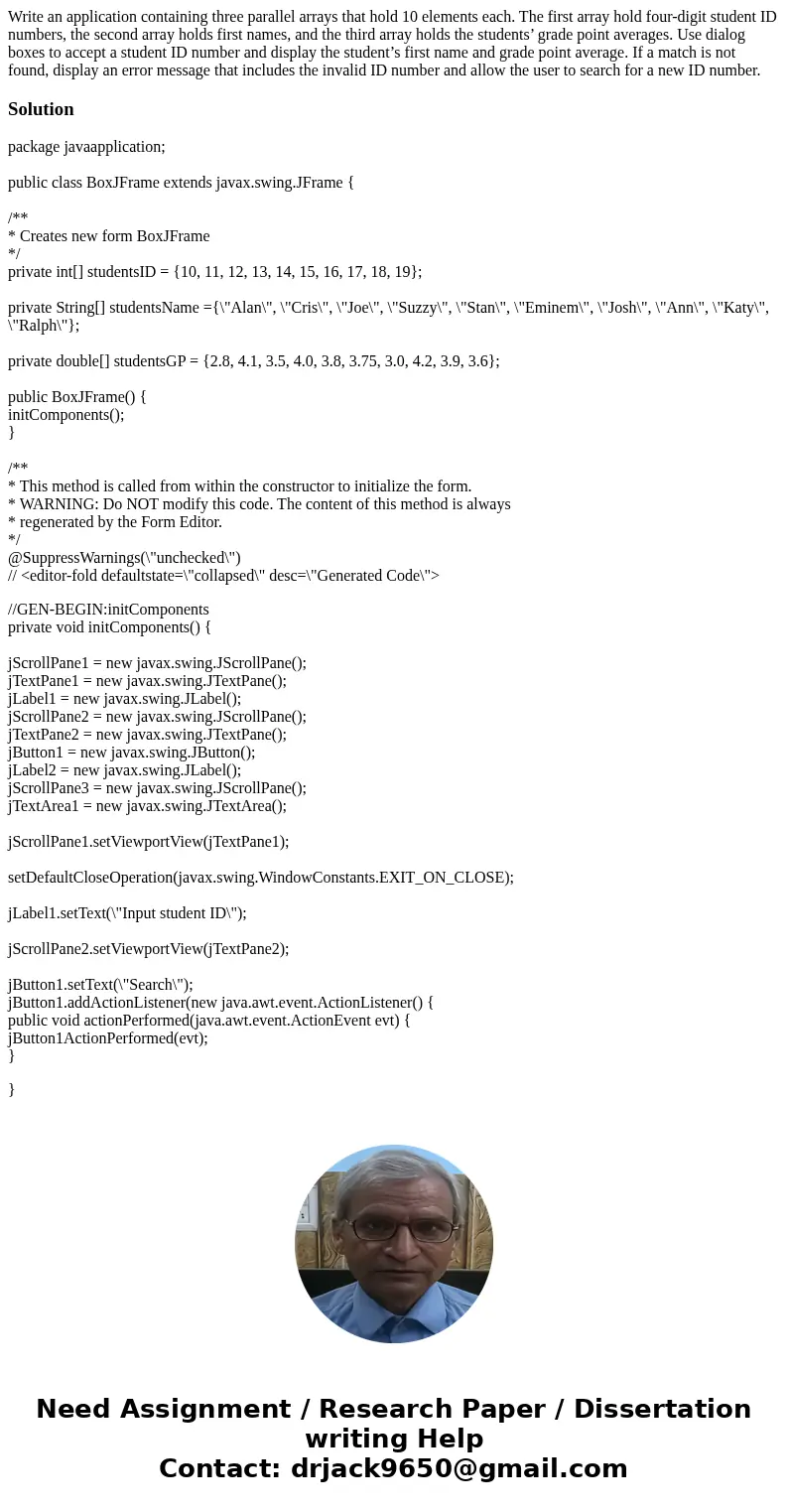

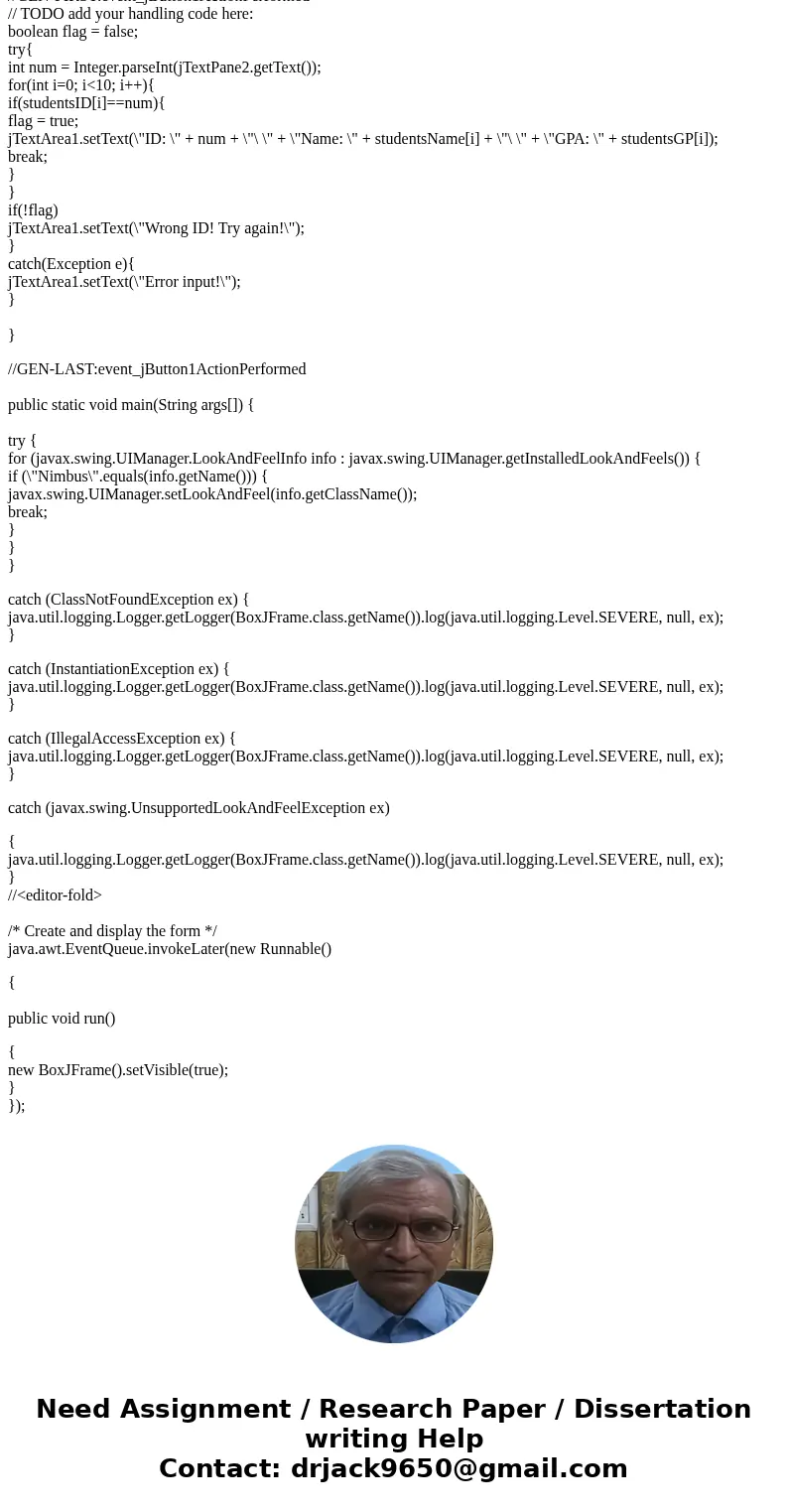
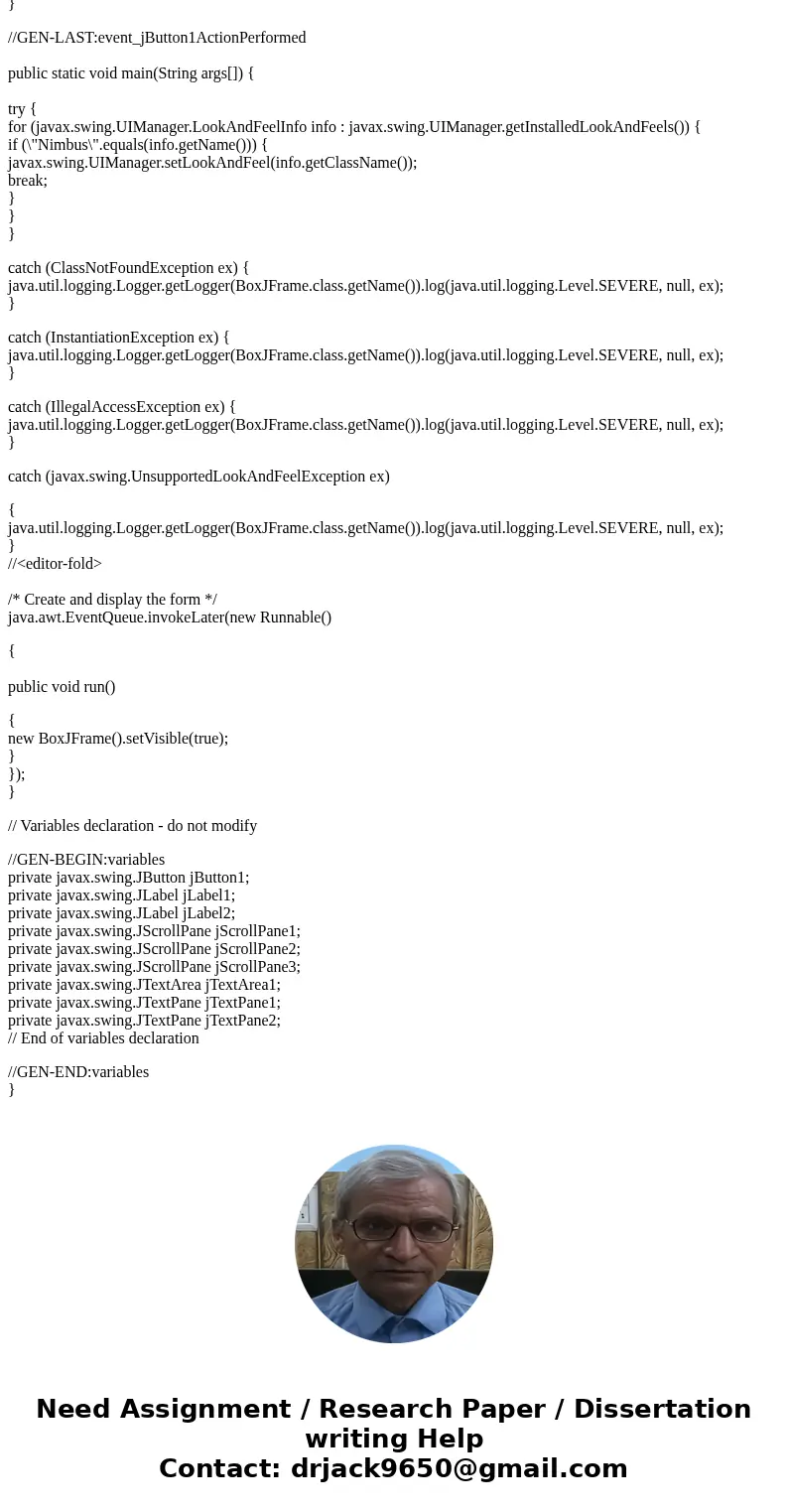
 Homework Sourse
Homework Sourse