Network troubleshooting is an integral part of maintaining t
Network troubleshooting is an integral part of maintaining the network. Given the complexity of devices and applications that connect to the network, it is vital to ensure that the network is running in a healthy and balanced state. Additionally, in today’s computing environment, organizations cannot afford to have delayed or unavailable network services, as this could have huge impacts on the continued business operation of the organization. Based on your readings in this module, respond to the following discussion question.
Imagine you are a networking consultant for a small healthcare practice and you have been asked to assist them in troubleshooting their network connectivity problems. The healthcare practice network includes 15 workstations and a patient-provider database server, all connected by a single 24-port hub. Their major concerns are that the network connectivity to the application server that hosts the patient-provider database is extremely slow during morning hours, and the network connection from the workstation computers to the Internet is also slow at peak times throughout the day.
-Discuss your perspective on what might be possible reasons for the network delays that the users are experiencing. What might be some questions you would ask to the local IT support staff in order to determine the cause of the network delays? What procedures or tools would you use to further support your analysis of the problem?
Solution
Causes for network delays might be :
he very nature of networking can cause intermittent slowdowns. Network traffic also has a habit of peaking from time to time, which may result in a slowdown. These intermittent slowdowns are to be expected. However, if you determine that a consistent network slowdown or bottleneck exists, the hard part is pinpointing the location of the problem. What follows is a list of some of the causes of network sluggishness. Please remember that the possible causes of such problems are numerous and sometimes occur simultaneously, making it even more difficult to pinpoint where the problem originates.
Network interface card
Network slowdowns often result from a bad network adapter on a PC. Bad adapters have been known to bring down an entire network.
Solution : Can use used the management server running HP OpenView, a network monitoring software product. This would tell the MAC hardware address of the offending NIC. You can also detect a bad NIC by using a packet sniffer or other specialized network troubleshooting hardware, such as the Gigabit Observer Probe.
Bad network cabling can lead to a whole host of issues, including a slow network. When the prevalent speed of an Ethernet network was 10 Mbps over Category 3 or 5 cabling, a little problem here and there wasn’t as big a deal as it is today. With more modern networks running at 100 Mbps or even 1,000 Mbps, you must take more care in the design and maintenance of the cable plant.
Solution for bad cabling: The easiest solution to this problem is to manually force the speed and duplex at both ends of the network connection. You usually force the speed and duplex to specific values either in the Network Connection Settings in the operating system or in the configuration of the network equipment. For example, in Windows 2000, to manually set the duplex and speed of a network adapter, open the adapter\'s Properties window and click the Configure button
Software-based troubleshooting tools
Two of the most important tools for locating a network problem are the Ping and Traceroute utilities. Ping stands for Packet Internet Groper. It issues Internet Control Message Protocol (ICMP) packets to a network device that responds with a reply if it is active. Ping also reports the amount of time it takes for a particular device to respond, which makes it invaluable in locating network trouble spots.
Traceroute serves a similar purpose, but it tracks the entire network path, reporting similar statistics to Ping. Using these utilities together will reveal network bottlenecks almost instantly because of the excessive time it takes to get a reply from a particular node.
Depending on the type of link, an average round trip of 493 ms could be good or bad. For this example, assume that the host 192.168.1.7 is on the company’s network and no links are slower than T1 (1.544 Mbps). In this case 493 ms is a pretty bad round-trip time. But it may not necessarily be a problem with that particular host. Instead, there may be a problem somewhere along the path to that host.
This is where the Traceroute command comes in, we can route traceroute command
Hardware-based troubleshooting tools
Specialized tools can help you pinpoint and correct network-related problems. One common tool is a simple cable tester, which tests the continuity between the pairs in the twisted-pair cable. There are four lights on each portion of the unit. One end is plugged in to the patch panel with a patch cable that is known to be good, and the other end is plugged in to the PC’s patch cable. If all four lights come on, the cable is good. If not, there’s a broken wire somewhere in the cable.
The MICROSCANNER Pro can test the network cable for continuity, shorted pairs, and crossed pairs and can determine the length of the cable using a built-in time-delay reflectometer (TDR). The TDR can also determine how far down the cable the fault is located, which can expedite repairing a cabling problem.
While the MICROSCANNER Pro is indispensable when it comes to solving basic network cabling plant problems, more complicated problems require even more specialized equipment. Microtest’s PentaScanner can measure the following cabling statistics:
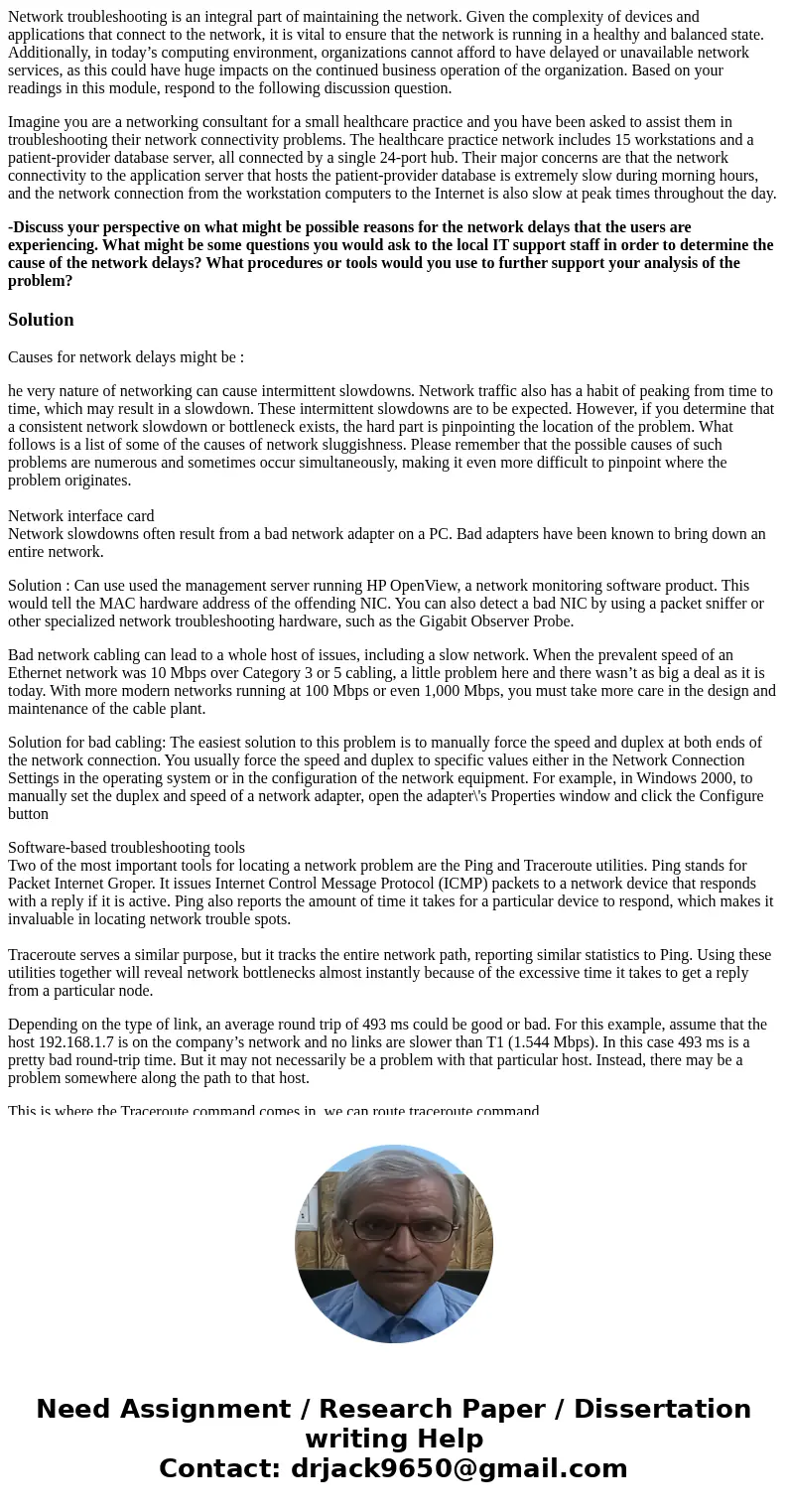
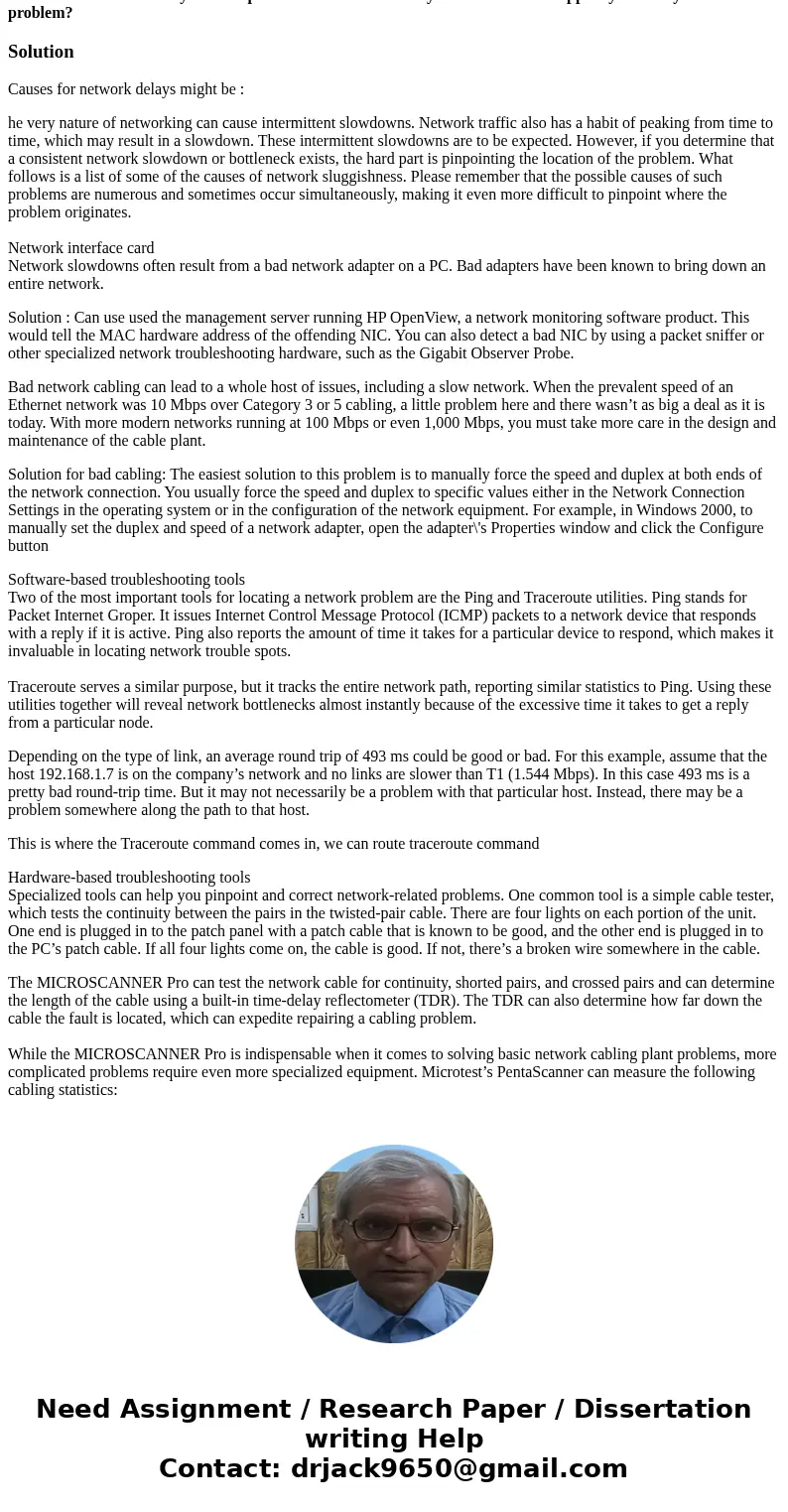
 Homework Sourse
Homework Sourse