You can use freeware to discover a forgotten Windows passwor
You can use freeware to discover a forgotten Windows password, and hackers can use the software to steal a password. The stronger the password, the more difficult it is to discover. Follow these steps to learn more:
1.Create three user accounts on a system and assign the accounts an easy password (use only lowercase letters), a moderately easy password (use lowercase letters and numbers, but no symbols), and a strong password (see the rules given earlier in the chapter for strong passwords).
2.Go to ophcrack.sourceforge.net by Geeknet, Inc., and download the free ISO file that contains ophcrack Vista/7 LiveCD. (The software works in Windows 8/7/Vista.) Use the ISO file to burn the ISO image to a CD-R. Label the CD.
3.Boot from the CD. As it boots, it automatically searches for and lists the user accounts and passwords on the system. Answer the following questions:
a.What is the name of the operating system the ophcrack software uses on the CD?
b.Which user account passwords did ophcrack discover?
c.If ophcrack did not discover a password, perhaps another freeware utility can. List three other password-cracking products that receive positive onlinereviews.
Keep the ophcrack LiveCD in your computer repair toolkit in case a client in the field asks you to help recover a forgotten Windows password.
Solution
Question A-What is the name of the operating system the ophcrack software uses on the CD?
Answer-The Operating System the Ophcrack software uses on the CD is Vista.
Question B-Which user account passwords did ophcrack discover?
Answers-Ophcrack discover the Strong password user account as it works with MD5 encryption.
Question-C-List Three Other Password-Cracking products ?
Answers-BRUTUS,RAINBOWCRACK and WFuzz
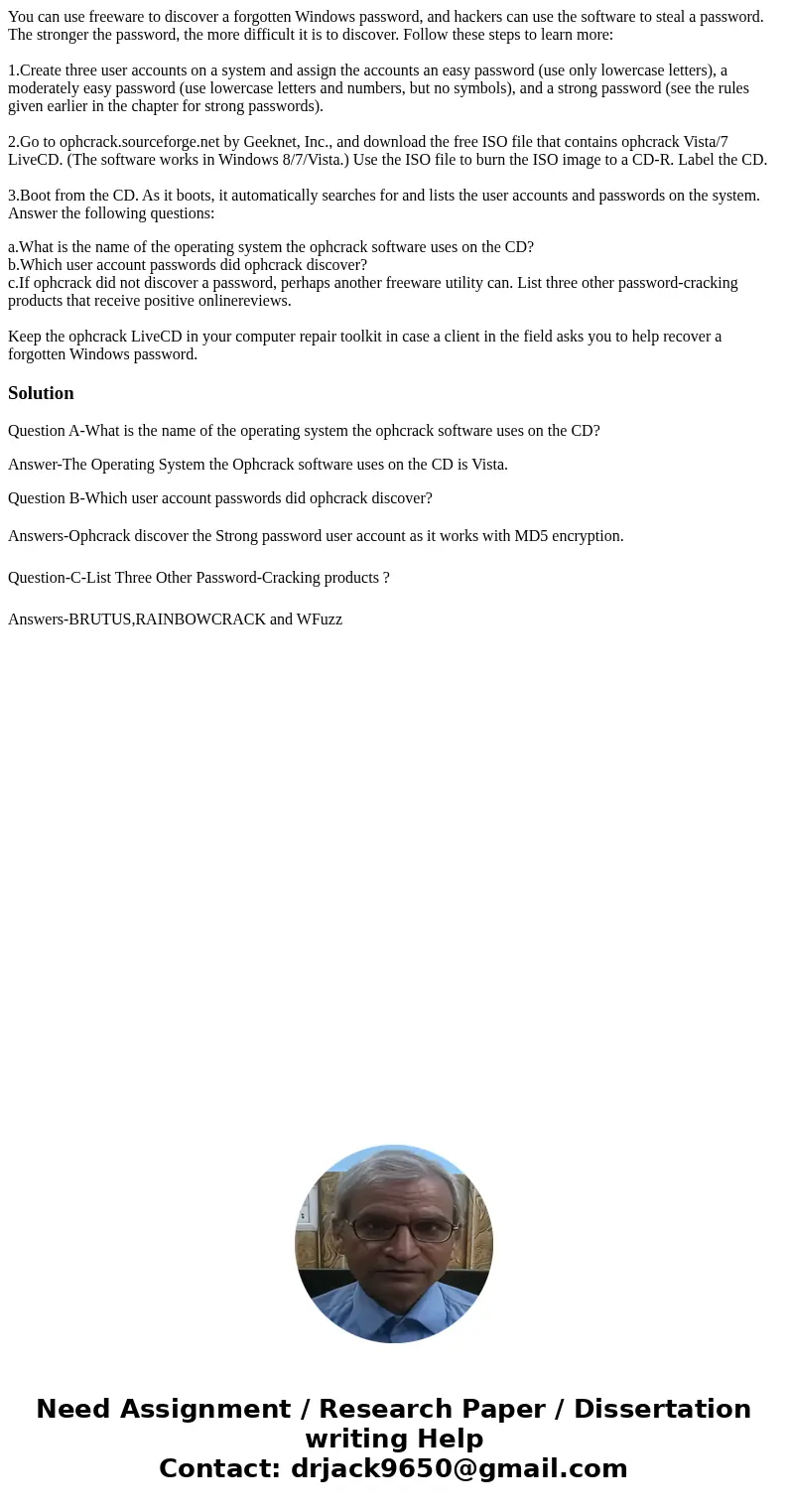
 Homework Sourse
Homework Sourse