Java Create a Drawing tool using Java Frams Jframs 1 The win
Java:
Create a Drawing tool using Java Frams (Jframs)
1. The window will have three choices (buttons) at the top which allow:
a) Three levels of line width
b) Three colors of lines
c) Erase mode
2. Create a mouse driven drwing tool at the bottom of window
Solution
Solution:
// import required packages
import java.awt.*;
import java.awt.event.*;
// class to draw line withdifferent size, color with a erase option
class mousedrwingtool extends Frame implements ActionListener, ItemListener, MouseListener, MouseMotionListener, WindowListener
{
static final int win_Wid = 800;
static final int win_Hei = 600;
int win_upperLeftX, win_upperLeftY;
int win_width, win_height;
int win_x1,win_y1,win_x2,win_y2;
boolean win_fill = false;
boolean win_erasure = false;
String win_drawColor = new String(\"black\");
String win_drawShape = new String(\"line\");
TextField win_color = new TextField();
TextField win_shape = new TextField();
TextField win_position = new TextField();
CheckboxGroup fillOutline = new CheckboxGroup();
String[] win_colorNames =
{\"black\",\"blue\",\"cyan\",\"gray\",\"green\",\"magenta\",\"red\",\"white\",\"yellow\"};
String[] win_shapeNames = {\"line\"};
String[] win_toolNames = {\"erase\",\"clearpad\"};
// methods
private void initializeTextFields()
{
win_color.setLocation(5,525);
win_color.setSize(70,20);
win_color.setBackground(Color.white);
win_color.setText(win_drawColor);
add(win_color);
win_shape.setLocation(5,550);
win_shape.setSize(70,20);
win_shape.setBackground(Color.white);
win_shape.setText(win_drawShape);
add(win_shape);
win_position.setLocation(5,575);
win_position.setSize(70,20);
win_position.setBackground(Color.white);
add(win_position);
}
private void initializeMenuComponents()
{
MenuBar win_mbar = new MenuBar();
Menu win_mcolors = new Menu(\"COLORS\");
for (int widx=0; widx != win_colorNames.length; widx++)
win_mcolors.add(win_colorNames[widx]);
win_mbar.add(win_mcolors);
win_mcolors.addActionListener(this);
Menu win_mshapes = new Menu(\"SHAPES\");
for (int widx=0; widx != win_shapeNames.length; widx++)
win_mshapes.add(win_shapeNames[widx]);
win_mbar.add(win_mshapes);
win_mshapes.addActionListener(this);
Menu win_mtools = new Menu(\"TOOLS\");
for (int widx=0; widx != win_toolNames.length; widx++)
win_mtools.add(win_toolNames[widx]);
win_mbar.add(win_mtools);
win_mtools.addActionListener(this);
setMenuBar(win_mbar);
}
private void initializeRadioButtons()
{
Checkbox win_fill = new Checkbox(\"fill\", fillOutline, false);
Checkbox win_outline = new Checkbox(\"outline\",fillOutline,true);
win_fill.setLocation(5,500);
win_fill.setSize(70,20);
add(win_fill);
win_fill.addItemListener(this);
win_outline.setLocation(5,475);
win_outline.setSize(70,20);
add(win_outline);
win_outline.addItemListener(this);
}
// constructor
public mousedrwing tool(String cnstr)
{
super(cnstr);
setBackground(Color.yellow);
setLayout(null);
initializeTextFields();
initializeMenuComponents();
initializeRadioButtons();
addMouseMotionListener(this);
addMouseListener(this);
addWindowListener(this);
}
//-----------------------------------------------------------------
public void actionPerformed(ActionEvent event)
{
Graphics wngrp = getGraphics();
Object objsrc = event.getActionCommand();
for (int widx=0; widx != win_colorNames.length; widx++)
if (objsrc.equals(win_colorNames[widx]))
{
win_drawColor =win_colorNames[widx];
win_color.setText(win_drawColor);
return;
}
for (int widx=0; widx != win_shapeNames.length; widx++)
if (objsrc.equals(win_shapeNames[widx]))
{
win_drawShape = win_shapeNames[widx];
win_shape.setText(win_drawShape);
return;
}
if (objsrc.equals(\"erase\"))
{
win_erasure = true;
return;
}
else if (objsrc.equals(\"clearpad\"))
{
wngrp.clearRect(0,0,800,600);
return;
}
}
//-----------------------------------------------------------------
public void itemStateChanged(ItemEvent event)
{
if (event.getItem() == \"fill\")
win_fill = true;
else if (event.getItem() == \"outline\")
win_fill = false;
}
//-----------------------------------------------------------------
protected void selectColor(Graphics wngrp)
{
for (int widx=0; widx != win_colorNames.length; widx++)
{
if (win_drawColor.equals(win_colorNames[widx]))
{
switch (widx)
{
case 0: wngrp.setColor(Color.black);break;
case 1: wngrp.setColor(Color.blue);break;
case 2: wngrp.setColor(Color.cyan);break;
case 3: wngrp.setColor(Color.gray);break;
case 4: wngrp.setColor(Color.green);break;
case 5: wngrp.setColor(Color.magenta);break;
case 6: wngrp.setColor(Color.red);break;
case 7: wngrp.setColor(Color.white);break;
case 8: wngrp.setColor(Color.yellow);
}
}
}
}
//------------------------------------------------------------------
protected void displayMouseCoordinates(int X, int Y)
{
win_position.setText(\"[\"+String.valueOf(X)+\",\"+String.valueOf(Y)+\"]\");
}
public void mouseDragged(MouseEvent event)
{
Graphics wngrp = getGraphics();
win_x2=event.getX();
win_y2=event.getY();
if (win_erasure)
{
wngrp.setColor(Color.yellow);
wngrp.fillRect(win_x2,win_y2,5,5);
}
displayMouseCoordinates(event.getX(), event.getY());
}
//----------------------------------------------------------------
public void mouseMoved(MouseEvent event)
{
displayMouseCoordinates(event.getX(), event.getY());
}
//----------------------------------------------------------------
public void mouseClicked(MouseEvent event){}
public void mouseEntered(MouseEvent event){}
public void mouseExited(MouseEvent event){}
//----------------------------------------------------------------
public void mousePressed(MouseEvent event)
{
if (win_erasure) return;
win_upperLeftX=0; win_upperLeftY=0; win_width=0; win_height=0;
win_x1=event.getX();
win_y1=event.getY();
Graphics wngrp = getGraphics();
wngrp.drawString(\".\",win_x1,win_y1);
displayMouseCoordinates(event.getX(), event.getY());
}
public void mouseReleased(MouseEvent event)
{
Graphics wngrp = getGraphics();
displayMouseCoordinates(event.getX(), event.getY());
if (win_erasure)
{
win_erasure = false;
return;
}
selectColor(wngrp);
win_x2=event.getX();
win_y2=event.getY();
if (win_drawShape.equals(\"line\"))
{
wngrp.drawLine(win_x1,win_y1,win_x2,win_y2);
}
wngrp.setColor(Color.yellow);
wngrp.drawString(\".\",win_x1,win_y1);
wngrp.setColor(Color.black);
}
//------------------------------------------------------------------
public void windowClosed(WindowEvent event){}
public void windowDeiconified(WindowEvent event){}
public void windowIconified(WindowEvent event){}
public void windowActivated(WindowEvent event){}
public void windowDeactivated(WindowEvent event){}
public void windowOpened(WindowEvent event){}
//------------------------------------------------------------------
public void windowClosing(WindowEvent event)
{
System.exit(0);
}
}
public class drwingtool
{
public static void main(String[] args)
{
mousedrwing tool winscreen = new mousedrwing tool(\"mousedrwing tool\");
winscreen.setSize(mousedrwing tool.win_Wid, mousedrwing tool.win_Hei);
winscreen.setVisible(true);
}
}
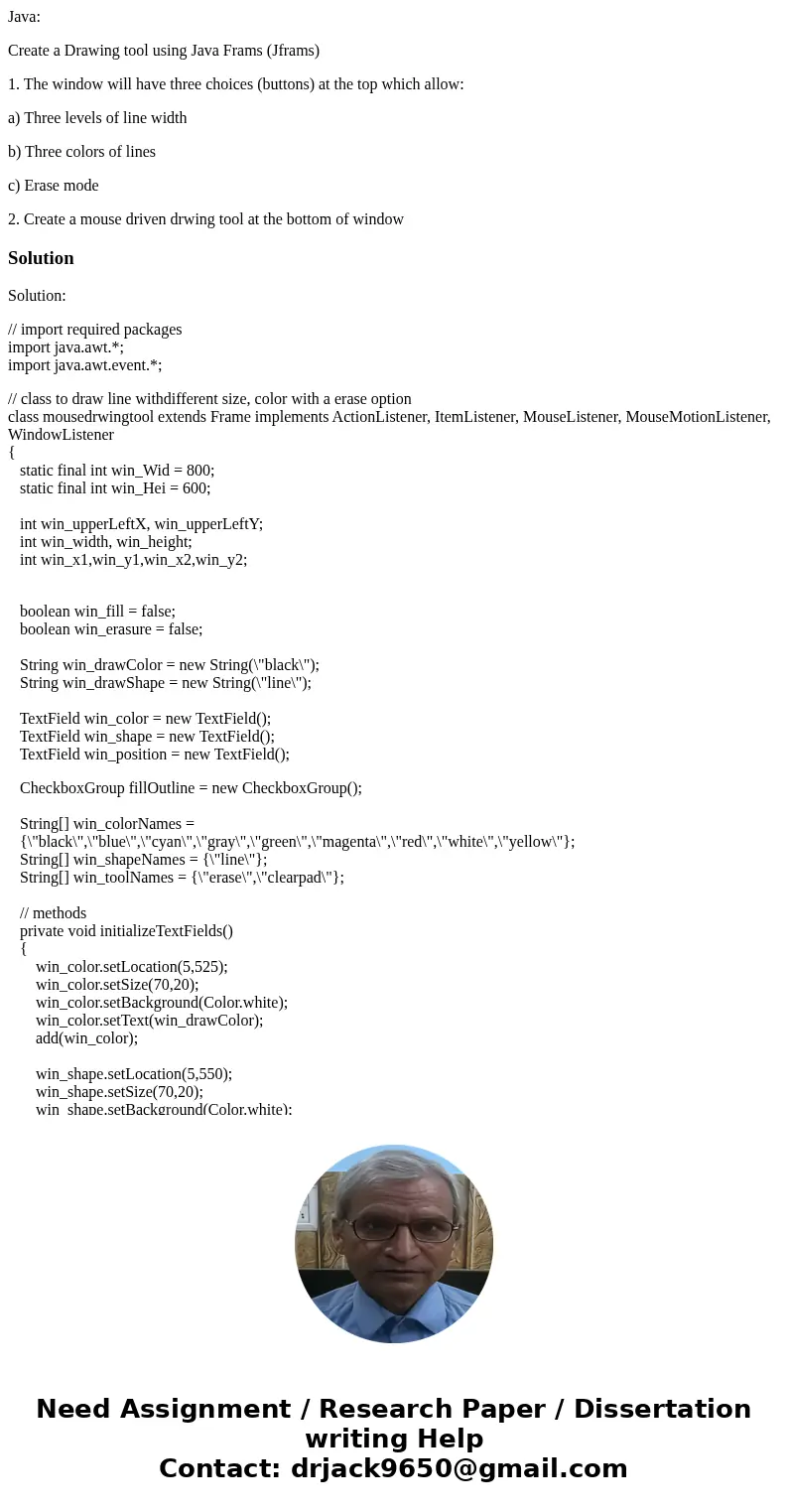
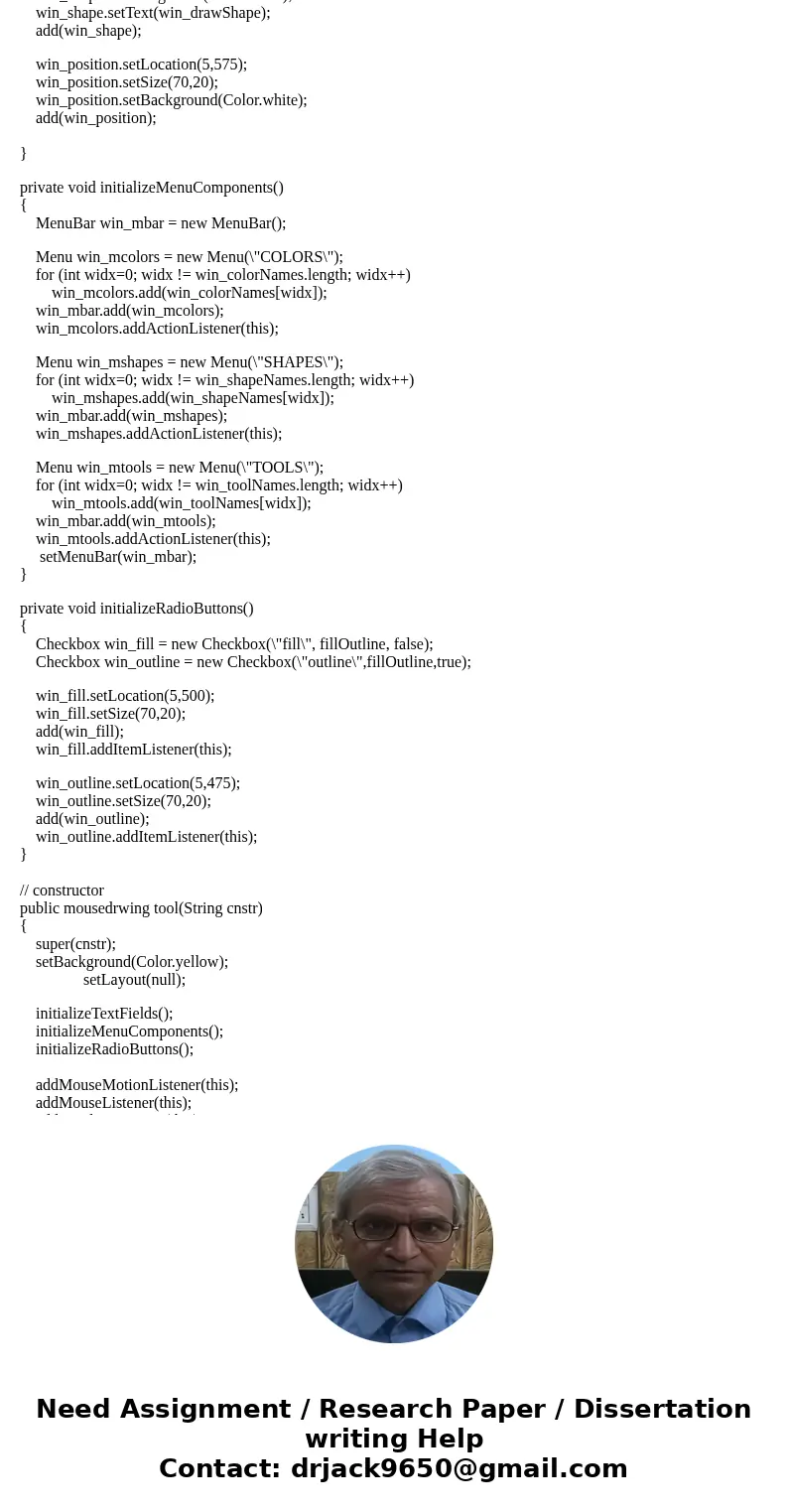
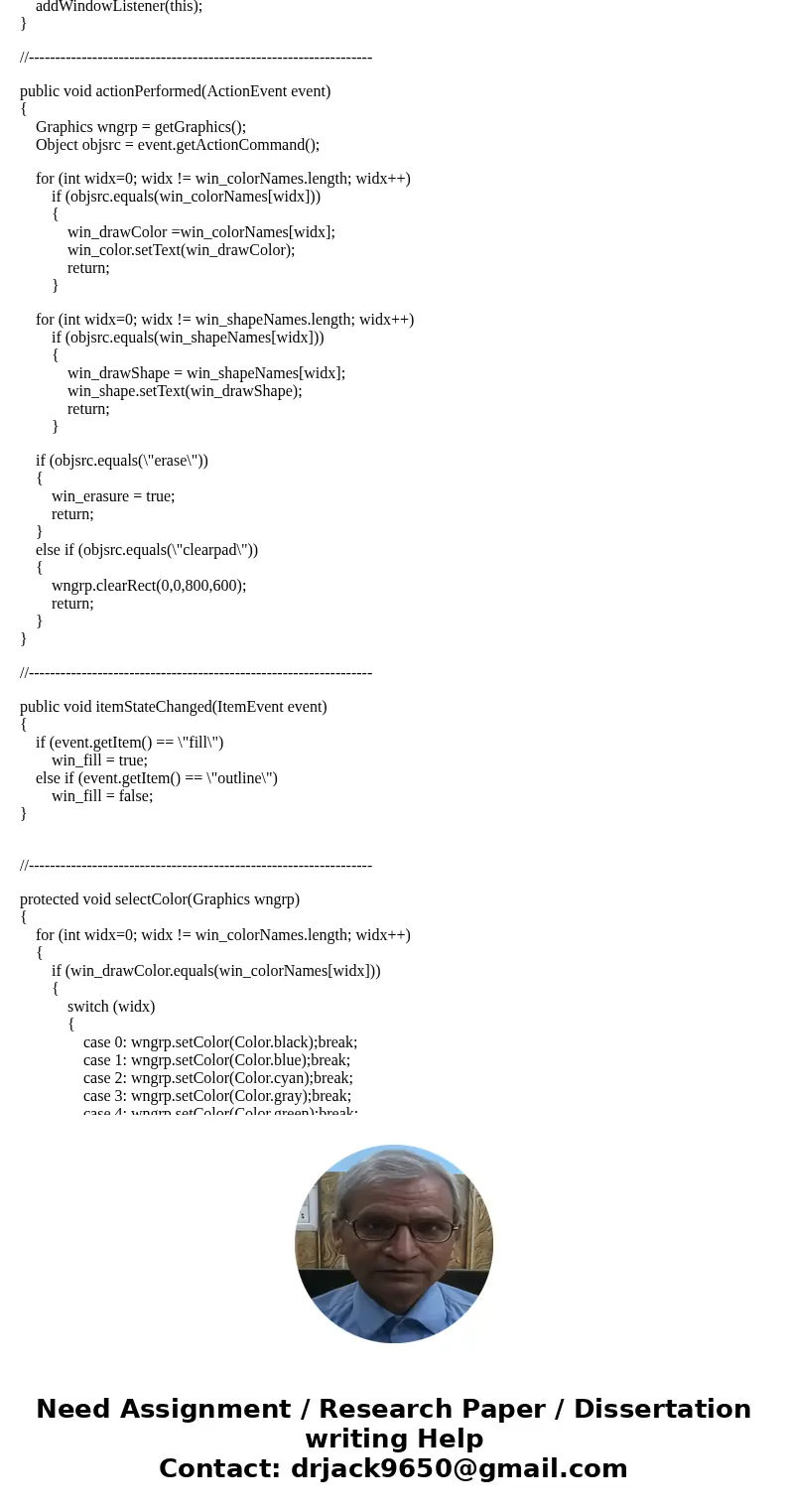
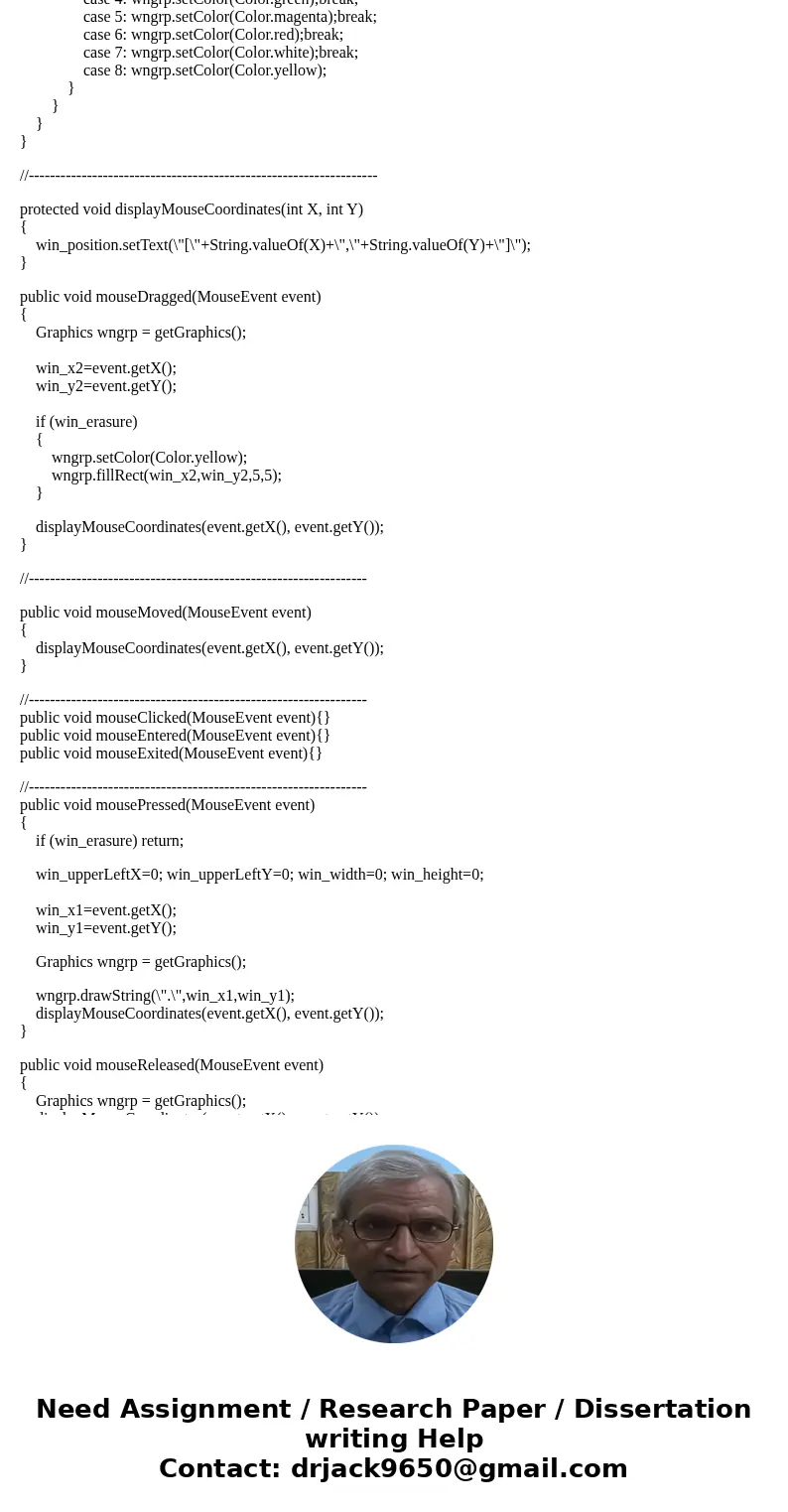
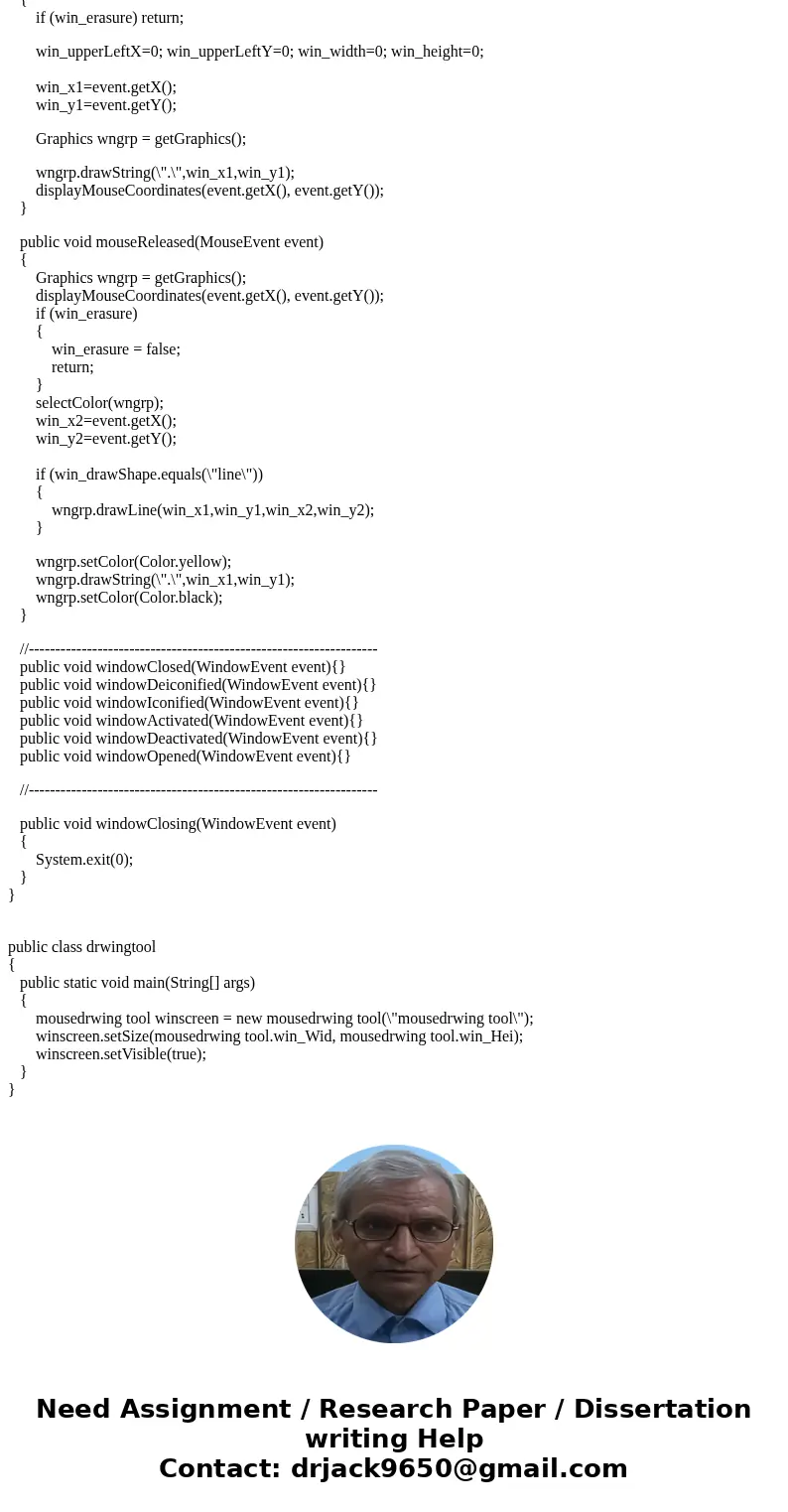
 Homework Sourse
Homework Sourse