Define what a strong password could be and best practices fo
Solution
1. strong password should have following properties:
a). it should not be predictable (eg. birthdate, name, any information related to you which is public)
b). it should not be too small (eg. 111)
c). it should be mix of alpha numeric, mix of upper and lower case and special characters.
d). it should not be similar to some previous passwords as it can be easily predicted.
e). Avoid using simple adjacent keyboard combinations: eg: “qwerty”
Best practice for managing passwords:
a). we should change passwords on some interval of time
b). we should not share passwords or any clue related to passwords
c). before logging into a page we shuld check if the page is not a phishing attack.
d).don’t store your list of passwords on your computer in plain text.
e). dont store password in browsers
f). do not use same password for all the accounts.
g). beware of social engineering.
2). CIA stands for Confidentiality, Integrity and availability. These three are commonly known as CIA triad, is a model designed to guide policies for information security within an organization. these are the basic components of security.
a) confidentiality: this is related to the data privacy where the sensitive information should not fall into unintended hands otherwise it could be a serious threat. A commom example is online bank account where you can view your profile by providing your username and passwords in the UI.
b).Integrity: It is related to the assurance of consistency, accuracy, and trustworthiness of data over its entire life cycle. the data should not be changed by unauthorised persons, for this we give file permissions or access limitations, for eg. we give read only access to some users.
c). Availability: This component ensures the data loss can be prevented in case of hardware failure or network problems. The data should be available to the user when he seeks them. for this several measures is taken like hardware upgrades, backups.
LastPass 4.0 Premium
LastPass
Many popular apps have built-in 1Password integration.
It doesn’t have a freemium version, and the free trial expires after 30 days.
PRO
It’s a simple, clean manager.
There are two versions of Enpass 5.0 for Mac due to an issue with the App Store — one version supports iCloud and the other doesn’t.
4. i would recommend to go for dashline as Dashlane is a cross platform application for storing passwords and other sensitive information. It includes cloud sync between all users’ devices. This software has appeared recently, but it has already gained a significant market share. Today, Dashlane is one of the most trusted password managers.
| password manager | vendor | cost | feature | weakness |
| Dashlane UK | dashlane | free | smoother and easier | Password generator defaults could be more secure. |
| RoboForm Everywhere 7 | robo form | 6.88 pounds | Syncs passwords and form-fills across Windows, Mac, and mobile. | No smartphone-based authentication. |
| LastPass 4.0 Premium | LastPass | $12 | Syncs passwords across all your devices. Powerful multifactor authentication. | Default settings for password generator could be more secure. |
| 1 password | 1 password | $50 | Many popular apps have built-in 1Password integration. | It doesn’t have a freemium version, and the free trial expires after 30 days. |
| safe in cloud | safeincloud | $5 | PRO Can be synced with any major cloud service | There\'s no native app for Linux available. |
| enpass | enpass | $10 | It’s a simple, clean manager. | There are two versions of Enpass 5.0 for Mac due to an issue with the App Store — one version supports iCloud and the other doesn’t. |
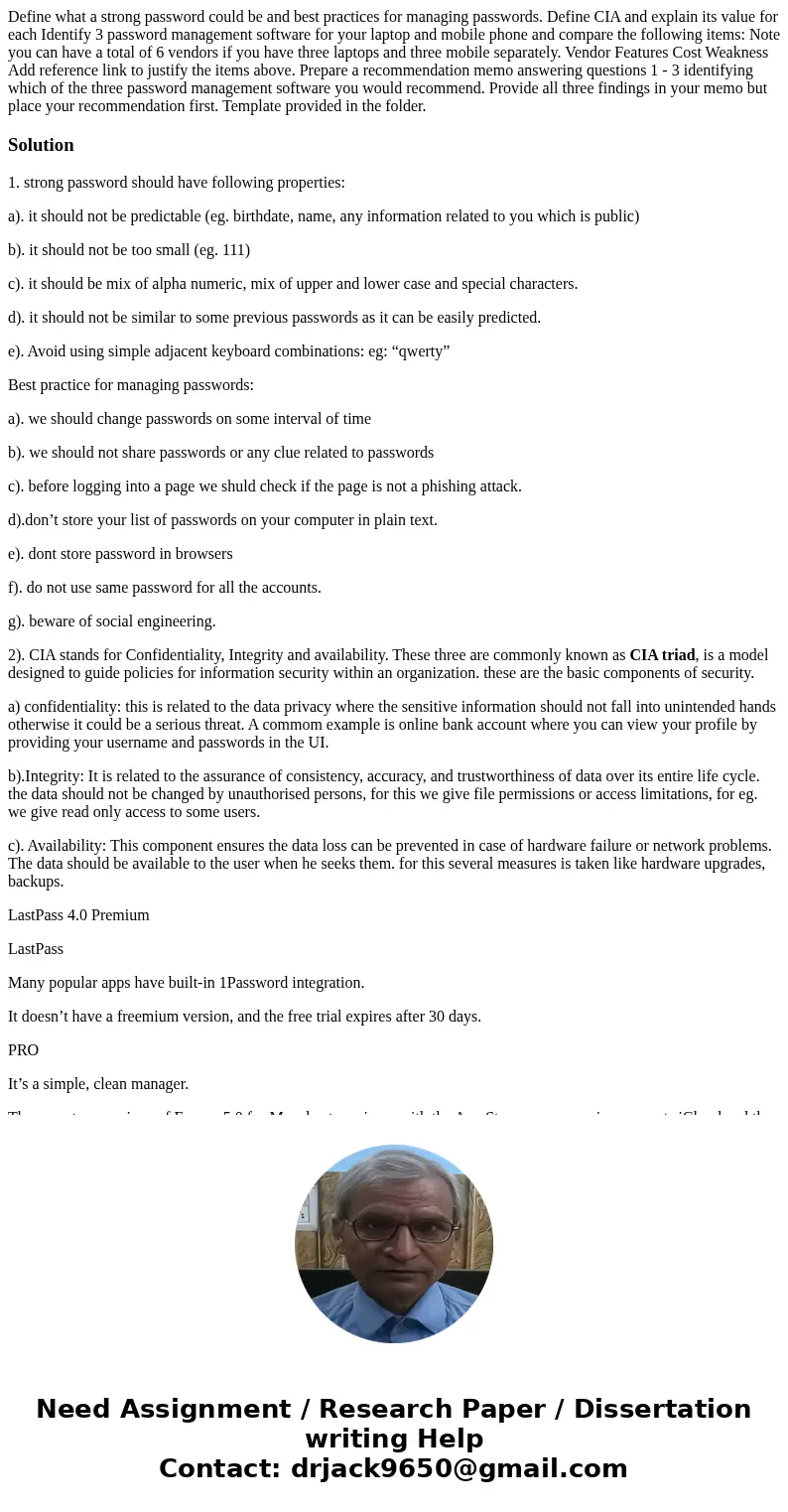
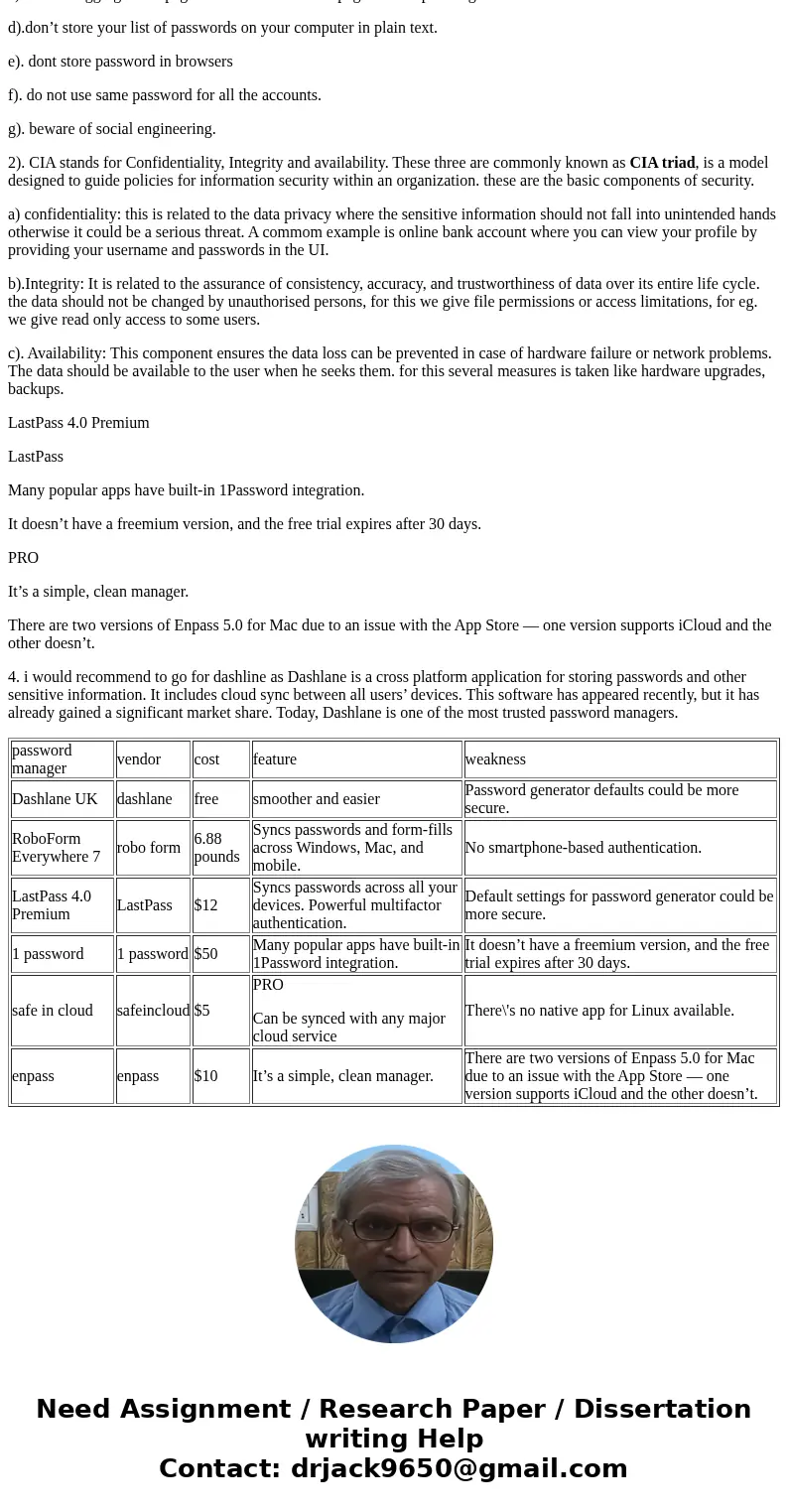
 Homework Sourse
Homework Sourse