You work for a small city IT department and you get a call f
You work for a small city IT department, and you get a call from a customer who says he cannot write to documents in the “City” shared folder on an NTFS volume. He had read and write permissions to this folder last week. He’s a member of the Managers group and was just recently added as a member of the Auditors group. These groups were specifically created in your organization to manage access to different NTFS volumes on the network. Of the following, what is the problem?
A. The Managers group has Allow permissions for Read and Write for the folder, but the Auditors group does not have any Allow permissions for the folder.
B. The Auditors group has Allow permissions for Read and Write for the folder, but the Managers group does not have any Allow permissions for the folder.
C. The Managers group has Allow permissions for Read and Write for the folder, but the Auditors group has Deny permissions for Read and Write for the folder.
D. The Managers group has Deny permissions for Read and Write for the folder, but the Auditors group has no Allow or Deny permissions for the folder.
Solution
A) The Managers group has Allow permissions for Read and Write for the folder, but the Auditors group does not have any Allow permissions for the folder.
option seems to be correct. Because it is given that customer had read and write permission last week but he recently join Audit group and he is not able to access the \"city\" folder. Customer belongs to Manager group and he recently join the Audit group. Hence, previously Manager group has Allow permission for Read and Write for folder but now customer join Audit group which does not have any Allow permission for the folder
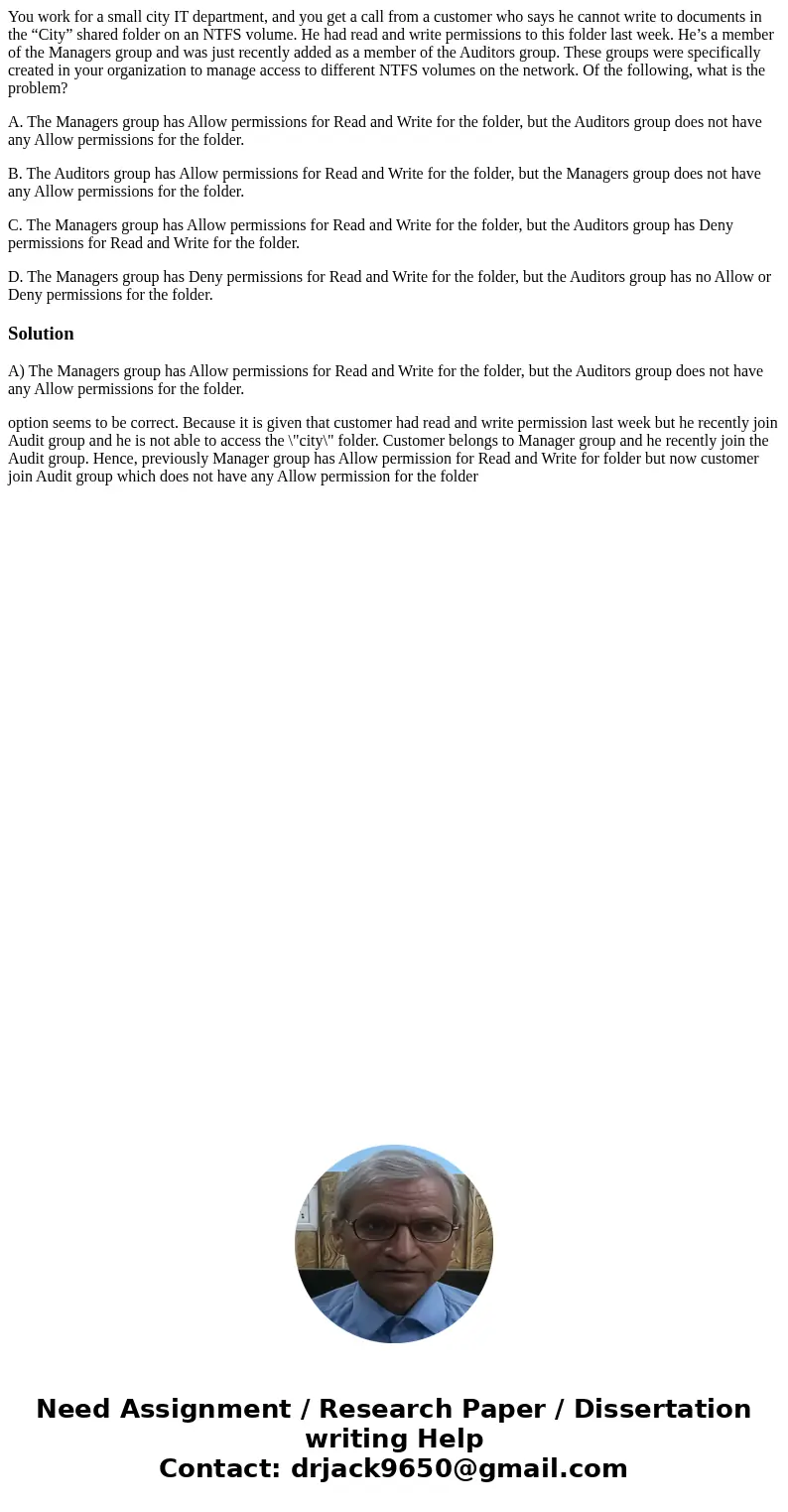
 Homework Sourse
Homework Sourse