Write a class named GroceryList that represents a list of it
Solution
GroceryItemOrder.java
public class GroceryItemOrder {
//Declaring instance variables
private String name;
private int quantity;
private double pricePerUnit;
//Parameterized constructor
public GroceryItemOrder(String name, int quantity, double pricePerUnit) {
this.name = name;
this.quantity = quantity;
this.pricePerUnit = pricePerUnit;
}
//Getting the cost of each item
public double getCost()
{
return quantity*pricePerUnit;
}
//Setter method which sets the quanity
public void setQuantity(int quantity)
{
this.quantity=quantity;
}
/* toString() method which displays
* the content of an object inside it
*/
@Override
public String toString() {
return \"\ Name=\" + name + \"\ Quantity=\" + quantity
+ \"\ Price Per Unit=\" + pricePerUnit;
}
}
_______________________________
GroceryList.java
import java.util.Arrays;
public class GroceryList {
//Declaring variables
private GroceryItemOrder list[] = null;
int no_of_items;
//Zero argumented constructor
public GroceryList() {
//Creating an array of size 10
list = new GroceryItemOrder[10];
//initialize the no of items to zero
no_of_items = 0;
}
//This method will add an item to the grocery list
public void add(GroceryItemOrder item) {
//Checking the no of items in the grocery list
if (no_of_items < 10) {
list[no_of_items] = item;
no_of_items++;
}
else
System.out.println(\"::Basket Full ::\");
}
/* This method will find the total cost
* of all the items in the grocery list
*/
public double getTotalCost() {
double tot_cost = 0.0;
for (int i = 0; i < no_of_items; i++) {
//Calculating the total cost
tot_cost += list[i].getCost();
}
return tot_cost;
}
//toString() method is used to read the contents of an object
@Override
public String toString() {
for(int i=0;i<no_of_items;i++)
{
System.out.println(list[i].toString());
}
return \"\";
}
}
____________________________
Test.java
public class Test {
public static void main(String[] args) {
//Creating an GroceryList Object
GroceryList gl=new GroceryList();
//Creating an GroceryItemOrder object by passing values as arguments
GroceryItemOrder gio1=new GroceryItemOrder(\"Apples\",10,0.20);
//Adding the Grocery item to the Grocery list
gl.add(gio1);
GroceryItemOrder gio2=new GroceryItemOrder(\"Strawberries\",5,5);
gl.add(gio2);
GroceryItemOrder gio3=new GroceryItemOrder(\"Chocolate\",50,1);
gl.add(gio3);
GroceryItemOrder gio4=new GroceryItemOrder(\"Pineapples\",5,5);
gl.add(gio4);
GroceryItemOrder gio5=new GroceryItemOrder(\"Milk\",2,3);
gl.add(gio5);
GroceryItemOrder gio6=new GroceryItemOrder(\"Chewing Gums\",20,0.20);
gl.add(gio6);
GroceryItemOrder gio7=new GroceryItemOrder(\"Lettuce\",2,1);
gl.add(gio7);
GroceryItemOrder gio8=new GroceryItemOrder(\"Yogurt\",3,0.50);
gl.add(gio8);
GroceryItemOrder gio9=new GroceryItemOrder(\"Chicken\",1,7);
gl.add(gio9);
GroceryItemOrder gio10=new GroceryItemOrder(\"Banana\",12,0.50);
gl.add(gio10);
System.out.println(\":: List Of Grocery Items ::\");
//Displaying all the items in the Grocery list
System.out.println(gl.toString());
//Displaying the total cost of all the items in the Grocery List
System.out.println(\"Toatl Cost of All Items :$\"+gl.getTotalCost());
}
}
____________________________
Output:
:: List Of Grocery Items ::
Name=Apples
Quantity=10
Price Per Unit=0.2
Name=Strawberries
Quantity=5
Price Per Unit=5.0
Name=Chocolate
Quantity=50
Price Per Unit=1.0
Name=Pineapples
Quantity=5
Price Per Unit=5.0
Name=Milk
Quantity=2
Price Per Unit=3.0
Name=Chewing Gums
Quantity=20
Price Per Unit=0.2
Name=Lettuce
Quantity=2
Price Per Unit=1.0
Name=Yogurt
Quantity=3
Price Per Unit=0.5
Name=Chicken
Quantity=1
Price Per Unit=7.0
Name=Banana
Quantity=12
Price Per Unit=0.5
Toatl Cost of All Items :$128.5
__________Thank You
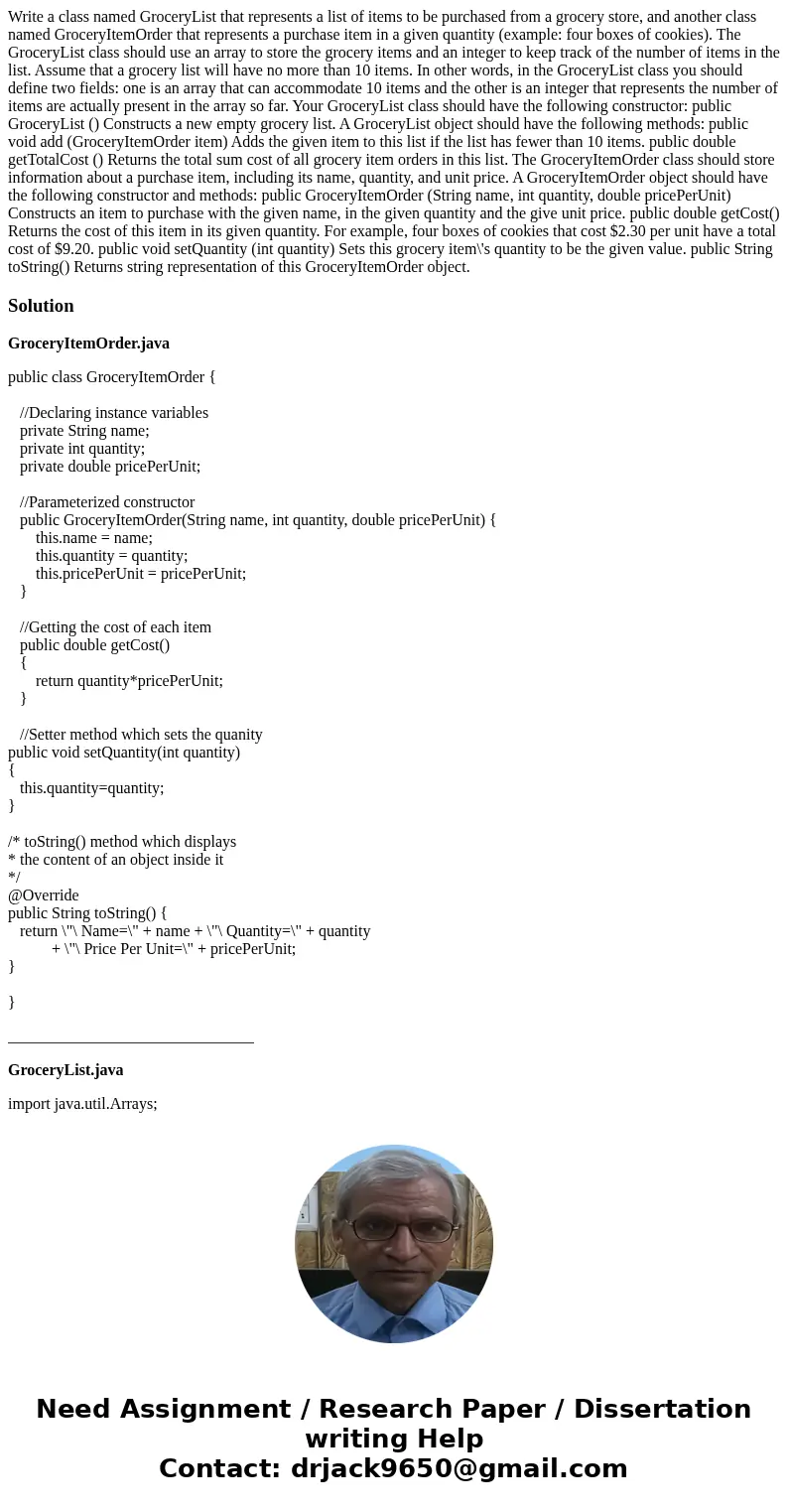
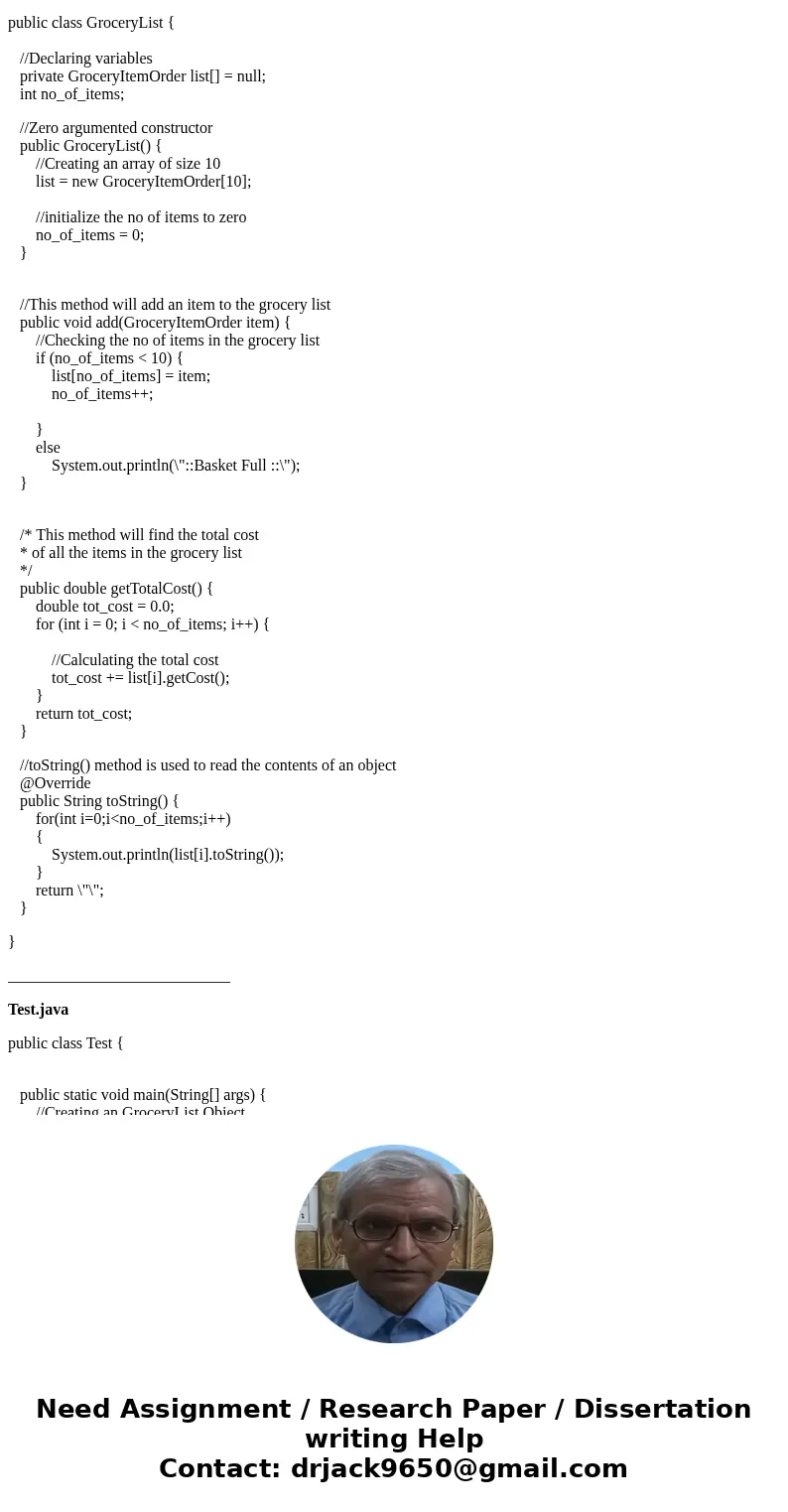
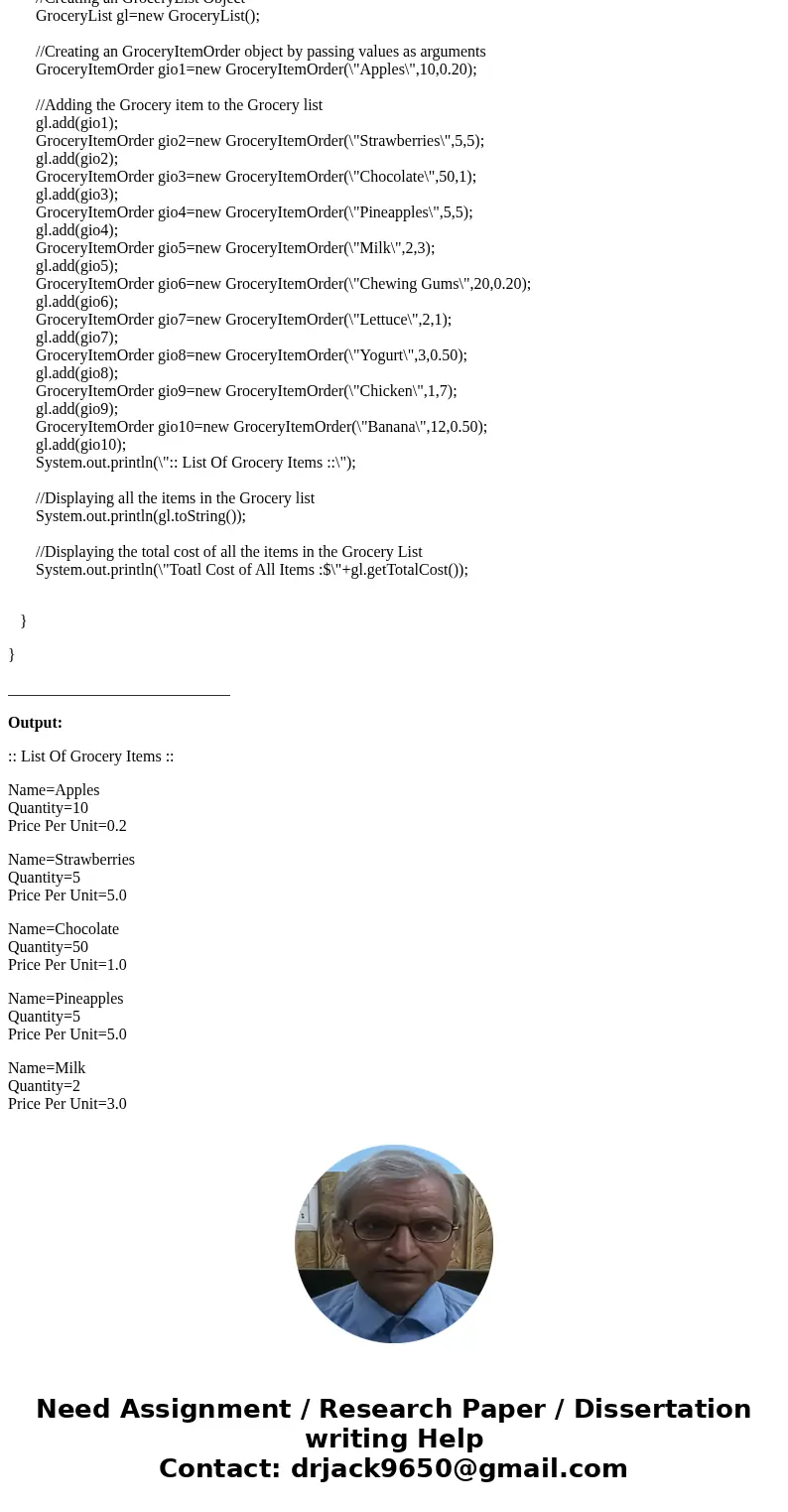
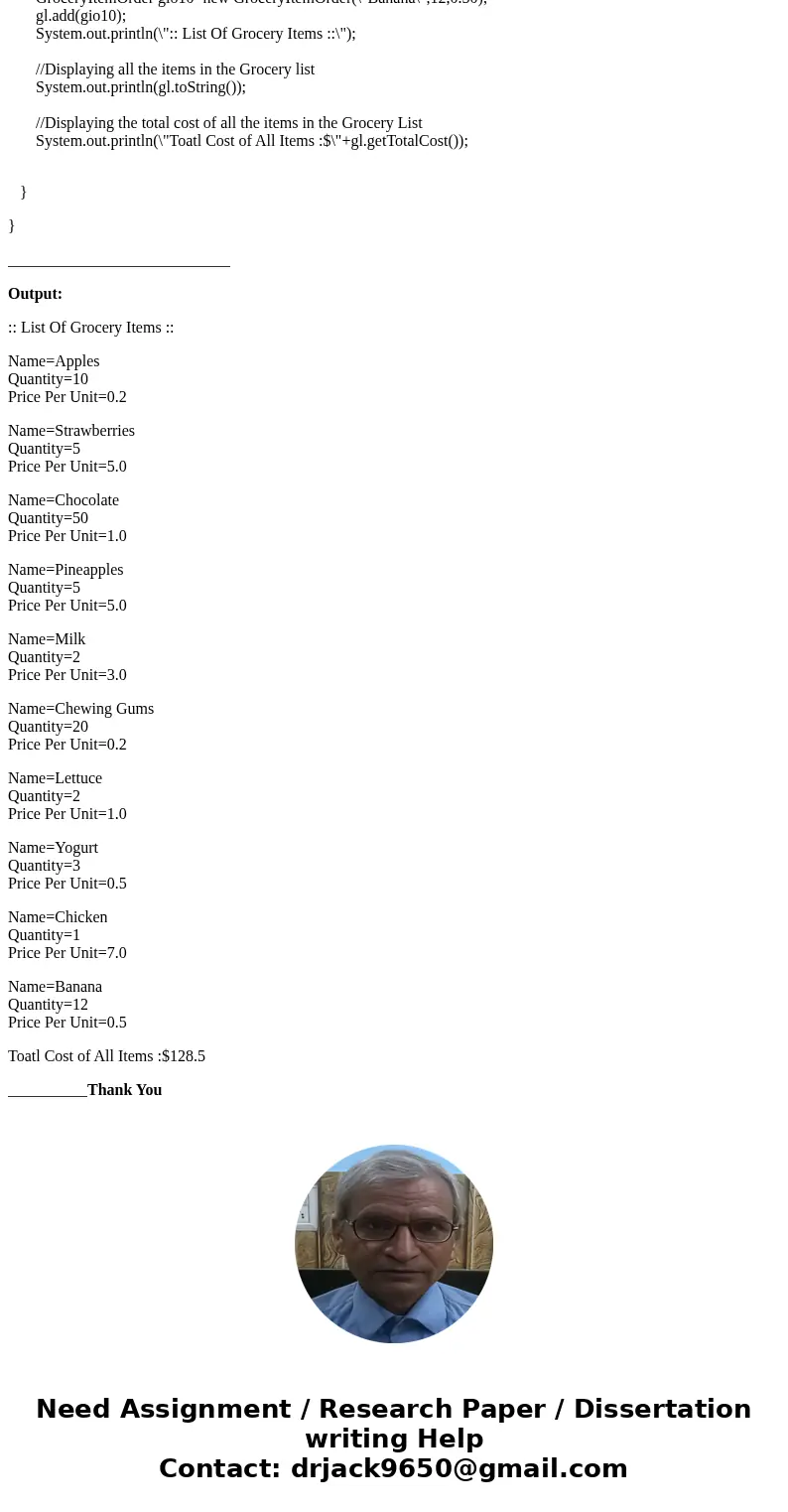
 Homework Sourse
Homework Sourse