Please use your own words do not just copy and paste For Se
Please use your own words, do not just copy and paste !!!
For Select the Proper Device-Based Controls, answer the following questions. This could mean how you interact with the program based on the device you are using. You may need to do some research for this discussion.
Name the concept that you consider the most important and explain why.
Which three concepts (or ideas) from this idea will you use in your programming and why?
Solution
Device based controls are mainly used in User Interface Systems.
The best interface is the one that is not noticed, one that permits the user to focus on the information and task at hand, not the mechanisms used to present the information and perform the task.”
Specific tasks performed by device-based controls
1. To point at an object on the screen.
2. To select the object or identify it as the focus of attention.
3. To drag an object across the screen.
4. To draw something free form on the screen.
5. To track or follow a moving object.
6. To orient or position an object.
7. To enter or manipulate data or information.
Some of the well know device based controls are using :
1-Mouse
Mouse is the most commonly used pointing input devise. It is used to control the cursor or pointer on the screen and to give commands to the computer. It is very easy to use. The mouse is attached with the computer by a cable or wireless connection.
2-Trackball
A trackball is a pointing input device. It performs functions like a mouse but it is a stationary device. It has move-able ball on its top. The ball is rotated or rolled with fingers (or palm of the hand) to move the pointer on the screen.The trackball is usually available laptop compute. It is fixed on its keyboard. It is also available as separate input device.
3-Touch Pad
Touch Pad is a pressure-sensitive pointing device. Touch pad is also known as track pad. It is also stationary device like trackball but it has no moving arts. It is a small, flat surface (or sensitive pad) over which a user slides fingertip to move the pointer on the screen. Touch Pad also has one or two buttons. These buttons are located near the pad. These buttons work like mouse buttons.
4- Pointing Stick
A pointing stick is a pressure-sensitive pointing device. It looks like a pencil eraser. It exists between keys of keyboard. It is used to control the movement of a pointer on the screen. The pointer in th screen moves in the direction in which the pointing stick is pushed. Pointing stick input device is normally used with laptop computers.
5- Joystick
Joystick is a pointing device. It consists of a vertical handle or hand-held stick. The stick is mounted on a base. The hand-held stick is used to control the movement of pointer on the screen. Joystick also contains one or two buttons. The button of the joystick is pressed to activate certain event or action. Joystick is basically used to play video games. It is also used in some computer-aided design (CAD) system.
6- Touch Screen
A touch screen is a special video display screen. Input is given to the computer directly by touching the screen with user fingertip. Most touch screen computers use sensors in the computer\'s screen to detect the touch of a finger. Usually touch screen used to make selection from a menu of choices displayed on the screen. Touch screen is often used in ATM. Touch screen systems are also used in restaurants, supermarkets, departmental stores etc.
7- Digitizer or Graphics Tablet
Digitizer is used for drawing new images or tracing old images. Usually, it is used for making maps and engineering drawings. A digitizer is also known as graphics tablet. It consists of a flat, rectangular board (or pad) and an input device stylus or puck. Each location on the rectangular board points to corresponding position on the computer screen. The stylus or puck is connected to the board / pad by a wire.
Among all the technologies recently touch screen is the mostly used device based control.There are 18 distinctly different touch technologies available. Some rely on visible or infrared light; some use sound waves and some use force sensors. They all have individual combinations of advantages and disadvantages, including size, accuracy, reliability, durability, number of touches sensed and cost.Two of these technologies dominate the market for transparent touch technology applied to display screens in mobile devices. And the two approaches(resistive and capacitive) have very distinct differences. One requires moving parts, while the other is solid state. One relies on electrical resistance to sense touches, while the other relies on electrical capacitance. One is analog and the other is digital. (Analog approaches measure a change in the value of a signal, such as the voltage, while digital technologies rely on the binary choice between the presence and absence of a signal.) Their respective advantages and disadvantages present clearly different experiences to end users.
We can add graphics, real-time information display, and a dynamic user interface to microcontroller project with a touchscreen.
We can use a touchscreen to
1.Display true-color images
2.Create a dynamic user interface
3.Show data with gauges and dials
4.Use touchscreen input in our projects
Concepts of Touchscreen used in programming.
1)Data Display
The touchscreen can display text and graphical data using the graphics object - you can display real-time data like the status of sensors switches, or LED\'s. Data can be logged on the SD card, too.
2)User Menu
The program chooser is a single level user menu, but you can build more complex menus using the graphics object or TV_Text.
3)Remote Viewer
There\'s enough I/O on the Propeller to run an Ethernet connection - using the same principle as the webcam viewer, you can use the touchscreen to display images.
A touchscreen can augment any project that interacts with users or displays data.
A touchscreen can really makes a project easier to use and more intuitive. When you combine it with the Propeller,
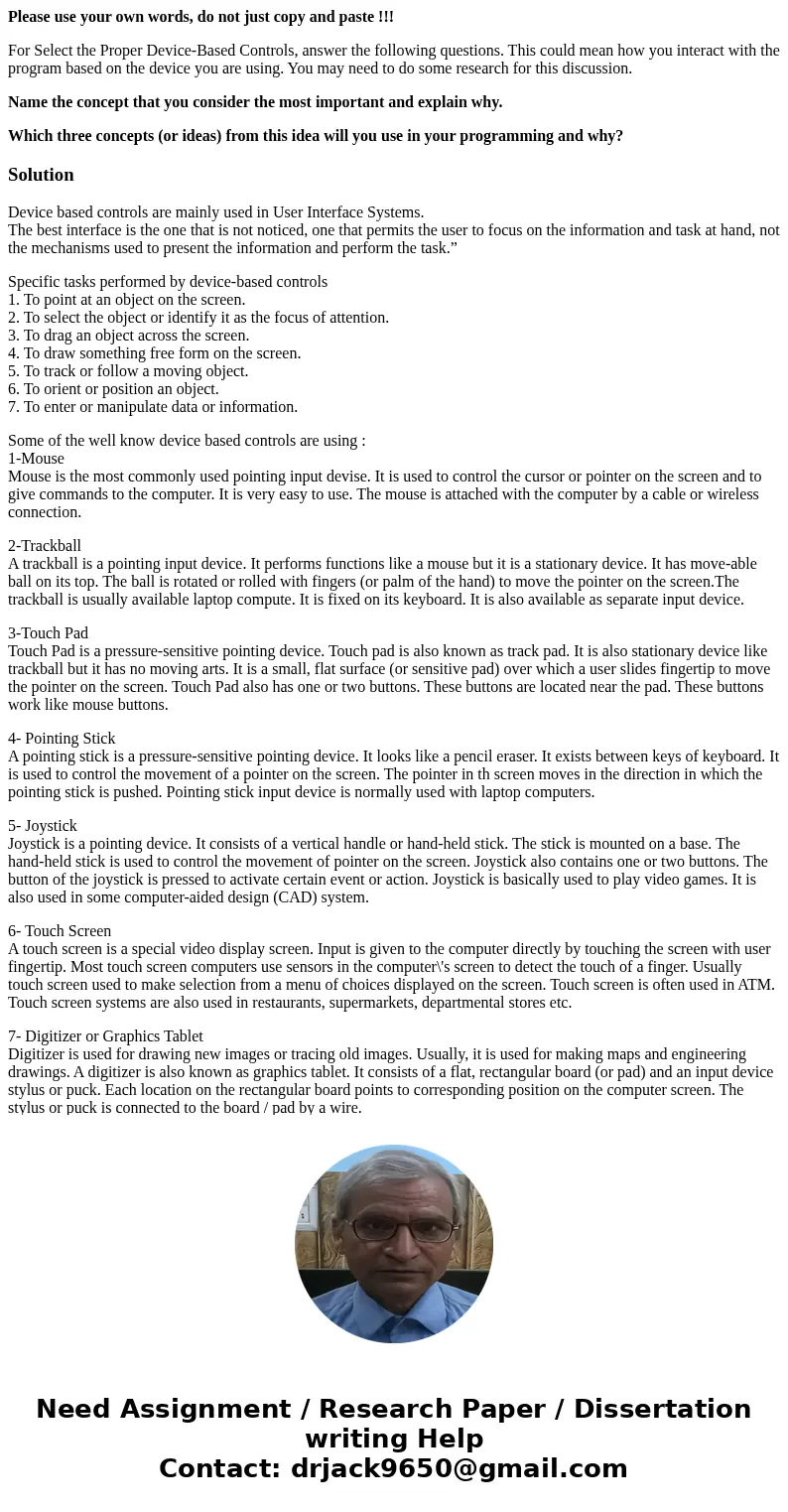
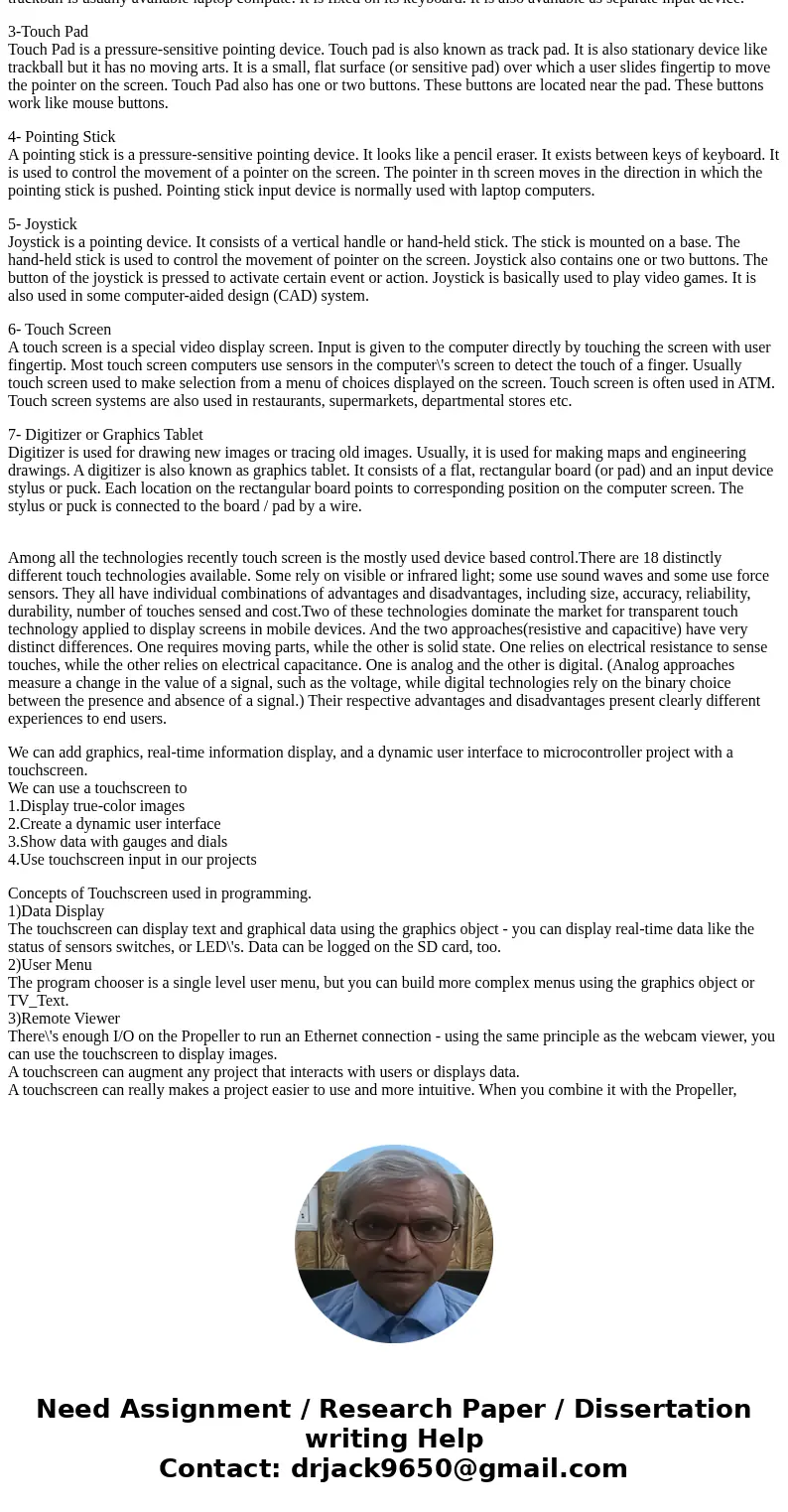
 Homework Sourse
Homework Sourse