You work for a small city IT department and you have a custo
You work for a small city IT department and you have a customer who complains that she is unable to delete any of the files in a folder called “Subfoo,” which is contained in a shared folder named “Foo” on an NTFS volume on the network. She has all Allow permissions to the “Foo” folder except Full Control, the highest being Modify. She is able to create and delete documents from directly within “Foo” but is not able to delete files in “Subfoo.” What is the problem?
A. The Allow permission for Modify does not include the Traverse Folder/Execute File Allow permission.
B. The Allow permission for Modify does not include the Create Folders/Append Data Allow permission.
C. The Allow permission for Modify does not include the Delete Subfolders and Files Allow permission.
D. The Allow permission for Modify does not include the Delete Allow permission.
Solution
C. While the Modify Allow permission for the NTFS folder on the network does allow the customer to perform many tasks, it does not include an Allow permission for Delete Subfolders and Files, preventing the customer from being able to delete Subfoo inside of Foo or from deleting any files within Subfoo. To see these specific permissions, rightclick the necessary NTFS shared folder and click Properties. Then, select the Security tab, select the group to which the user belongs, and then click Advanced. In the Advanced Security Settings box, select the customer’s name and then select Edit. The list of specific permissions will appear. Note that this path varies slightly by OS
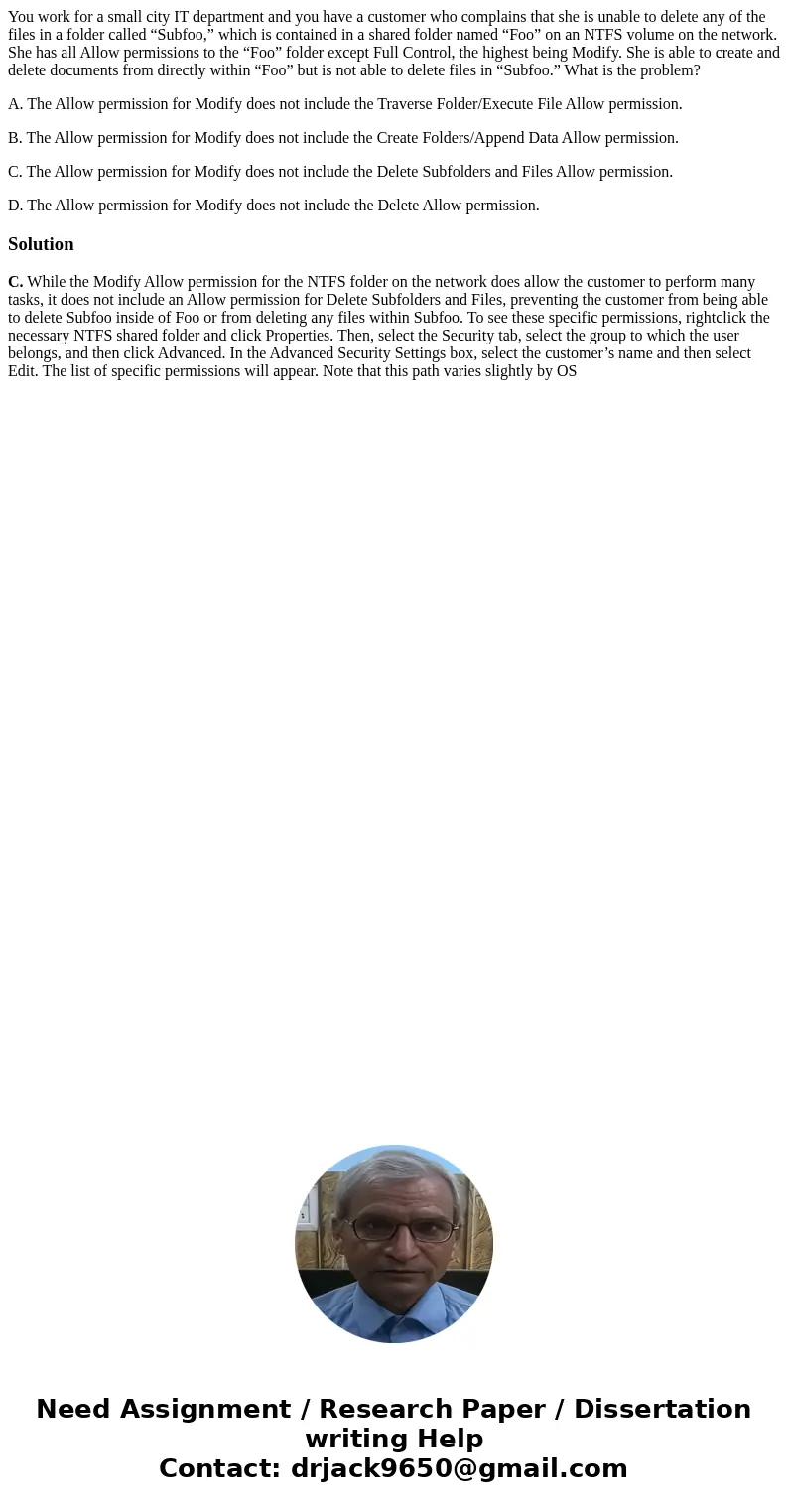
 Homework Sourse
Homework Sourse