Python Develop widget class Calendar that implements a GUIba
(Python)
Develop widget class Calendar that implements a GUI-based calendar application. The Calendar constructor should take as input three arguments: the master widget, a year, and a month (using numbers 1 through 12). For example, Calendar (root, 2012, 2) should create a Calendar widget within the master widget root. The Calendar widget should display the calendar page for the given month and year, with a button for every day:
Hints: you can use the function monthrange from calendar module to get the start weekday and total number of days for a particular month.
This dialog gives you an entry field to enter an appointment. When you click button “OK”, the dialog window will disappear. However, when you click the same day button in the main calendar window again, the dialog window should reappear together with the appointment information.
You may use the askstring function from module tkinter.simpledialog for the dialog window. It takes the window title and label as input and returns whatever the user typed. For example, the last dialog window was created with the function call
askstring(\'example\', \'Enter text\')
When the user clicks OK, the string typed in the entry box is returned by this function call. The function can also take an optional argument initial value that takes a string and puts it in the entry field:
askstring(\'example\', \' Enter text\', initialvalue=\'appt with John\')
tk Mon Tue Wed Thu Fri Sat Sun 4 6 13 14 15 16 17 1819 20 21) 22 ( 23 24 ( 25) 26 27 28 29 7 8 10 11 12 Then, when you cick on a day, a dialog will ppars Then, when you click on a day, a dialog will appear: AA example Enter text dentist appt OK CancelSolution
import calendar from tkinter import * gui = Tk() gui.title(\"Calendar\") def cal(): y = e1.get() m = e2.get() cal_x = calendar.month(int(y),int(m),w = 2, l = 1) print (cal_x) cal_out = Label(gui, text=cal_x, font=(\'courier\', 12, \'bold\'), bg=\'lightblue\') cal_out.pack(padx=3, pady=10) label1 = Label(gui, text=\"Year:\") label1.pack() e1 = Entry(gui) e1.pack() label2 = Label(gui, text=\"Month:\") label2.pack() e2 = Entry(gui) e2.pack() button = Button(gui, text=\"Show\",command=cal) button.pack() gui.mainloop()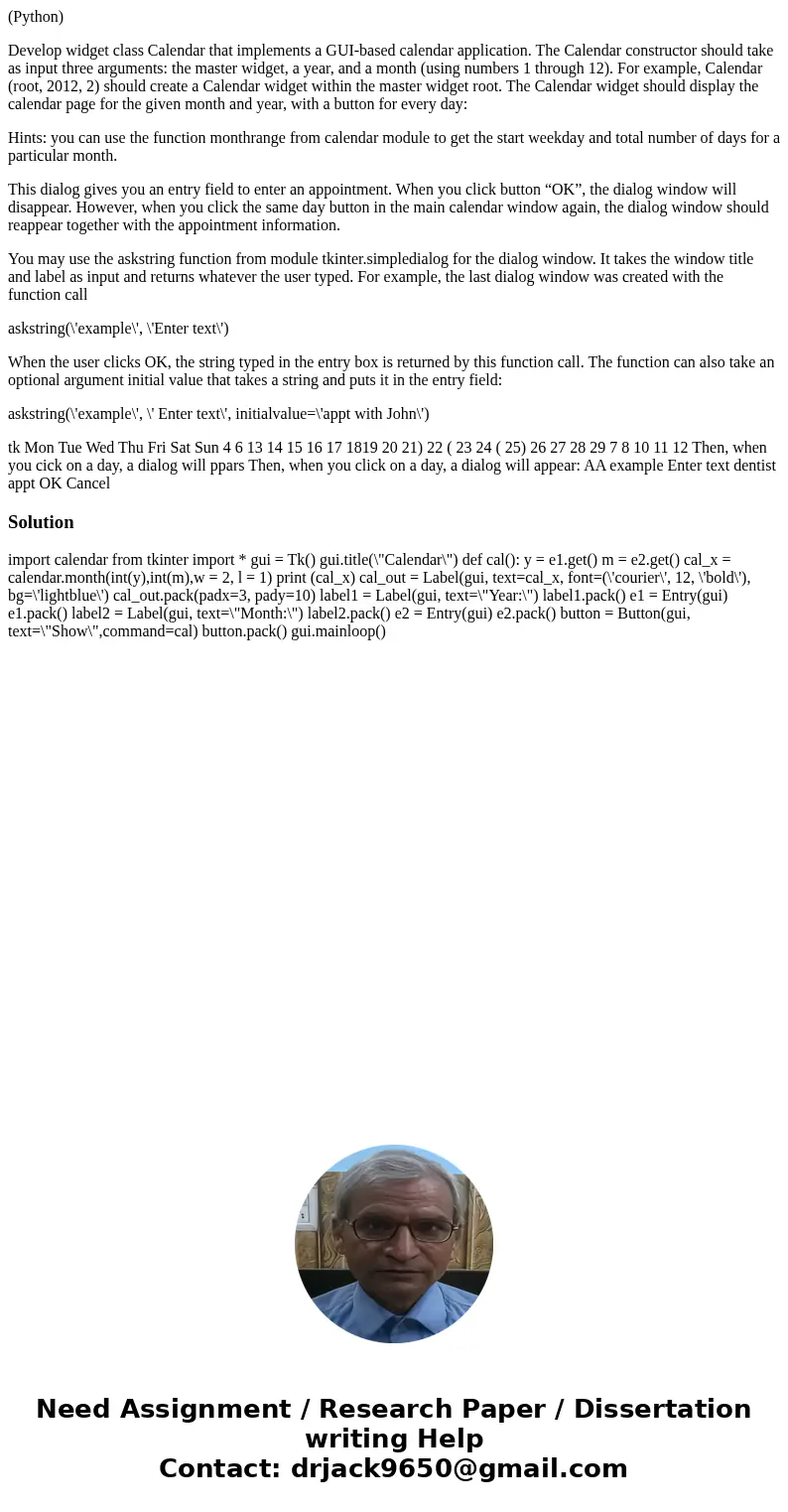
 Homework Sourse
Homework Sourse