USE VBA Create a sub procedure that sorts a list of numbers
USE VBA
Create a sub procedure that sorts a list of numbers. Prompt the user to enter the range of numbers to sort. Use the Do While loop and If statement in your visual basic code. Do not use the sorting function of Excel.Solution
this is a simple buuble sort code to sort the given \"n\" numbers by the user
program;-
Private Sub SortIntegerArray(paintArray() As Integer)
Dim lngX As Integer
Dim lngY As Integer
Dim n as Integer
Dim intTemp As Integer
n=InputBox(“enter the number of elements to be sorted”)
For lngX = 0 To n
For lngY = 0 To n
do
\' exchange the items
intTemp = paintArray(lngY)
paintArray(lngY) = paintArray(lngY + 1)
paintArray(lngY + 1) = intTemp
loop while paintArray(lngY) > paintArray(lngY + 1)
Next
Next
Loop
End Sub
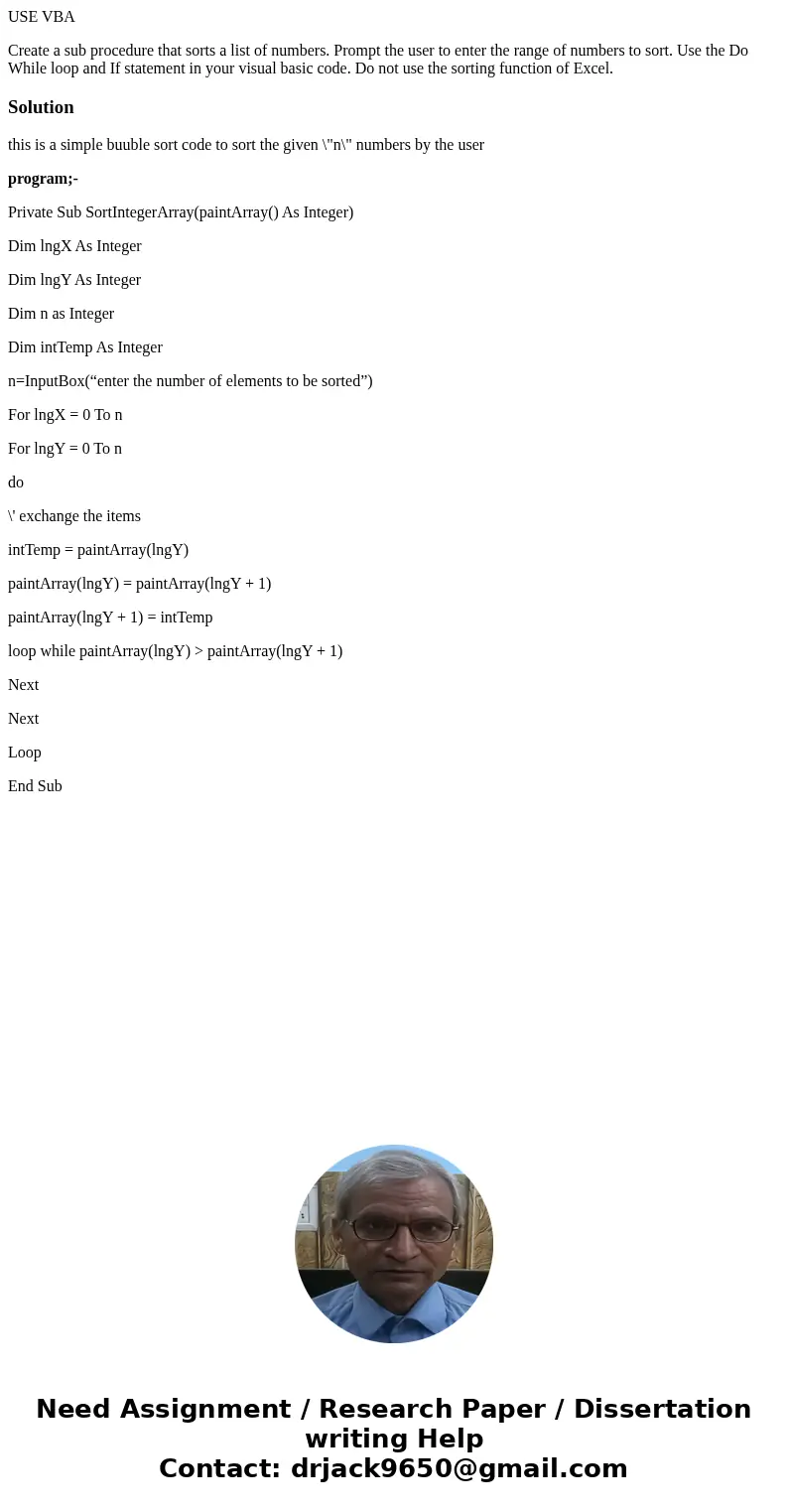
 Homework Sourse
Homework Sourse