Help in linux for Nano tu0rial url if needed 1 httpwwwhowtog
Help in linux for Nano
tu0rial url if needed:
1) http://www.howtogeek.com/howto/42980/the-beginners-guide-to-nano-the-linux-command-line-text-editor
2) https://www.nano-editor.org/
3) https://help.ubuntu.com/community/Nano?action=show&redirect=NanoHowto
7) Look through the tutorial and try to find the key sequences to perform the following operations. Each line assumes you are in command mode. Operation Key Comments Insert text at the current cursor position. Just start typing. Insert text one character to the Right arrow (cursor key) or spacebar then start right of the current cursor typing position. Exit the editor and save the Answer the questions \"Y\" then enter to accept the results filename Exit the editor and discard the results Delete the current line. Delete the next five lines. Replace the character under the cursor. Position the cursor. Now use a one letter command and a new character to replace the character under the cursor. Copy the current line to the buffer (sometimes called \"yank or copy). The \"buffer\" is like the clipboard in Windows. It just saves the data for future use. Paste the contents of the buffer to the current cursor position. Duplicate the next three lines You must copy the next three lines to the buffer then paste them back. Merge two lines. I want the line after the current line to be appended to the current line. The current line is the line under the cursor.Solution
alt+A
^K
M-A
M-^
^U
M-A mark the three lines
M-^ copy the 3 lines in the buffre
^U paste the 3 line in the editor
| insert text at the current cursor position | Typing at the keyboard | Just start typing |
| insert text one charater right of current cursor position | ^B | right arraow(cursor key)or space bar then staat typing |
| exit the ediotr and save the result | ^X | Answer the question \'Y\' and then exit the editor |
| exit the editor and discard the result | ^X | Answer the question \'N\' and exit nano without saving the file. |
| Delete the current line | ^K | delete the entire line and starting typing a fresh line |
| Delete the next five lines | alt+A ^K | mark the starting point by using ALT+A then use arrow key to select 5 lines to delete and at last press CLT-K to delete 5 marked lines |
| Replace the character under the curser.position the cursor. now use one letter command and new letter to replace the character under the cursor | ^\\ | search the item to replace will prompt after ^\\. type the letter to replace. replace with some character. press Y to replace only current character. |
| copy current line to the buffer | M-^ | can be used as per requirement |
| paste the content of buffer in the current cursor position | ^U | the buffer can be used number of times to paste the same content |
| dublicate the next three line and paste them | M-A M-^ ^U | M-A mark the three lines M-^ copy the 3 lines in the buffre ^U paste the 3 line in the editor |
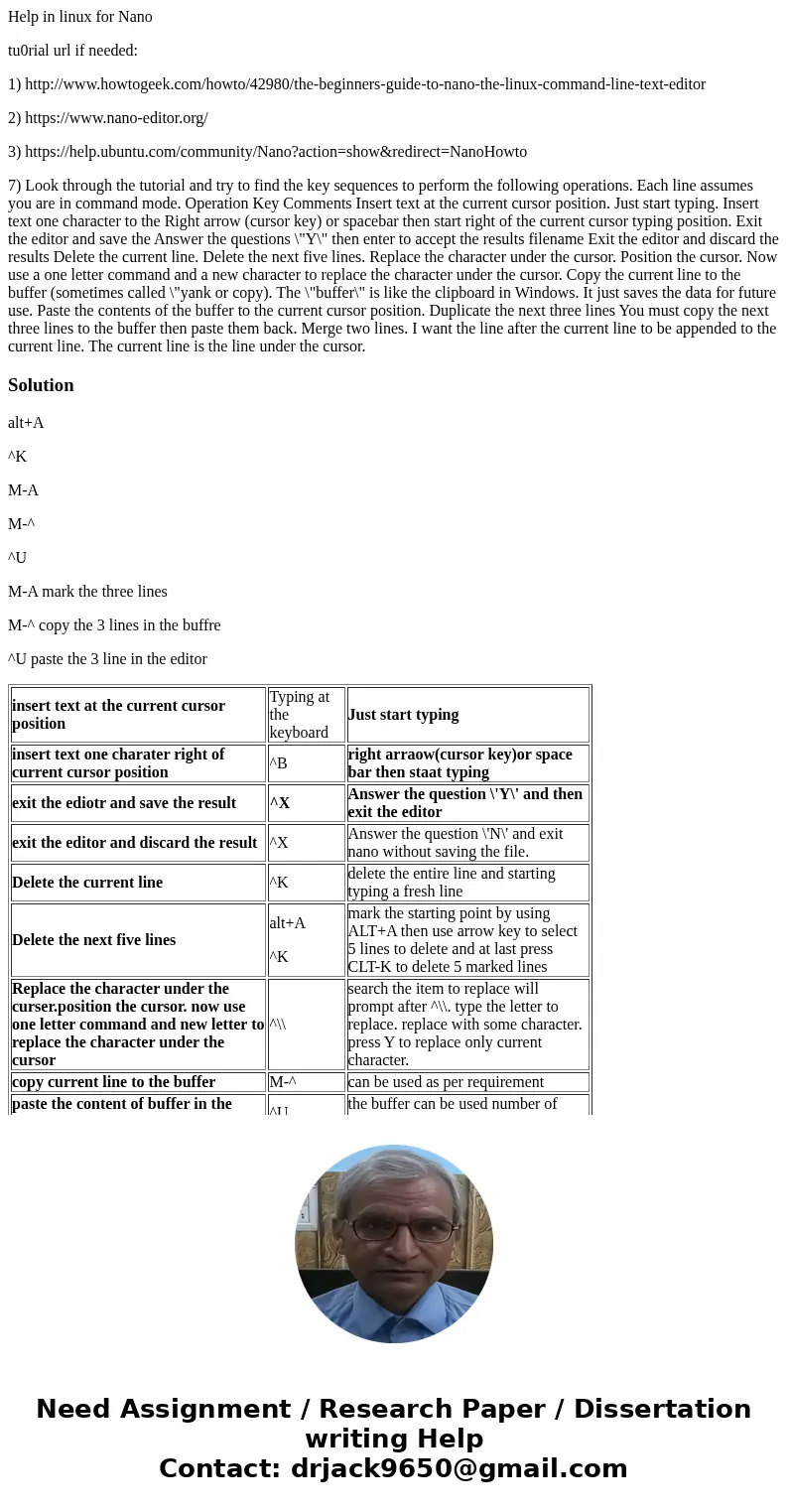
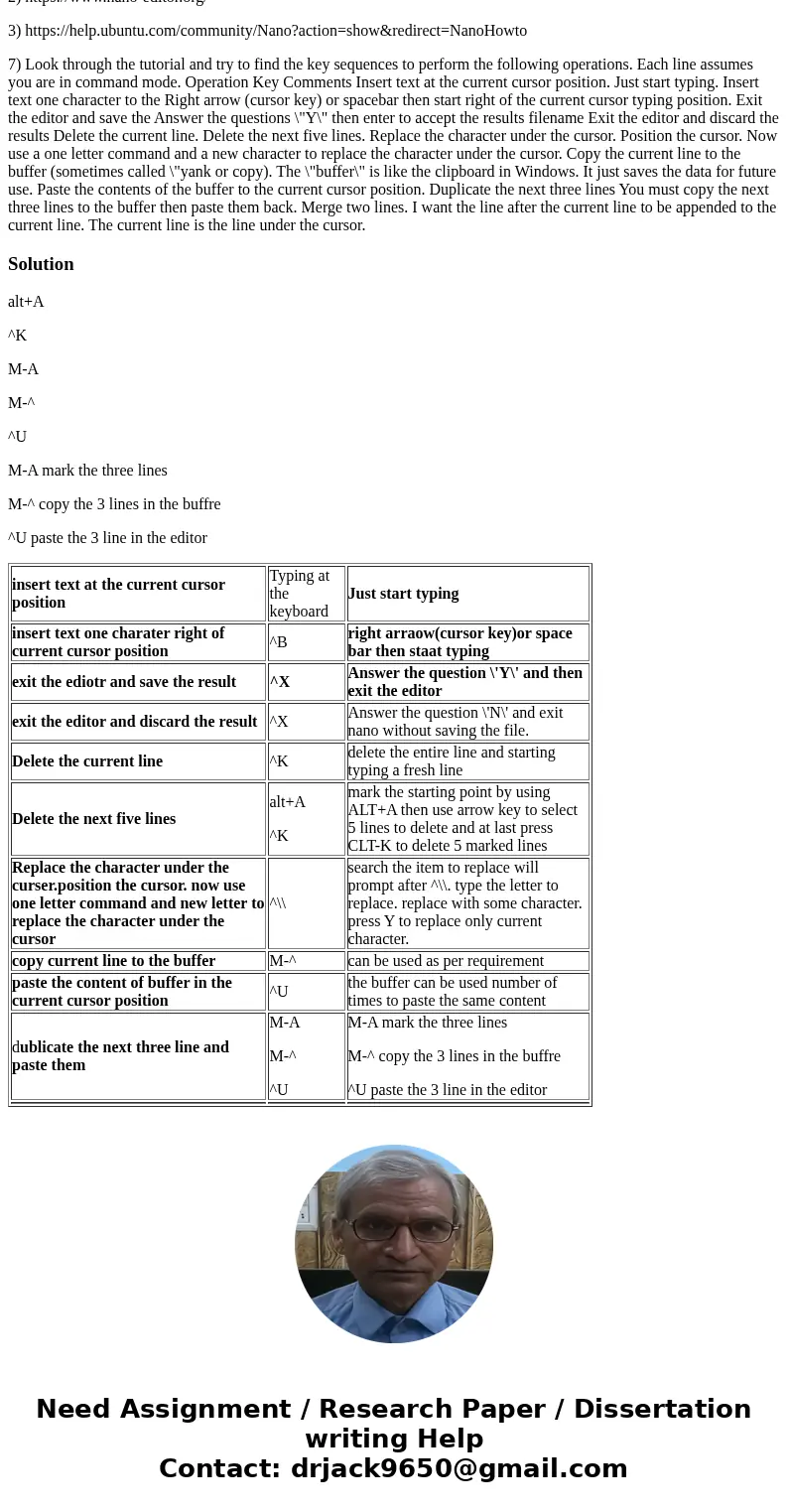
 Homework Sourse
Homework Sourse