Each salesperson at Huntington Motors is assigned an ID numb
Solution
MainForm.vb
Public Class frmMain
Private Sub btnExit_Click(sender As Object, e As EventArgs) Handles btnExit.Click
Me.Close()
End Sub
Private Sub btnCalc_Click(sender As Object, e As EventArgs) Handles btnCalc.Click
Dim intNumSold As Integer
Dim strSalesId As String
Dim intFullTimeSales As Integer
Dim intPartTimeSales As Integer
Dim intNewCars As Integer
Dim intUsedCars As Integer
strSalesId = txtIdInput.Text
intNumSold = txtNumSoldInput.Text
If strSalesId.Substring(0, 1) = 1 Then
intNewCars = intNumSold
lblNewCarsOut.Text = intNewCars
If strSalesId.Substring(3, 1).ToUpper = \"F\" Then
intFullTimeSales = intNumSold
lblFullTimeOut.Text = intFullTimeSales
ElseIf strSalesId.Substring(3, 1).ToUpper = \"P\" Then
intPartTimeSales = intNumSold
lblPartTimeOut.Text = intPartTimeSales
End If
ElseIf strSalesId.Substring(0, 1) = 2 Then
intUsedCars = intNumSold
lblUsedCarsOut.Text = intUsedCars
If strSalesId.Substring(3, 1).ToUpper = \"F\" Then
intFullTimeSales = intNumSold
lblFullTimeOut.Text = intFullTimeSales
ElseIf strSalesId.Substring(3, 1).ToUpper = \"P\" Then
intPartTimeSales = intNumSold
lblPartTimeOut.Text = intPartTimeSales
End If
End If
End Sub
End Class
MainForm.Designer.vb
<Global.Microsoft.VisualBasic.CompilerServices.DesignerGenerated()> _
Partial Class frmMain
Inherits System.Windows.Forms.Form
\'Form overrides dispose to clean up the component list.
<System.Diagnostics.DebuggerNonUserCode()> _
Protected Overrides Sub Dispose(ByVal disposing As Boolean)
Try
If disposing AndAlso components IsNot Nothing Then
components.Dispose()
End If
Finally
MyBase.Dispose(disposing)
End Try
End Sub
\'Required by the Windows Form Designer
Private components As System.ComponentModel.IContainer
\'NOTE: The following procedure is required by the Windows Form Designer
\'It can be modified using the Windows Form Designer.
\'Do not modify it using the code editor.
<System.Diagnostics.DebuggerStepThrough()> _
Private Sub InitializeComponent()
Me.btnCalc = New System.Windows.Forms.Button()
Me.btnExit = New System.Windows.Forms.Button()
Me.txtIdInput = New System.Windows.Forms.TextBox()
Me.txtNumSoldInput = New System.Windows.Forms.TextBox()
Me.lblID = New System.Windows.Forms.Label()
Me.lblNumSold = New System.Windows.Forms.Label()
Me.Label1 = New System.Windows.Forms.Label()
Me.Label2 = New System.Windows.Forms.Label()
Me.Label3 = New System.Windows.Forms.Label()
Me.Label4 = New System.Windows.Forms.Label()
Me.lblFullTimeOut = New System.Windows.Forms.Label()
Me.lblPartTimeOut = New System.Windows.Forms.Label()
Me.lblNewCarsOut = New System.Windows.Forms.Label()
Me.lblUsedCarsOut = New System.Windows.Forms.Label()
Me.SuspendLayout()
\'
\'btnCalc
\'
Me.btnCalc.Location = New System.Drawing.Point(116, 58)
Me.btnCalc.Name = \"btnCalc\"
Me.btnCalc.Size = New System.Drawing.Size(75, 23)
Me.btnCalc.TabIndex = 0
Me.btnCalc.Text = \"&Calculate\"
Me.btnCalc.UseVisualStyleBackColor = True
\'
\'btnExit
\'
Me.btnExit.Location = New System.Drawing.Point(197, 58)
Me.btnExit.Name = \"btnExit\"
Me.btnExit.Size = New System.Drawing.Size(75, 23)
Me.btnExit.TabIndex = 1
Me.btnExit.Text = \"E&xit\"
Me.btnExit.UseVisualStyleBackColor = True
\'
\'txtIdInput
\'
Me.txtIdInput.Location = New System.Drawing.Point(116, 32)
Me.txtIdInput.Name = \"txtIdInput\"
Me.txtIdInput.Size = New System.Drawing.Size(74, 20)
Me.txtIdInput.TabIndex = 2
\'
\'txtNumSoldInput
\'
Me.txtNumSoldInput.Location = New System.Drawing.Point(197, 32)
Me.txtNumSoldInput.Name = \"txtNumSoldInput\"
Me.txtNumSoldInput.Size = New System.Drawing.Size(75, 20)
Me.txtNumSoldInput.TabIndex = 3
\'
\'lblID
\'
Me.lblID.AutoSize = True
Me.lblID.Location = New System.Drawing.Point(116, 13)
Me.lblID.Name = \"lblID\"
Me.lblID.Size = New System.Drawing.Size(21, 13)
Me.lblID.TabIndex = 4
Me.lblID.Text = \"ID:\"
\'
\'lblNumSold
\'
Me.lblNumSold.AutoSize = True
Me.lblNumSold.Location = New System.Drawing.Point(194, 13)
Me.lblNumSold.Name = \"lblNumSold\"
Me.lblNumSold.Size = New System.Drawing.Size(69, 13)
Me.lblNumSold.TabIndex = 5
Me.lblNumSold.Text = \"&Number sold:\"
\'
\'Label1
\'
Me.Label1.AutoSize = True
Me.Label1.Location = New System.Drawing.Point(19, 131)
Me.Label1.Name = \"Label1\"
Me.Label1.Size = New System.Drawing.Size(158, 13)
Me.Label1.TabIndex = 6
Me.Label1.Text = \"Cars sold by full-time employees:\"
\'
\'Label2
\'
Me.Label2.AutoSize = True
Me.Label2.Location = New System.Drawing.Point(19, 161)
Me.Label2.Name = \"Label2\"
Me.Label2.Size = New System.Drawing.Size(163, 13)
Me.Label2.TabIndex = 7
Me.Label2.Text = \"Cars sold by part-time employees:\"
\'
\'Label3
\'
Me.Label3.AutoSize = True
Me.Label3.Location = New System.Drawing.Point(19, 192)
Me.Label3.Name = \"Label3\"
Me.Label3.Size = New System.Drawing.Size(161, 13)
Me.Label3.TabIndex = 8
Me.Label3.Text = \"Cars sold by new car employees:\"
\'
\'Label4
\'
Me.Label4.AutoSize = True
Me.Label4.Location = New System.Drawing.Point(19, 226)
Me.Label4.Name = \"Label4\"
Me.Label4.Size = New System.Drawing.Size(164, 13)
Me.Label4.TabIndex = 9
Me.Label4.Text = \"Cars sold by used car employees:\"
\'
\'lblFullTimeOut
\'
Me.lblFullTimeOut.BorderStyle = System.Windows.Forms.BorderStyle.FixedSingle
Me.lblFullTimeOut.Location = New System.Drawing.Point(188, 131)
Me.lblFullTimeOut.Name = \"lblFullTimeOut\"
Me.lblFullTimeOut.Size = New System.Drawing.Size(41, 15)
Me.lblFullTimeOut.TabIndex = 10
\'
\'lblPartTimeOut
Me.lblPartTimeOut.BorderStyle = System.Windows.Forms.BorderStyle.FixedSingle
Me.lblPartTimeOut.Location = New System.Drawing.Point(188, 161)
Me.lblPartTimeOut.Name = \"lblPartTimeOut\"
Me.lblPartTimeOut.Size = New System.Drawing.Size(41, 15)
Me.lblPartTimeOut.TabIndex = 11
\'
\'lblNewCarsOut
\'
Me.lblNewCarsOut.BorderStyle = System.Windows.Forms.BorderStyle.FixedSingle
Me.lblNewCarsOut.Location = New System.Drawing.Point(188, 192)
Me.lblNewCarsOut.Name = \"lblNewCarsOut\"
Me.lblNewCarsOut.Size = New System.Drawing.Size(41, 15)
Me.lblNewCarsOut.TabIndex = 12
\'
\'lblUsedCarsOut
\'
Me.lblUsedCarsOut.BorderStyle = System.Windows.Forms.BorderStyle.FixedSingle
Me.lblUsedCarsOut.Location = New System.Drawing.Point(188, 226)
Me.lblUsedCarsOut.Name = \"lblUsedCarsOut\"
Me.lblUsedCarsOut.Size = New System.Drawing.Size(41, 15)
Me.lblUsedCarsOut.TabIndex = 13
\'
\'frmMain
\'
Me.AutoScaleDimensions = New System.Drawing.SizeF(6.0!, 13.0!)
Me.AutoScaleMode = System.Windows.Forms.AutoScaleMode.Font
Me.ClientSize = New System.Drawing.Size(284, 261)
Me.Controls.Add(Me.lblUsedCarsOut)
Me.Controls.Add(Me.lblNewCarsOut)
Me.Controls.Add(Me.lblPartTimeOut)
Me.Controls.Add(Me.lblFullTimeOut)
Me.Controls.Add(Me.Label4)
Me.Controls.Add(Me.Label3)
Me.Controls.Add(Me.Label2)
Me.Controls.Add(Me.Label1)
Me.Controls.Add(Me.lblNumSold)
Me.Controls.Add(Me.lblID)
Me.Controls.Add(Me.txtNumSoldInput)
Me.Controls.Add(Me.txtIdInput)
Me.Controls.Add(Me.btnExit)
Me.Controls.Add(Me.btnCalc)
Me.Name = \"frmMain\"
Me.Text = \"Huntington Motors\"
Me.ResumeLayout(False)
Me.PerformLayout()
End Sub
Friend WithEvents btnCalc As System.Windows.Forms.Button
Friend WithEvents btnExit As System.Windows.Forms.Button
Friend WithEvents txtIdInput As System.Windows.Forms.TextBox
Friend WithEvents txtNumSoldInput As System.Windows.Forms.TextBox
Friend WithEvents lblID As System.Windows.Forms.Label
Friend WithEvents lblNumSold As System.Windows.Forms.Label
Friend WithEvents Label1 As System.Windows.Forms.Label
Friend WithEvents Label2 As System.Windows.Forms.Label
Friend WithEvents Label3 As System.Windows.Forms.Label
Friend WithEvents Label4 As System.Windows.Forms.Label
Friend WithEvents lblFullTimeOut As System.Windows.Forms.Label
Friend WithEvents lblPartTimeOut As System.Windows.Forms.Label
Friend WithEvents lblNewCarsOut As System.Windows.Forms.Label
Friend WithEvents lblUsedCarsOut As System.Windows.Forms.Label
End Class
Huntington Project.vbproj
<?xml version=\"1.0\" encoding=\"utf-8\"?>
<Project ToolsVersion=\"12.0\" DefaultTargets=\"Build\" xmlns=\"http://schemas.microsoft.com/developer/msbuild/2003\">
<Import Project=\"$(MSBuildExtensionsPath)\\$(MSBuildToolsVersion)\\Microsoft.Common.props\" Condition=\"Exists(\'$(MSBuildExtensionsPath)\\$(MSBuildToolsVersion)\\Microsoft.Common.props\')\" />
<PropertyGroup>
<Configuration Condition=\" \'$(Configuration)\' == \'\' \">Debug</Configuration>
<Platform Condition=\" \'$(Platform)\' == \'\' \">AnyCPU</Platform>
<ProjectGuid>{6D6462A3-EBDE-4D1F-AB99-F96C49263A70}</ProjectGuid>
<OutputType>WinExe</OutputType>
<StartupObject>Huntington_Project.My.MyApplication</StartupObject>
<RootNamespace>Huntington_Project</RootNamespace>
<AssemblyName>Huntington Project</AssemblyName>
<FileAlignment>512</FileAlignment>
<MyType>WindowsForms</MyType>
<TargetFrameworkVersion>v4.5</TargetFrameworkVersion>
</PropertyGroup>
<PropertyGroup Condition=\" \'$(Configuration)|$(Platform)\' == \'Debug|AnyCPU\' \">
<PlatformTarget>AnyCPU</PlatformTarget>
<DebugSymbols>true</DebugSymbols>
<DebugType>full</DebugType>
<DefineDebug>true</DefineDebug>
<DefineTrace>true</DefineTrace>
<OutputPath>bin\\Debug\\</OutputPath>
<DocumentationFile>Huntington Project.xml</DocumentationFile>
<NoWarn>42016,41999,42017,42018,42019,42032,42036,42020,42021,42022</NoWarn>
</PropertyGroup>
<PropertyGroup Condition=\" \'$(Configuration)|$(Platform)\' == \'Release|AnyCPU\' \">
<PlatformTarget>AnyCPU</PlatformTarget>
<DebugType>pdbonly</DebugType>
<DefineDebug>false</DefineDebug>
<DefineTrace>true</DefineTrace>
<Optimize>true</Optimize>
<OutputPath>bin\\Release\\</OutputPath>
<DocumentationFile>Huntington Project.xml</DocumentationFile>
<NoWarn>42016,41999,42017,42018,42019,42032,42036,42020,42021,42022</NoWarn>
</PropertyGroup>
<PropertyGroup>
<OptionExplicit>On</OptionExplicit>
</PropertyGroup>
<PropertyGroup>
<OptionCompare>Binary</OptionCompare>
</PropertyGroup>
<PropertyGroup>
<OptionStrict>Off</OptionStrict>
</PropertyGroup>
<PropertyGroup>
<OptionInfer>On</OptionInfer>
</PropertyGroup>
<ItemGroup>
<Reference Include=\"System\" />
<Reference Include=\"System.Data\" />
<Reference Include=\"System.Deployment\" />
<Reference Include=\"System.Drawing\" />
<Reference Include=\"System.Windows.Forms\" />
<Reference Include=\"System.Xml\" />
<Reference Include=\"System.Core\" />
<Reference Include=\"System.Xml.Linq\" />
<Reference Include=\"System.Data.DataSetExtensions\" />
</ItemGroup>
<ItemGroup>
<Import Include=\"Microsoft.VisualBasic\" />
<Import Include=\"System\" />
<Import Include=\"System.Collections\" />
<Import Include=\"System.Collections.Generic\" />
<Import Include=\"System.Data\" />
<Import Include=\"System.Drawing\" />
<Import Include=\"System.Diagnostics\" />
<Import Include=\"System.Windows.Forms\" />
<Import Include=\"System.Linq\" />
<Import Include=\"System.Xml.Linq\" />
<Import Include=\"System.Threading.Tasks\" />
</ItemGroup>
<ItemGroup>
<Compile Include=\"MainForm.vb\">
<SubType>Form</SubType>
</Compile>
<Compile Include=\"MainForm.Designer.vb\">
<DependentUpon>MainForm.vb</DependentUpon>
<SubType>Form</SubType>
</Compile>
<Compile Include=\"My Project\\AssemblyInfo.vb\" />
<Compile Include=\"My Project\\Application.Designer.vb\">
<AutoGen>True</AutoGen>
<DependentUpon>Application.myapp</DependentUpon>
</Compile>
<Compile Include=\"My Project\\Resources.Designer.vb\">
<AutoGen>True</AutoGen>
<DesignTime>True</DesignTime>
<DependentUpon>Resources.resx</DependentUpon>
</Compile>
<Compile Include=\"My Project\\Settings.Designer.vb\">
<AutoGen>True</AutoGen>
<DependentUpon>Settings.settings</DependentUpon>
<DesignTimeSharedInput>True</DesignTimeSharedInput>
</Compile>
</ItemGroup>
<ItemGroup>
<EmbeddedResource Include=\"MainForm.resx\">
<DependentUpon>MainForm.vb</DependentUpon>
</EmbeddedResource>
<EmbeddedResource Include=\"My Project\\Resources.resx\">
<Generator>VbMyResourcesResXFileCodeGenerator</Generator>
<LastGenOutput>Resources.Designer.vb</LastGenOutput>
<CustomToolNamespace>My.Resources</CustomToolNamespace>
<SubType>Designer</SubType>
</EmbeddedResource>
</ItemGroup>
<ItemGroup>
<None Include=\"My Project\\Application.myapp\">
<Generator>MyApplicationCodeGenerator</Generator>
<LastGenOutput>Application.Designer.vb</LastGenOutput>
</None>
<None Include=\"My Project\\Settings.settings\">
<Generator>SettingsSingleFileGenerator</Generator>
<CustomToolNamespace>My</CustomToolNamespace>
<LastGenOutput>Settings.Designer.vb</LastGenOutput>
</None>
<None Include=\"App.config\" />
</ItemGroup>
<Import Project=\"$(MSBuildToolsPath)\\Microsoft.VisualBasic.targets\" />
<!-- To modify your build process, add your task inside one of the targets below and uncomment it.
Other similar extension points exist, see Microsoft.Common.targets.
<Target Name=\"BeforeBuild\">
</Target>
<Target Name=\"AfterBuild\">
</Target>
-->
</Project>
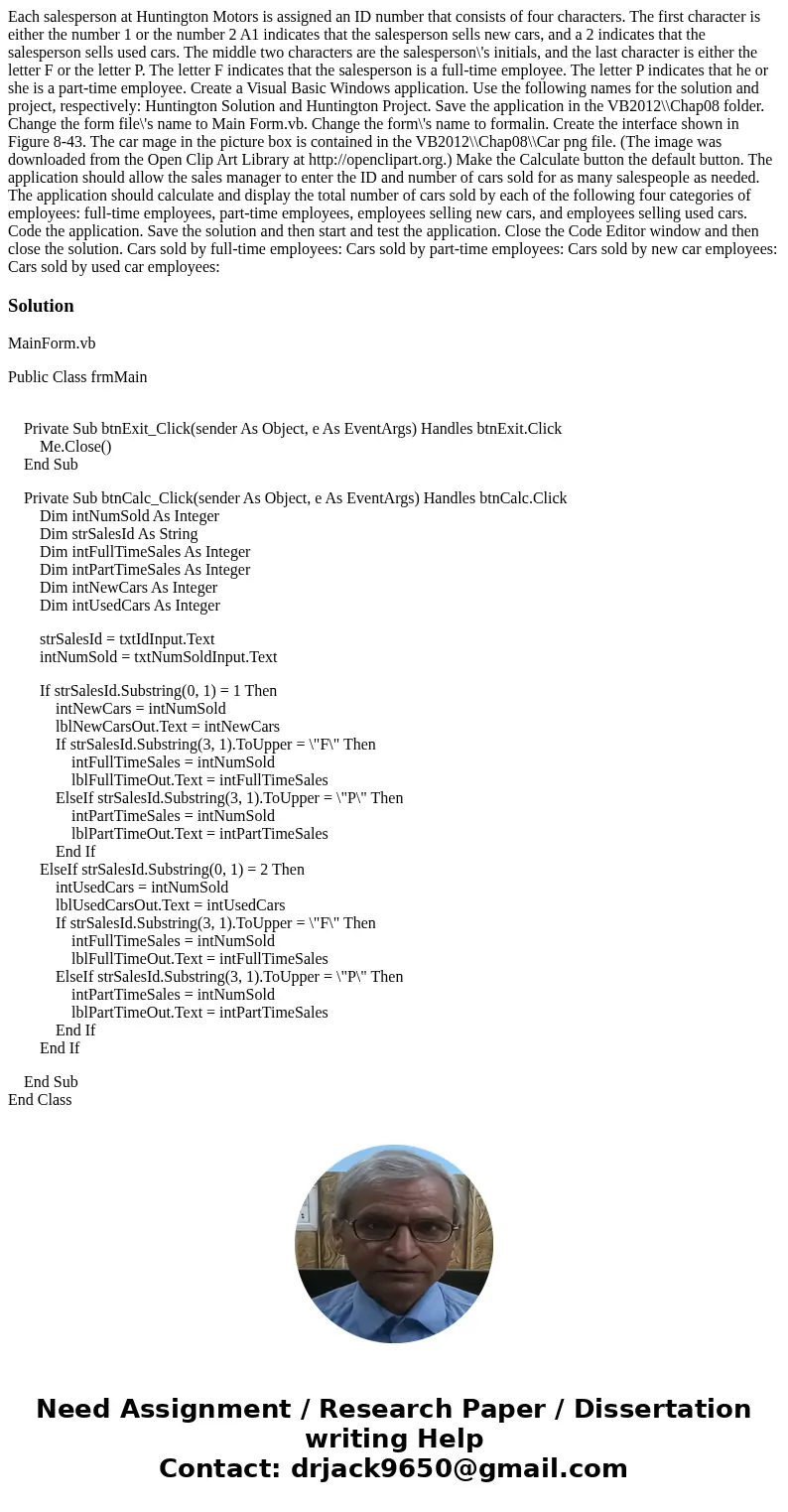
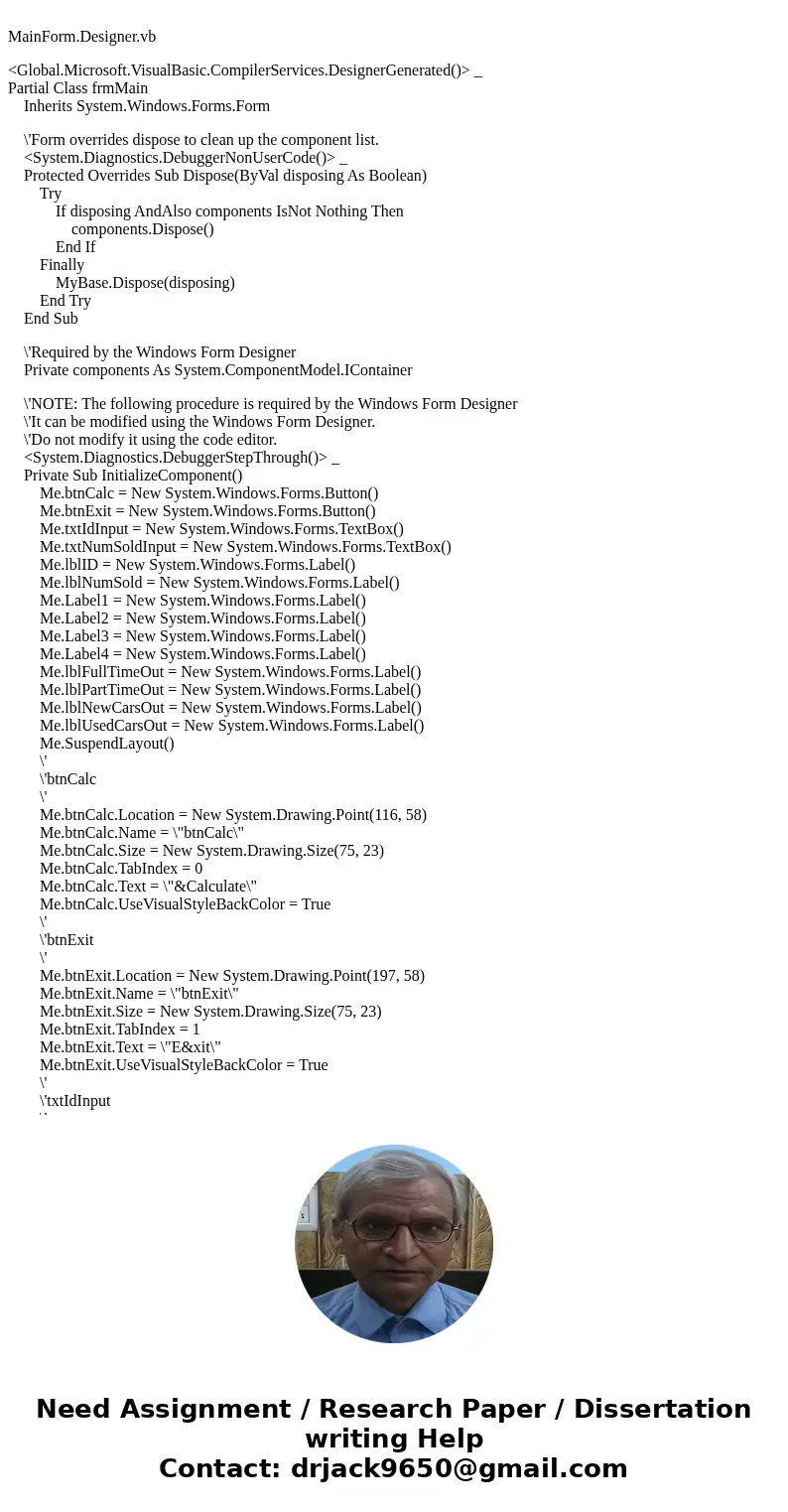
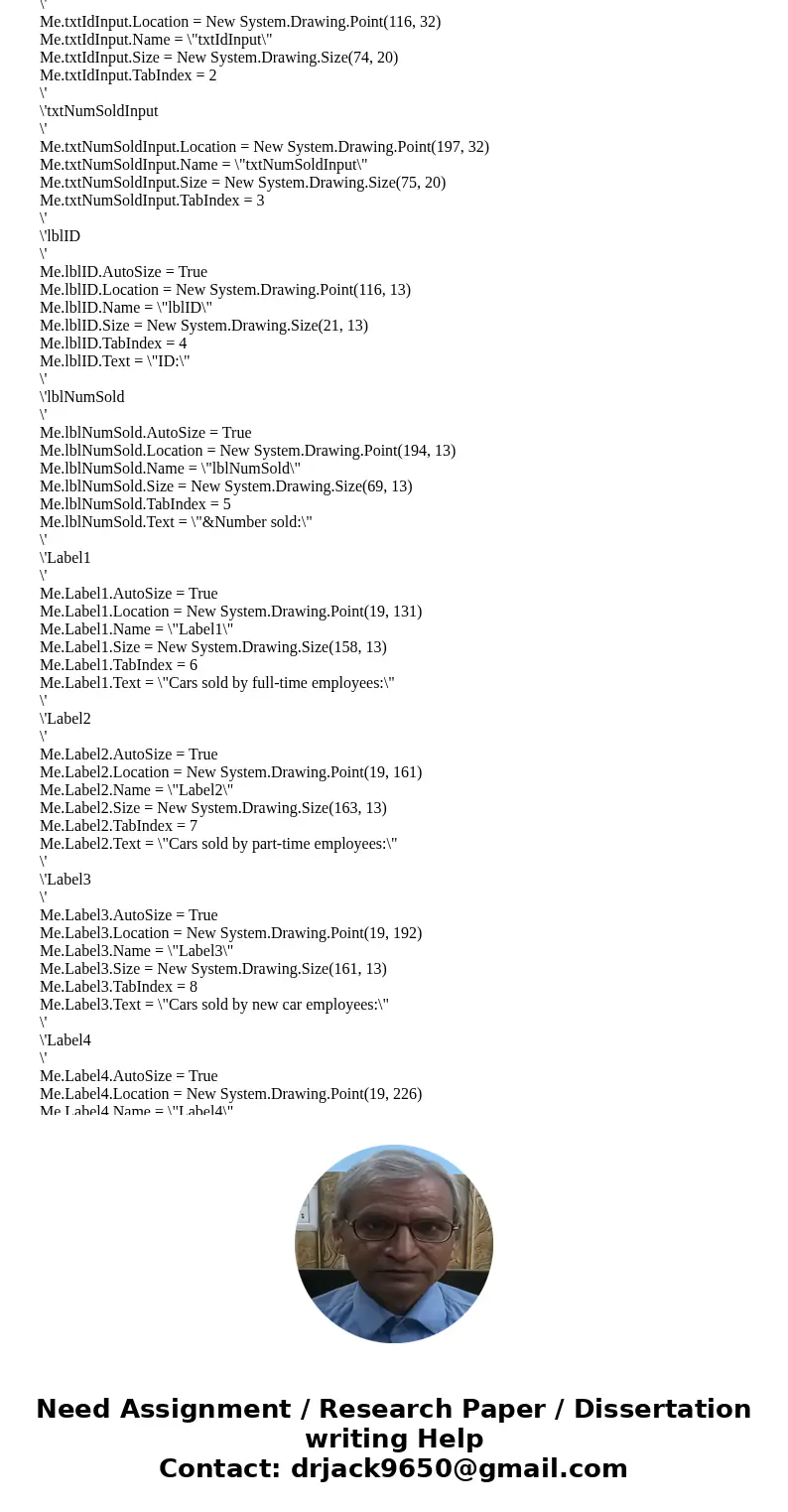
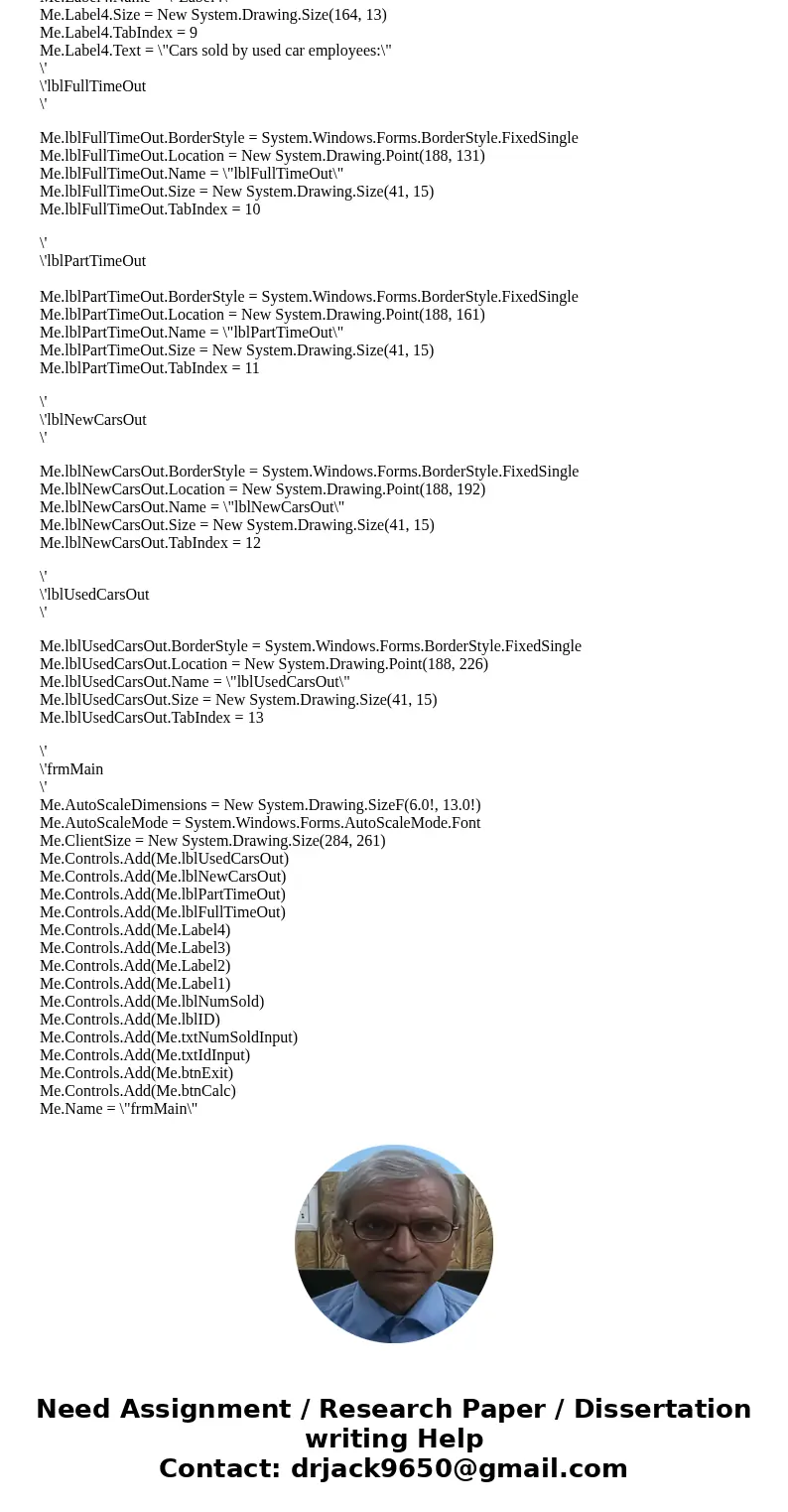
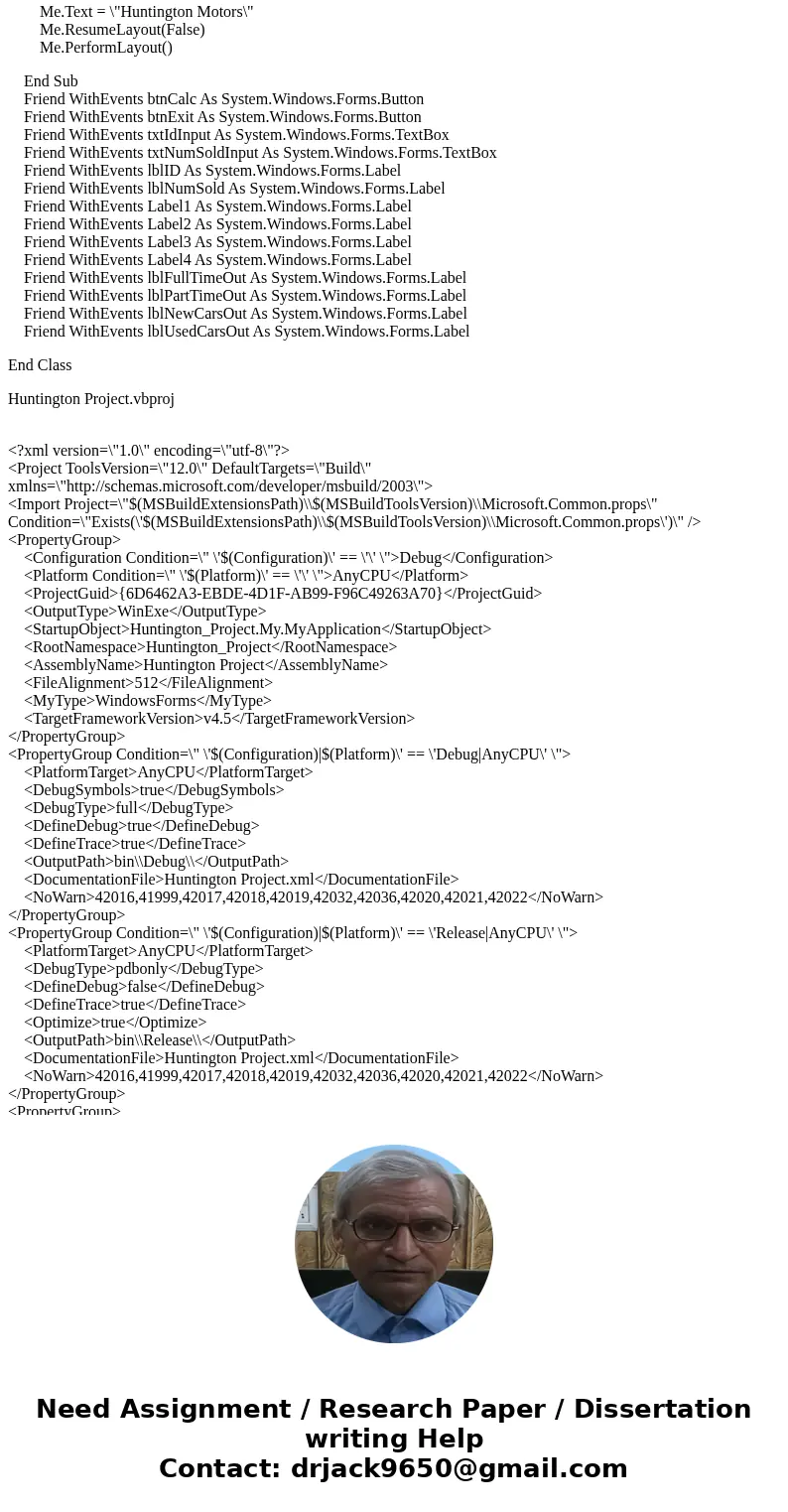
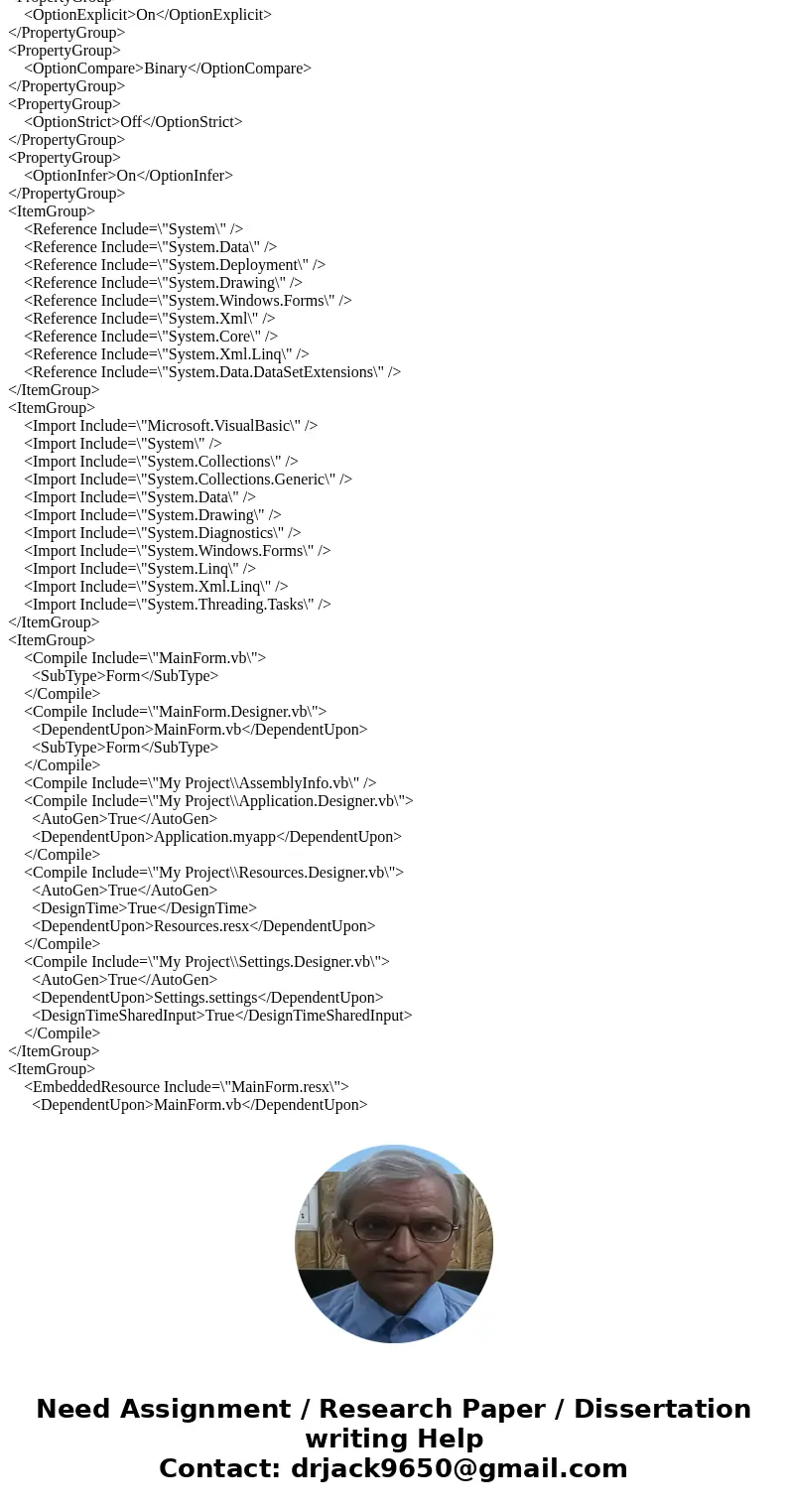
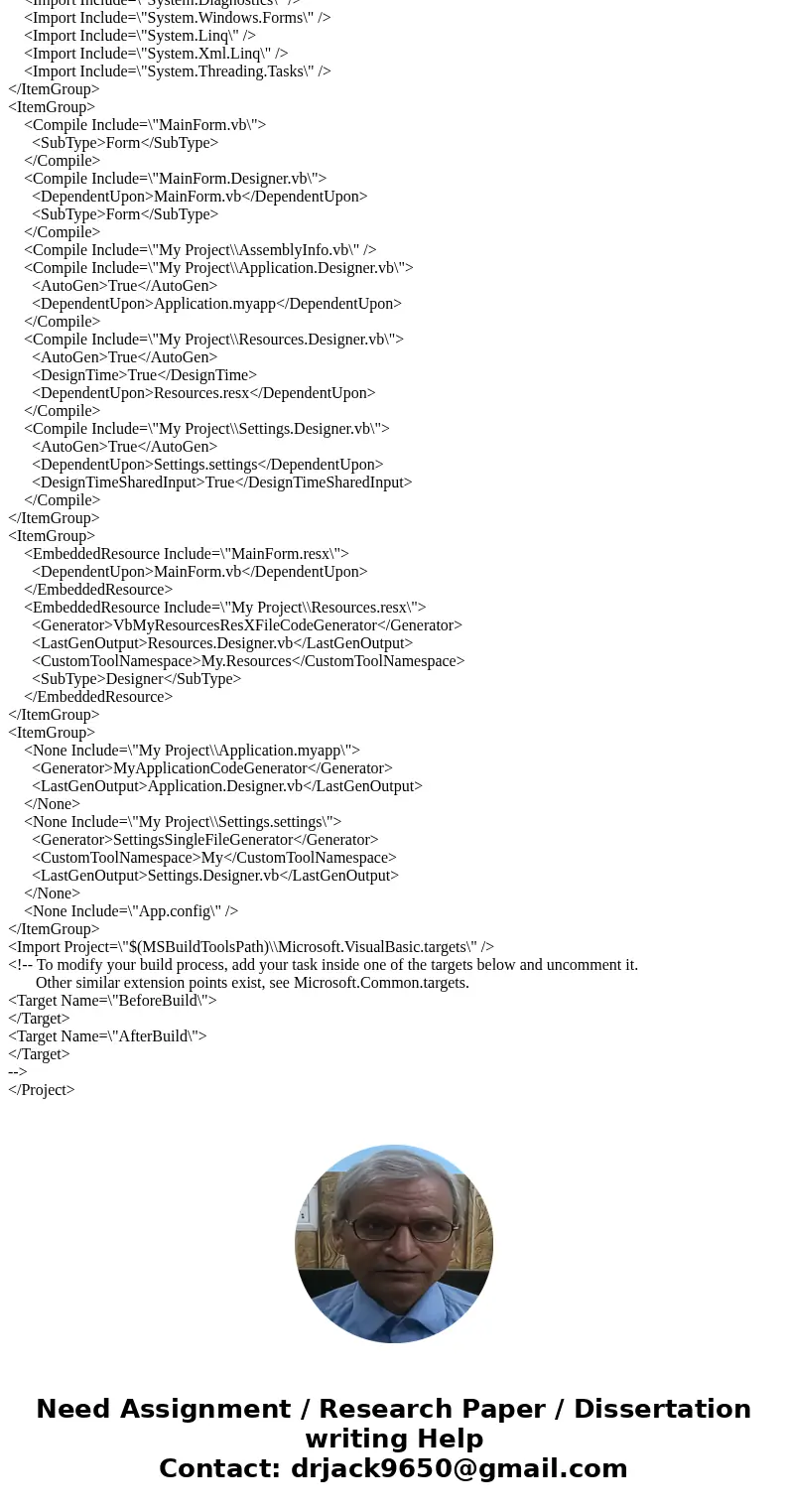
 Homework Sourse
Homework Sourse