Run a Multiple Linear Regression Analysis to test the hypoth
Solution
1. First step is to get the data on all the variables - dependent and independent. As mentioned in the question you can take the variables from the OECD or World Bank Data for several countries. Each country will act as one data point i.e for each country there will be information on each of the variables taken in your analysis.
2. Dependent variable is the GDP growth rate and the main independent variable is the gini coefficient measuring income inequality, other control variables are literacy rate, infant mortality rate etc mentioned in second point in the question. Now in your excel file, you should one column for each of the variables and each row should have the values for the corresponding variables for each country. This is how you will create your excel data set for the regression.
3. Then choose the Data Analysis command button on the Data tab. When Excel displays the Data Analysis dialog box, select the Regression tool from the Analysis Tools list and then click OK
4. Put the Y Range as the column representing GDP growth rate and X range as the rest of the excel dataset that you made in the last steps. Enter the confidence range as 95% and press OK. You will get the results of the linear regression.
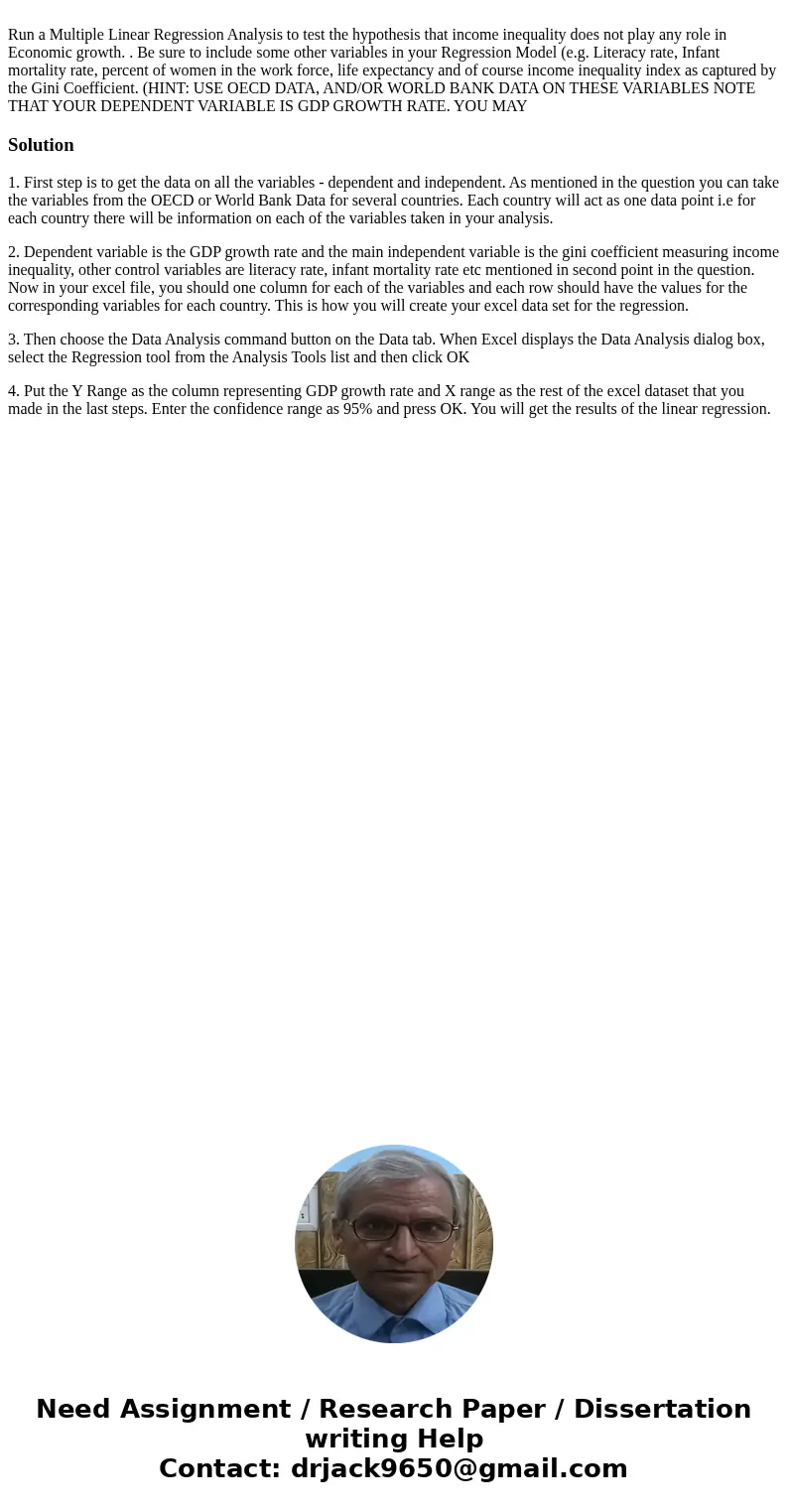
 Homework Sourse
Homework Sourse